Merge Data from Two Excel Sheets Effortlessly

Merging data from two Excel sheets might seem daunting at first, but with the right approach, it can be done effortlessly. Whether you're dealing with customer lists, financial data, or any other type of information, consolidating spreadsheets can save time and prevent errors that can occur from manual data entry. In this guide, we'll delve into various methods to merge Excel sheets, ensuring accuracy and efficiency in your data management tasks.
Understanding the Basics of Merging Data

Before diving into the methods, it's crucial to understand the basics:
- Source Sheets: Identify which sheets you'll be merging. This could be two sheets within the same workbook or from different workbooks.
- Common Data: Look for a common identifier in both sheets, like an ID number, name, or email address. This key will help in aligning the data accurately.
- Compatibility: Ensure the data formats in both sheets are compatible. For example, dates, numbers, and text should match in format to avoid discrepancies.
Manual Merge Methods

For small datasets or occasional merges, manual methods can be sufficient:
1. Copy and Paste

- Open both Excel files.
- Select the range of cells from the first sheet that you want to merge.
- Copy the selection with Ctrl+C or right-click and select "Copy".
- Navigate to the second sheet, select the cell where you want to start pasting, and use Ctrl+V or right-click and choose "Paste Values".
🔍 Note: This method works well for small datasets but can be error-prone with large or complex data sets due to potential formatting issues or misaligned cells.
2. VLOOKUP or INDEX-MATCH

For a more structured approach:
- Use VLOOKUP if the common identifier is on the leftmost column of the lookup table.
- Use INDEX-MATCH for a more versatile approach, especially if the common identifier isn't in the first column.
| Function | Description |
|---|---|
| VLOOKUP | Looks for a value in the leftmost column of a table, then returns a value in the same row from a specified column. |
| INDEX-MATCH | Allows lookup values from any column, and it's often considered more robust than VLOOKUP. |

Using Excel's Built-in Tools for Merging
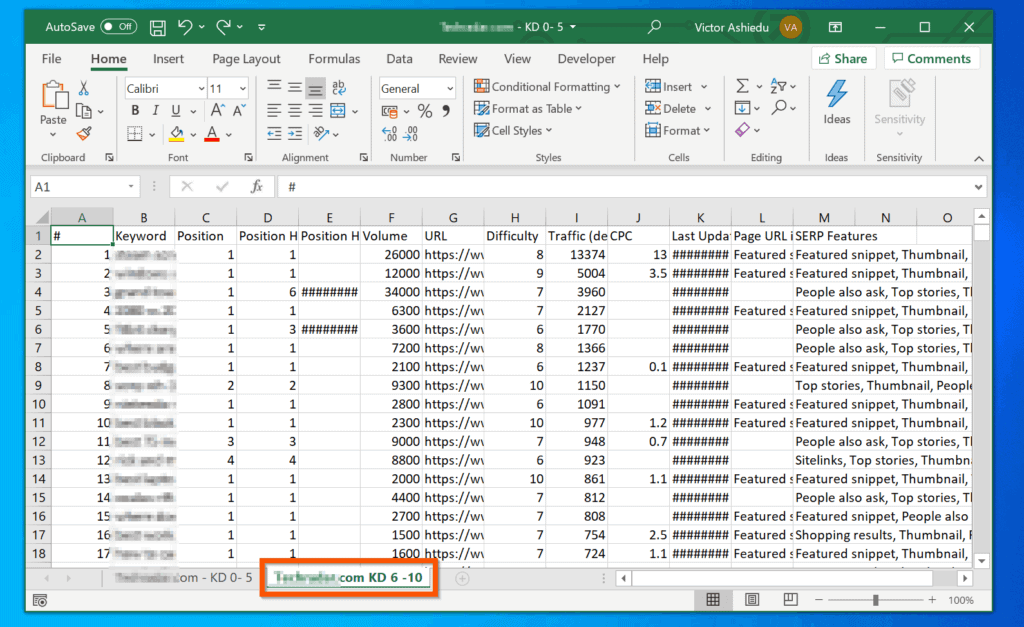
1. Consolidate

- Go to the Data tab > Consolidate.
- Select the function (e.g., Sum, Average, Count).
- Choose your ranges from both sheets. Use the collapse dialog box button to navigate and select.
- If your sheets have different structures, ensure the common data is aligned by row or column labels.
2. Power Query

Power Query, available in Excel 2010 and later versions, offers powerful data manipulation capabilities:
- Go to the Data tab > Get & Transform Data > Get Data > From File > From Workbook.
- Select your workbook, choose the sheets to merge, and click Transform Data.
- Use the Append Queries feature to combine data from both sheets.
Advanced Techniques

1. Using Macros

If you often need to merge similar datasets, consider automating the process with VBA (Visual Basic for Applications) macros:
- Open the VBA editor with Alt+F11.
- Create a new module and write a script to merge the data. Here’s a basic example:
Sub MergeData()
Dim ws1 As Worksheet, ws2 As Worksheet
Set ws1 = ThisWorkbook.Sheets("Sheet1")
Set ws2 = ThisWorkbook.Sheets("Sheet2")
'Copy range from Sheet2 to Sheet1
ws2.Range("A1:B10").Copy ws1.Range("C1")
End Sub
2. Using Power Pivot

Power Pivot provides robust data modeling tools:
- Add both sheets to Power Pivot Data Model by navigating to the Power Pivot tab.
- Use the Relationship feature to link sheets based on a common identifier.
- Create calculated columns or measures to manipulate and merge data.
🔍 Note: For ongoing data management tasks, setting up a Power Pivot data model can significantly streamline your workflow by allowing for complex data relationships and calculations.
Summary

In this comprehensive guide, we’ve covered multiple strategies to merge data from two Excel sheets. From manual copy-paste methods for small tasks to advanced techniques using Power Query and Power Pivot for more complex scenarios, you now have a toolkit to handle any Excel merging task efficiently. Remember, the key to success lies in understanding your data, selecting the right method, and ensuring data consistency across your sheets.
What if the data on my sheets isn’t aligned by row?

+
If your data isn’t aligned by row, you might need to use functions like VLOOKUP or INDEX-MATCH to find and align the data based on a common identifier. Alternatively, consider using Power Query for unstructured data merging.
How can I prevent duplicate entries when merging?

+
Use the Consolidate tool with the ‘None’ option or set up a Power Query transformation to remove duplicates based on a key field before merging the data.
Is it possible to merge data from sheets in different Excel files?

+
Yes, Excel allows you to merge data from multiple workbooks. Use Power Query or write VBA macros to automate the process of opening multiple files and merging their data.



