Merge Excel Sheets Easily: Quick Guide
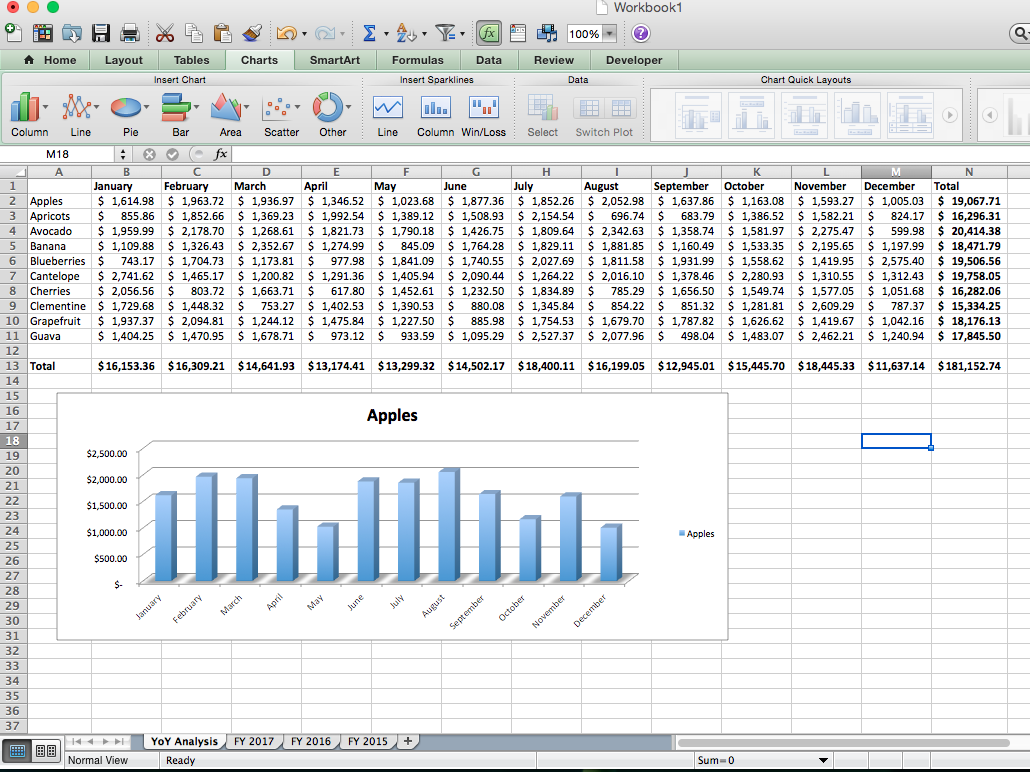
In today's data-driven environment, the ability to merge Excel sheets quickly and efficiently is an essential skill. Whether you're consolidating financial reports, combining survey data, or syncing customer information, knowing how to handle Excel data integration can significantly boost productivity. This comprehensive guide will delve into various methods for merging Excel sheets, providing Excel sheet merging techniques that cater to both beginners and advanced users alike.
Understanding Excel Sheet Merging

Merging Excel sheets involves combining data from multiple spreadsheets into one cohesive file. Here are the fundamental aspects you need to understand:
- Types of Merges: You can merge data horizontally, where new columns are added to the existing rows, or vertically, where rows from different sheets are stacked.
- Key Considerations: Ensure the data structures are compatible, look for common identifiers to link data, and maintain data integrity during the process.
Step-by-Step Guide to Merging Excel Sheets

Method 1: Using Excel Power Query

Power Query is a powerful data transformation tool within Excel. Here’s how you can use it:
- Open Excel and navigate to the Data tab, then click on New Query > From File > From Workbook.
- Select the Excel workbook containing the data you want to merge. Choose the sheets or tables you need from the Navigator.
- In Power Query Editor, use the Merge Queries feature to link your data based on a common column:
- Select the first query, then click Merge Queries.
- Choose the second query and select the corresponding column for merging.
- Expand the resulting merged table by clicking on the expand icon, selecting the columns you wish to incorporate.
- Click Close & Load to bring the merged data back into Excel.
🗒️ Note: Power Query might not be available in older versions of Excel. Ensure your software is up-to-date for this feature.
Method 2: Using VLOOKUP or INDEX MATCH

For those familiar with Excel formulas, VLOOKUP or INDEX MATCH can merge data. Here’s how:
- VLOOKUP: In a new sheet or a separate column in the existing one:
- Enter
=VLOOKUP(lookup_value, table_array, col_index_num, [range_lookup]). - Drag down or across to apply the formula to other cells.
- Enter
- INDEX MATCH: This method is more flexible:
- Use
=INDEX(array, MATCH(lookup_value, lookup_array, match_type))for horizontal merges.
- Use
Method 3: Consolidate Sheets

Excel’s Consolidate feature is ideal for merging similar structured sheets:
- Go to the Data tab and select Consolidate.
- Choose the function you want to apply (Sum, Count, etc.).
- Select each sheet range one by one using the browse icon, ensuring you’re referencing a column or row with a unique identifier.
- Click OK to merge the data.
Method 4: VBA Script

For advanced users or when dealing with complex merges, VBA scripting offers an automated solution:
- Press
ALT + F11to open the VBA editor. - Create a new module, insert your VBA code to read data from different sheets, and then append or combine it as required.
Here’s a basic example:
Sub MergeSheets()
Dim ws1 As Worksheet, ws2 As Worksheet
Dim lastRow1 As Long, lastRow2 As Long
Set ws1 = ThisWorkbook.Sheets("Sheet1")
Set ws2 = ThisWorkbook.Sheets("Sheet2")
' Find the last row with data in each sheet
lastRow1 = ws1.Cells(ws1.Rows.Count, "A").End(xlUp).Row
lastRow2 = ws2.Cells(ws2.Rows.Count, "A").End(xlUp).Row
' Copy data from Sheet2 to Sheet1
ws2.Range("A1:A" & lastRow2).Copy Destination:=ws1.Range("A" & lastRow1 + 1)
End Sub
🗒️ Note: VBA scripting requires basic programming knowledge. Make sure to backup your workbook before running scripts to prevent data loss.
Advanced Excel Merging Techniques

Here are some tips for managing complex Excel sheet integrations:
- Data Validation: Use data validation rules to ensure consistency before merging.
- Conditional Formatting: Apply rules to highlight discrepancies in merged data visually.
- Error Handling: Set up error handling in scripts or formulas to manage any issues arising from merging.
🗒️ Note: Always verify your merged data for accuracy after applying advanced techniques.
Throughout this process, ensure you're keeping your data organized, maintaining clear labeling, and documenting any custom merges or scripts for future reference. The ability to merge Excel sheets efficiently not only streamlines your workflow but also ensures data integrity and accuracy, which are critical in any professional setting.
As we conclude, we’ve explored various methods to merge Excel sheets effectively, from the simple VLOOKUP to the more advanced VBA scripting. Understanding and applying these techniques will not only save you time but also enhance your Excel proficiency. The key takeaways include:
- The importance of data structure compatibility and using common identifiers for merging.
- Utilizing Power Query for a user-friendly merging experience, VLOOKUP or INDEX MATCH for simpler cases, and VBA for customized, automated solutions.
- Ensuring data validation and error handling when merging to maintain data quality.
What is the easiest way to merge Excel sheets?

+
The simplest way for beginners might be using Excel’s Consolidate feature, which allows you to combine data from multiple sheets with similar structures.
Can I merge data from different workbooks?

+
Yes, using Power Query or VBA scripts, you can merge data from different Excel workbooks.
Is it possible to automate merging Excel sheets?

+
Absolutely, VBA scripting can automate repetitive merging tasks, making it ideal for complex or regular operations.