Excel Power Tip: Merge Data Across Sheets Easily

Understanding the Merge Concept


Before diving into the mechanics, it’s essential to understand what merging data really means in Excel. Merging involves taking data from multiple sheets or workbooks and consolidating it into one comprehensive dataset. This could mean:
- Combining rows or columns based on specific criteria.
- Appending one dataset to the end of another.
- Aggregating data from multiple sheets into summary data.
Here’s a brief overview of what we’ll cover:
- Why merging data is crucial for data analysis.
- Common scenarios where merging is needed.
- Steps to merge data across sheets using Excel’s built-in tools.
- Advanced tips for optimizing the merge process.
The Importance of Merging Data


Merging data across sheets has several key benefits:
- Unified View: Get a comprehensive view of your data by combining related information spread across different sheets.
- Data Consistency: Ensure consistency by reconciling duplicate or conflicting data points.
- Efficiency: Save time by automating the process of combining data from various sources.
- Analysis: Enable more in-depth analysis by ensuring all data is in one place for easy cross-referencing and aggregation.
Scenarios for Merging Data


Here are some common scenarios where merging data is necessary:
- Financial Reporting: Consolidate sales figures from different regions or branches.
- Inventory Management: Combine stock levels from multiple stores or warehouses.
- Customer Data: Merge customer information spread across different systems or databases.
- Project Management: Aggregate project data from different teams for a holistic project overview.
How to Merge Data Across Sheets


Let’s walk through the steps to merge data across multiple sheets in Excel:
1. Prepare Your Sheets
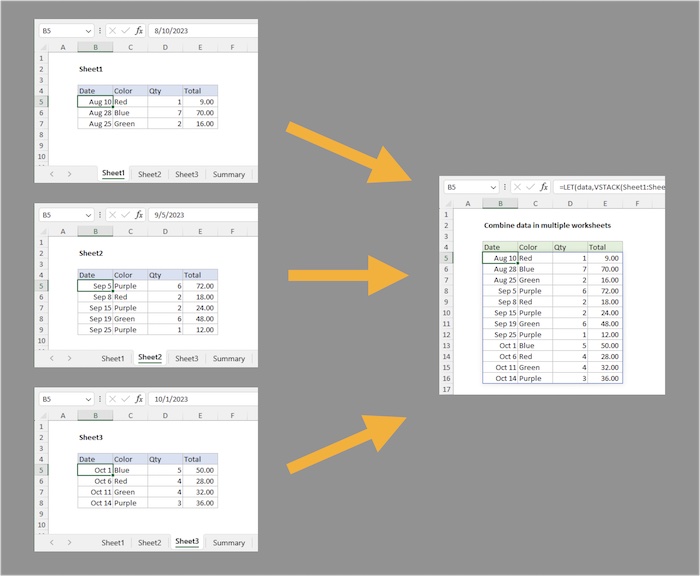
- Ensure your data is organized in a structured format with clear headers.
- Check for any discrepancies in data format or spelling that might affect the merge.
2. Using VLOOKUP or INDEX-MATCH

For merging data based on a unique key:
- Identify a common key column in all sheets (e.g., customer ID, product code).
- In your destination sheet, use the VLOOKUP or INDEX-MATCH formula to pull data from other sheets:
=VLOOKUP(A2,Sheet2!A:B,2,FALSE) # This would pull data from Sheet2, column B, where the lookup value in column A of Sheet2 matches A2 in your current sheet.
=INDEX(Sheet2!B:B,MATCH(A2,Sheet2!A:A,0)) # An alternative to VLOOKUP, often used for more complex lookups.
💡 Note: VLOOKUP is limited to looking up values to the right of the key column, while INDEX-MATCH offers more flexibility.
3. Power Query

If you’re working with large datasets or complex merging scenarios:
- Go to the “Data” tab and select “Get Data” then “From Other Sources” → “Blank Query” to open Power Query Editor.
- Load your source sheets into Power Query, then:
- Use “Merge Queries” to combine the data. You can specify how the tables should be related and which columns to keep.
⚠️ Note: Power Query can be intimidating at first, but it’s incredibly powerful for data manipulation and merging.
4. Consolidate

For simpler merging tasks:
- Select a destination cell in your main worksheet.
- Go to Data > Consolidate > Choose the function (e.g., Sum, Count).
- Add your source ranges from different sheets, specifying how they should be combined (e.g., by position, by category).
Advanced Tips for Optimizing the Merge Process

Here are some advanced techniques to make your merging tasks more efficient:
- Named Ranges: Use named ranges to simplify formula references.
- Table Conversion: Convert your data into Excel Tables for dynamic range handling.
- Power Query Automation: Set up Power Query workflows to automate repetitive merging tasks.
- Macro/VBA: Write VBA scripts to automate complex merging procedures, especially for ongoing projects.
As we wrap up this guide on merging data in Excel, it's clear that whether you're looking to streamline your data analysis, manage inventory, or handle project management, merging data across sheets is a fundamental skill. By understanding the different methods and tools at your disposal, from basic formulas to powerful tools like Power Query, you can significantly enhance your ability to handle large datasets with ease. Remember, the key is to prepare your data properly, choose the right merging tool based on your needs, and optimize the process for efficiency. Keep these practices in mind, and merging data will become an intuitive and straightforward part of your data management workflow.
What’s the difference between VLOOKUP and INDEX-MATCH for merging?

+
VLOOKUP is more straightforward and is ideal for simple lookups to the right. However, INDEX-MATCH offers greater flexibility as it can look up values in any direction, handle errors better, and is generally considered more robust for complex merging scenarios.
Can I merge data from different Excel files?

+
Yes, you can! Power Query is an excellent tool for merging data from multiple Excel files. You can load and combine data from various workbooks into one master sheet.
Why might my merged data not match?

+
Inconsistencies can arise from various sources like misspellings, different data formats, or using keys that are not unique. Ensure data consistency by carefully preparing your sheets before merging.
How can I automate the merging process for ongoing projects?
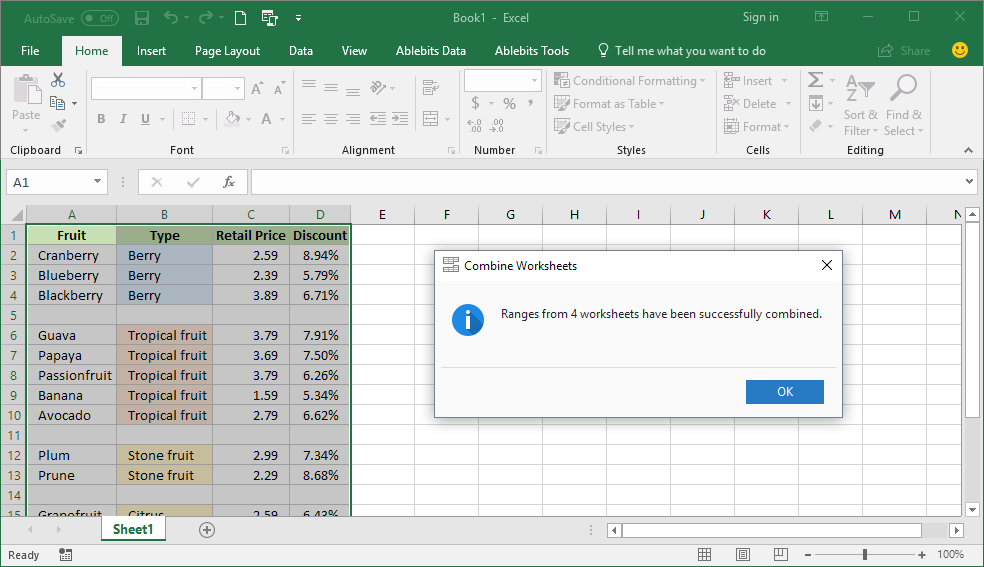
+
Set up Power Query to create a data workflow that can be refreshed with new or updated data, or use VBA scripts to automate repetitive merging tasks with parameters to adjust based on your needs.