5 Ways to Merge All Excel Sheets in Seconds

The demands of modern business analysis often require compiling data from multiple Excel sheets into one cohesive file. The task, while straightforward, can be tedious and time-consuming. In this comprehensive guide, we'll explore five quick and effective methods to merge all Excel sheets in seconds. Whether you're dealing with financial data, customer lists, or inventory, these techniques will streamline your data management process.
Using Power Query
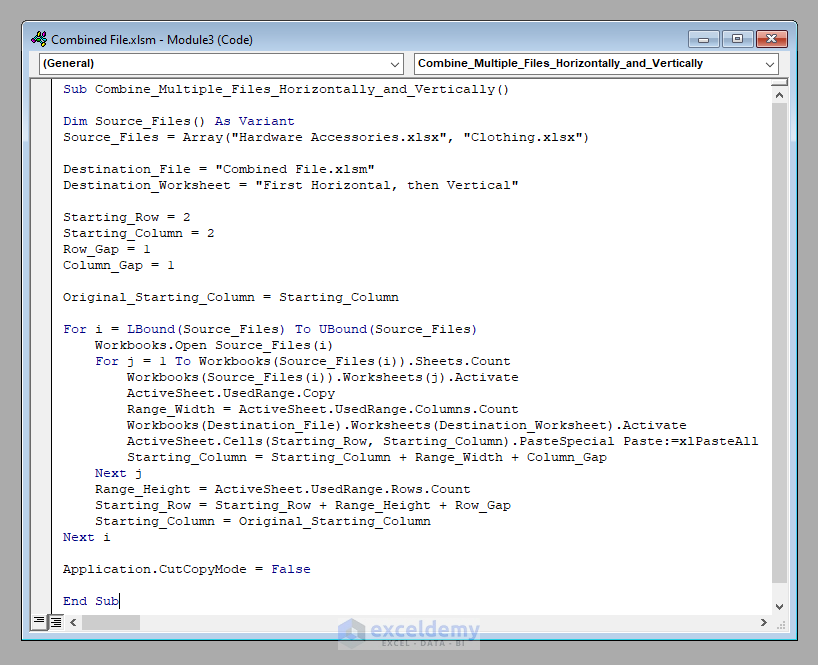
Power Query, an Excel feature, offers robust tools for data transformation and combination:
- Open Excel and navigate to the Data tab.
- Click on “Get Data” and choose “From File.”
- Select “From Folder” to import all Excel files from a specified directory.
- Combine the sheets into a single table using Power Query’s functions.
🔎 Note: Power Query requires Excel 2016 or later. If you're using an older version, you'll need to use a different method.
Using VBA Macro

VBA (Visual Basic for Applications) can automate repetitive tasks, including merging sheets:
- Press Alt + F11 to open the VBA editor.
- Insert a new module and paste the VBA code for merging sheets.
- Run the macro by selecting it and pressing F5.
💻 Note: Ensure you enable macros before running any VBA code to avoid security warnings.
Using Excel’s Consolidate Feature

Consolidation is built into Excel for combining data from multiple ranges:
- Select the top left cell where you want the consolidated data.
- Go to the Data tab and click “Consolidate.”
- Choose the function you want to use (e.g., SUM) and add the ranges from different sheets.
Using Online Tools

Various online tools are available for merging Excel files without installing additional software:
- Visit a trusted tool’s website (e.g., Excel Online, MergeSheets, etc.).
- Upload your Excel files or enter a Dropbox link for secure file transfer.
- Select the operation you wish to perform and download the merged file.
📌 Note: Be cautious when uploading sensitive data; ensure the service you choose complies with data protection standards.
Using External Software

Specialized software like Ablebits Ultimate Suite or Kutools for Excel can simplify merging:
- Install the software and open Excel.
- Navigate to the software’s add-in tab.
- Use the provided function to merge sheets from different workbooks.
By integrating these tools and techniques into your data management workflow, you can significantly reduce the time spent on manual consolidation and improve accuracy.
In summary, merging Excel sheets has never been easier with the options available today. From Excel's built-in features like Power Query and VBA macros to third-party solutions and online tools, the choice depends on your comfort with technology, the complexity of your data, and your specific needs. By mastering these techniques, you'll enhance your data handling capabilities, allowing for quicker analysis and decision-making in your business or personal projects.
What if I have Excel files with different structures?
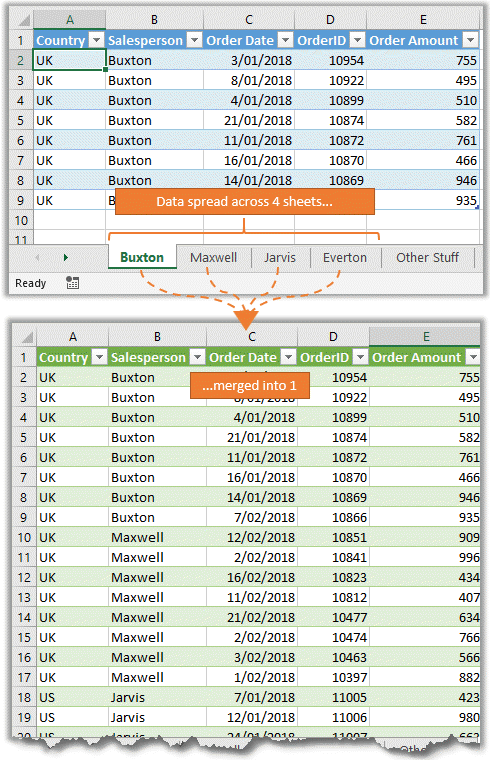
+
If the sheets have different structures, Power Query can help normalize the data before merging. Online tools might also offer transformation options to align data from various sheets.
Is it safe to use online tools for merging Excel sheets?

+
Yes, but ensure that you’re using services with good reviews and security certifications. Uploading sensitive data requires careful consideration of data protection and privacy policies.
Can these methods handle large datasets?

+
Most methods can handle large datasets, but performance might degrade. For very large datasets, consider using Power Query or specialized software optimized for big data processing.