Effortlessly Merge Two Excel CSV Sheets in Minutes

Combining datasets from different sources is a common task in data analysis, but for many, Excel can be a bit intimidating. However, merging two CSV sheets doesn't have to be complicated or time-consuming. In this detailed guide, we'll explore several methods to seamlessly merge two CSV files, whether you're a complete beginner or an experienced user looking for efficiency. By the end, you'll be able to handle this task effortlessly in just minutes.
Understanding CSV Files
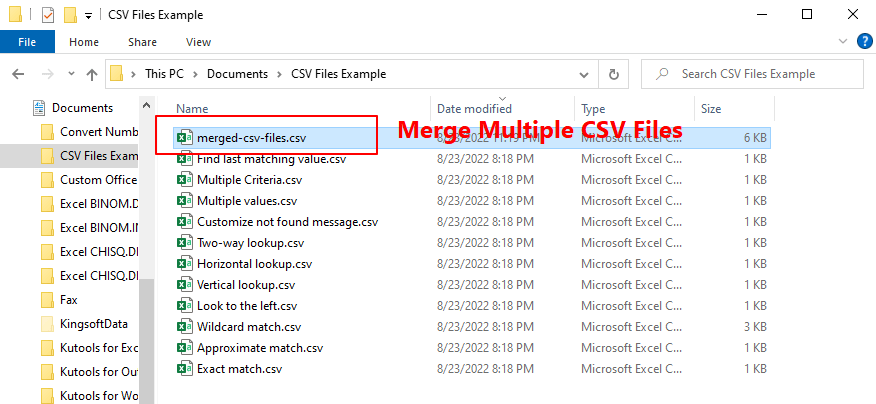
Before diving into the merging process, let’s ensure you have a basic understanding of CSV files:
- CSV stands for Comma-Separated Values.
- These files contain text with data separated by commas, making them easy to read and import into various programs.
Method 1: Manual Merging Using Excel

This is the simplest method suitable for those with basic Excel knowledge:
- Open both CSV files in Excel: Simply double-click your CSV files to open them.
- Copy from one sheet to another:
- Select all data in one sheet by pressing Ctrl+A.
- Copy with Ctrl+C.
- Switch to the other CSV file, choose a destination cell, and paste with Ctrl+V.
- Remove Duplicate Headers: One file’s headers will be pasted twice. Delete the duplicate header row in the merged file.
🔍 Note: Ensure that your CSV files share the same column structure for an accurate merge.
Method 2: Power Query - A Data Wrangler’s Dream
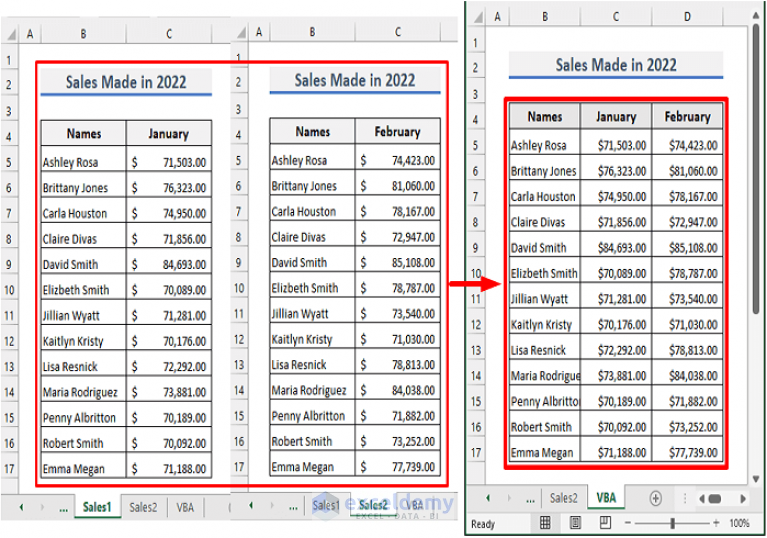
Power Query in Excel provides a more advanced but user-friendly approach to merging CSV files:
- Enable Power Query: Go to File > Options > Add-ins > COM Add-ins > Go and check Microsoft Office Power Query for Excel.
- Import Files:
- Click on Data > New Query > From File > From CSV.
- Repeat for the second file.
- Merge Queries:
- Right-click on the first query, choose Merge, and select the second file as the other table.
- Choose the matching columns in both queries.
- Load the Merged Data: Select Close & Load to integrate the merged data into your worksheet.
Method 3: Using Python

For those comfortable with programming, Python offers a dynamic way to merge CSV files:
- Install Pandas:
pip install pandas - Write your merging script:
import pandas as pd df1 = pd.read_csv(‘file1.csv’) df2 = pd.read_csv(‘file2.csv’) merged_df = df1.append(df2, ignore_index=True) merged_df.to_csv(‘merged_file.csv’, index=False)
🌟 Note: Python's Pandas is highly versatile for data manipulation beyond merging, offering tools for data cleaning and analysis.
Comparing the Methods

| Method | User Friendliness | Scalability | Additional Software Required |
|---|---|---|---|
| Manual Merging | High (for simple tasks) | Low | None |
| Power Query | Medium | Medium-High | Microsoft Excel with Power Query Add-in |
| Python | Low (for beginners) | High | Python & Pandas library |

Steps to Success

- Assess Your Data: Ensure both CSV files contain data you want to merge.
- Choose the Right Method: Consider your comfort level, the complexity of the merge, and future needs.
- Test Before Commitment: Always test the merge with a small sample first.
- Save Regularly: Regular backups during the process can prevent data loss.
Merging two CSV files can seem like a daunting task at first, but with the right approach, it becomes straightforward. From simple manual techniques to the more sophisticated Power Query and Python methods, you now have the tools to handle various data merging scenarios. Remember, the choice of method largely depends on your comfort level with the tool, the size of the dataset, and the complexity of the merge required. Practice with these techniques, and soon you'll be merging CSV files with ease, opening up a world of data manipulation and analysis possibilities.
What if my CSV files have different column structures?

+
If the files have different columns, manual merging can be tricky. Power Query and Python methods offer ways to handle this by aligning columns before the merge or using advanced merging options.
Can I undo a merge in Excel?

+
In Excel, there’s no direct undo for data import, but you can revert changes step-by-step using the Undo feature or work with backup copies.
How can I merge more than two CSV files?

+
In Excel, you can repeat the merging process multiple times. In Python, you can write a loop to automate the process with Pandas.