Matching Excel Data: Tips for Comparing Two Sheets
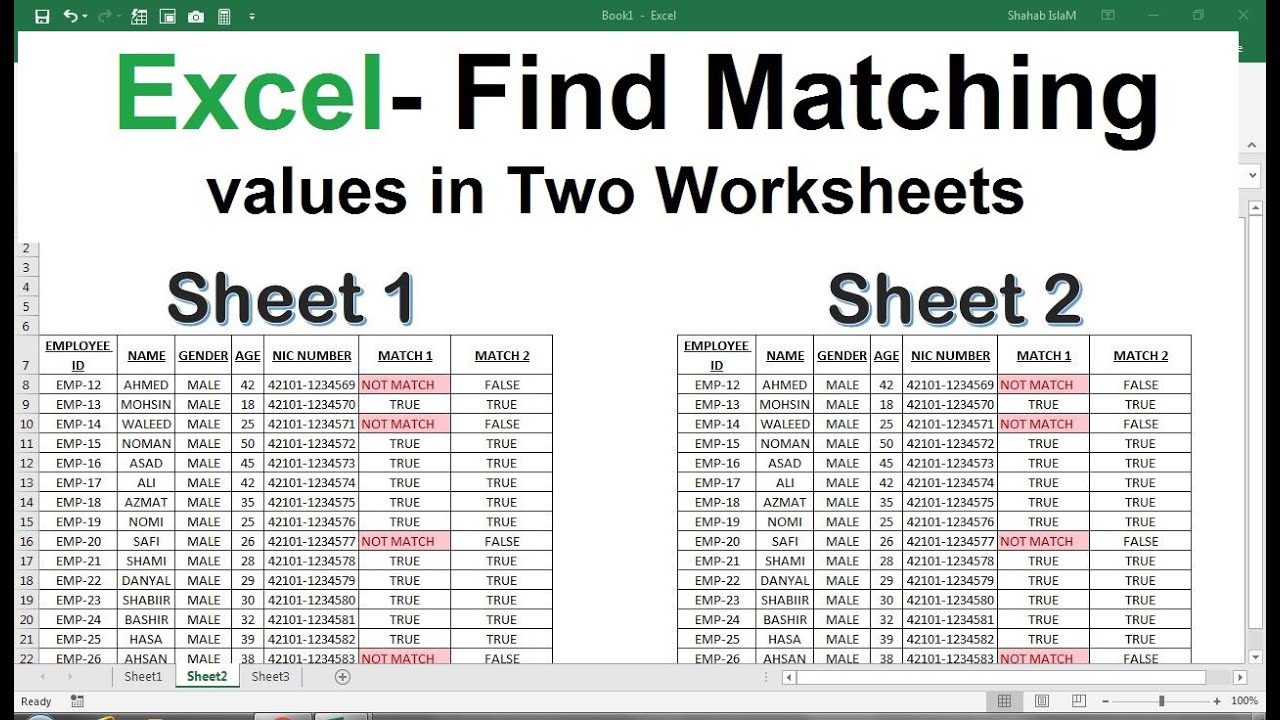
In the world of data analysis and management, comparing two Excel spreadsheets can be an essential task. Whether you're consolidating financial records, reconciling discrepancies between databases, or simply trying to spot differences in datasets, having a methodical approach to comparing sheets can save time and reduce errors. This blog post will guide you through various techniques for matching Excel data effectively, ensuring you can work with confidence and precision.
Manual Comparison Techniques

Before diving into automated tools, let’s explore some manual methods to compare Excel sheets:
- Sort and Compare: Sort both sheets by the same column (e.g., Name, Date, ID) and manually look for inconsistencies or missing entries.
- Cell by Cell: If dealing with small datasets, you can go through cell by cell to compare data manually, noting down any discrepancies.
- Conditional Formatting: Use Excel’s conditional formatting to highlight duplicate values or unmatched entries visually.
Using Excel’s Built-in Functions

Excel offers several functions that can automate part of the comparison process:
- VLOOKUP or LOOKUP: To find values from one sheet in another. For example, VLOOKUP can match employee names from Sheet1 to find their salaries on Sheet2.
- INDEX and MATCH: A more flexible alternative to VLOOKUP, allowing for horizontal or vertical lookups, making it easier to compare two sheets side by side.
- SUMPRODUCT: Useful for more complex comparisons involving multiple columns, like calculating the total sales from matching entries.
Advanced Excel Tools

Here are some advanced Excel features and third-party add-ons for matching sheets:
- Power Query: Excel’s Power Query tool can be used to combine, compare, and clean data from multiple sources. Here’s how you might set it up:
| Step | Description |
|---|---|
| 1 | Go to ‘Data’ Tab -> ‘Get Data’ -> ‘From Other Sources’ -> ‘From Excel Workbook’ |
| 2 | Select both sheets you want to compare. |
| 3 | Use ‘Merge Queries’ to compare data based on a key column. |
| 4 | Choose ‘Inner Join’ to match entries, or ‘Full Outer’ for highlighting missing data. |

- Add-Ins: Tools like Kutools for Excel or Excel Compare can provide specialized comparison features not available in the standard Excel package.
Using Excel Macros for Custom Comparisons

If you’re comfortable with VBA (Visual Basic for Applications), creating custom macros can streamline repetitive tasks:
- Automating Repetitive Tasks: You can write macros to automatically compare columns or highlight differences between sheets.
- Data Reporting: Macros can generate reports of differences or similarities, which can be useful for audits or tracking changes over time.
Data Validation and Error Checking

Before comparing, it’s crucial to ensure data integrity:
- Data Cleaning: Check for duplicates, blank cells, or format inconsistencies that might skew comparison results.
- Error Checking: Use Excel’s error checking tools to flag potential issues that might affect the accuracy of your comparison.
🛈 Note: Always validate your data before comparing to ensure the reliability of your results.
In wrapping up, mastering the art of matching Excel data requires understanding both the tools at your disposal and the nature of the data you're working with. From manual methods for small datasets to utilizing Excel's advanced functions and third-party tools for larger, more complex comparisons, you have various options to ensure accuracy in your work. By combining these techniques, you can efficiently identify and reconcile differences between sheets, making your data analysis tasks more manageable and your insights more dependable. Keeping up-to-date with Excel's evolving features and leveraging custom solutions when necessary can make you an expert in data comparison and analysis, ensuring that no discrepancy goes unnoticed.
Can I use Power Query to compare more than two Excel sheets?

+
Yes, Power Query can handle multiple sheets. You can merge or append data from various sources and then perform comparisons on the combined dataset.
What should I do if my Excel sheets have different headers?

+
You can use Power Query to rename columns or align them manually by adjusting one sheet to match the structure of the other before comparison.
How can I find out if a row in one sheet exists in another?

+
Using VLOOKUP or INDEX/MATCH functions, or employing Power Query’s merge feature with a “Left Join” can help identify unmatched rows.