How to Match Excel Columns from Two Sheets Easily

When working with extensive data sets in Excel, matching columns from two different sheets is a common yet challenging task. Whether you're merging customer lists, comparing financial data, or syncing database information, Excel provides various methods to efficiently align columns, ensuring data integrity and avoiding errors.
Understanding the Task

Before diving into the methods, let’s clarify what we mean by ‘matching columns’. Essentially, we’re trying to find and align corresponding data between two Excel sheets:
- Identify common identifiers: You’ll need a unique field (like ID numbers, email addresses, etc.) to match columns between sheets.
- Handle different formats: Data might be formatted differently, requiring some pre-processing.
- Prepare for discrepancies: Not all entries will match, so strategies for dealing with unmatched data must be planned.
Method 1: Using VLOOKUP

VLOOKUP is one of the most straightforward tools in Excel for matching columns:
- Click on the cell where you want to display the matched data.
- Enter the VLOOKUP formula:
- lookup_value: The unique identifier from the source sheet.
- table_array: The range containing the data from the other sheet.
- col_index_num: The column number in the table array where the result lies.
- range_lookup: False for exact matching.
=VLOOKUP(lookup_value, table_array, col_index_num, [range_lookup])

⚠️ Note: VLOOKUP only searches for the lookup value in the first column of the table array.
Method 2: INDEX & MATCH Combination
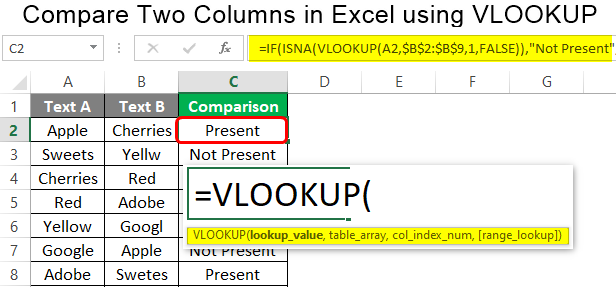
If you need more flexibility than VLOOKUP offers, the INDEX & MATCH functions are a powerful alternative:
- First, use MATCH to find the relative position:
- Then, use INDEX to retrieve the value:
=MATCH(lookup_value, lookup_array, [match_type])
=INDEX(array, MATCH(lookup_value, lookup_array, 0))
This combination allows you to search for values in any column and return results from any column.
Method 3: Using Power Query

For more complex matching tasks or when dealing with large datasets, Excel’s Power Query can be incredibly effective:
- Go to Data > Get & Transform Data > Get Data and select your data sources.
- Use the Merge Queries feature to join data based on common fields.
- After merging, expand columns to match and then load the results back into Excel.
Method 4: Conditional Formatting & Filtering

This visual method can help identify matches without changing the data:
- Apply conditional formatting to highlight cells or rows that match a criterion from another sheet.
- Use advanced filters to hide unmatched data.
Handling Mismatches

When using the above methods, you might encounter mismatches:
- Data Clean-Up: Ensure both sheets’ data are clean, with no extra spaces or format issues.
- Error Handling: Use formulas like IFERROR to manage errors gracefully.
- Partial Matching: Sometimes, using FUZZY matching in Power Query can find near matches.
By leveraging these methods, you can streamline the process of matching columns between Excel sheets, saving time and reducing errors. Matching data across different sheets not only organizes but also enriches your analysis, providing a holistic view of your information. Remember, the best method depends on your dataset's complexity and the task at hand. Experiment with different techniques to find what works best for your scenario.
What if the sheets have different column orders?

+
Use methods like INDEX & MATCH, which can handle different column orders. Power Query can also sort and reorder columns during the merge process.
How can I match based on multiple conditions?

+
You can nest VLOOKUPs or use array formulas to match multiple criteria, or use Power Query for a more robust solution by merging based on several conditions.
Can I automate matching columns?

+
Yes, by using VBA (Visual Basic for Applications) or by setting up Power Query to automatically refresh data and apply matching rules when the workbook opens or updates.