3 Ways to Match Columns Across Excel Sheets Instantly

In today's data-driven world, Microsoft Excel remains a powerful tool for organizing, analyzing, and managing data. When working with large datasets, you often need to align information across multiple sheets to streamline your workflow and get meaningful insights. Here, we'll dive into three effective methods to match columns across Excel sheets instantly, enhancing your productivity and accuracy in data management.
VLOOKUP Function

The VLOOKUP (Vertical Lookup) function is a go-to for many Excel users when they need to find specific data from a column in one sheet and align it with another sheet. This function searches for a value in the first column of a range of cells, then returns a value in the same row from another column.
Here's how to use VLOOKUP:
- Ensure the lookup value in both sheets is in the first column of your lookup table.
- Go to the cell where you want to show the matched data.
- Enter the VLOOKUP formula:
=VLOOKUP(lookup_value, table_array, col_index_num, [range_lookup])- lookup_value: The value you're looking for.
- table_array: The range of cells to search.
- col_index_num: The column number in the table from which to retrieve the value.
- [range_lookup]: True for an approximate match, False for an exact match.
- Drag the formula down or across if you need it to apply to multiple cells.
🌟 Note: Ensure the columns you're matching are in the same order in both sheets for VLOOKUP to work correctly.
INDEX and MATCH Functions

The combination of INDEX and MATCH functions offers a more flexible alternative to VLOOKUP, allowing for both vertical and horizontal lookups. This duo can be especially useful when matching columns across sheets where the lookup value isn’t necessarily in the first column.
Here's how to use INDEX and MATCH:
- INDEX Function: Finds the value in the specified row and column within the array.
=INDEX(array, row_num, [column_num]) - MATCH Function: Locates the position of a lookup value in a range.
=MATCH(lookup_value, lookup_array, [match_type])- lookup_value: The value to search for.
- lookup_array: The range of cells being searched.
- [match_type]: 1 for less than, 0 for exact match, -1 for greater than.
- Combine the functions:
=INDEX(array, MATCH(lookup_value, lookup_array, [match_type]), column_num)This formula allows you to look up a value from any column, making it incredibly versatile for matching across sheets.
🌟 Note: Using INDEX and MATCH together provides dynamic lookups, as you can change the column order in the lookup array without affecting the formula.
Power Query

Excel’s Power Query (known as Get & Transform in Excel 2016+) is a robust tool for data transformation and automation, including merging data from multiple sheets. Here’s how you can use Power Query to match columns across sheets:
- Open Power Query: From the Data tab, select “Get Data,” then choose your data source.
- Load Data: Import data from both sheets you wish to match. Ensure each data set has a unique identifier for matching.
- Merge Query: Select the first query, go to “Home,” click “Merge Queries,” and choose the second query.
- Select Matching Columns: Choose the columns you want to match on, then select the join type (e.g., Left Outer for retrieving all records from the first sheet and matched records from the second).
- Expand the Matching Column: Click the Expand icon next to the new merged column to add the matched columns from the second sheet into the first.
- Close & Load: Load the merged data back into Excel.
🌟 Note: Power Query allows you to refresh data automatically, making it ideal for updating regularly or when the source data changes.
In summary, matching columns across Excel sheets can be done quickly with VLOOKUP, INDEX, and MATCH functions, or through the more advanced Power Query. Each method has its strengths; VLOOKUP for quick, straightforward lookups, INDEX and MATCH for more dynamic searches, and Power Query for large datasets or ongoing tasks requiring automation. Choose the method that best suits your data management needs, keeping in mind that mastering these techniques can significantly improve your Excel proficiency and productivity.
What’s the difference between VLOOKUP and INDEX + MATCH?

+
VLOOKUP requires the lookup value to be in the first column of the table array, whereas INDEX and MATCH can look up values from any column, making it more flexible for dynamic datasets. INDEX and MATCH also performs better with larger datasets.
Can I use these methods with different data types?
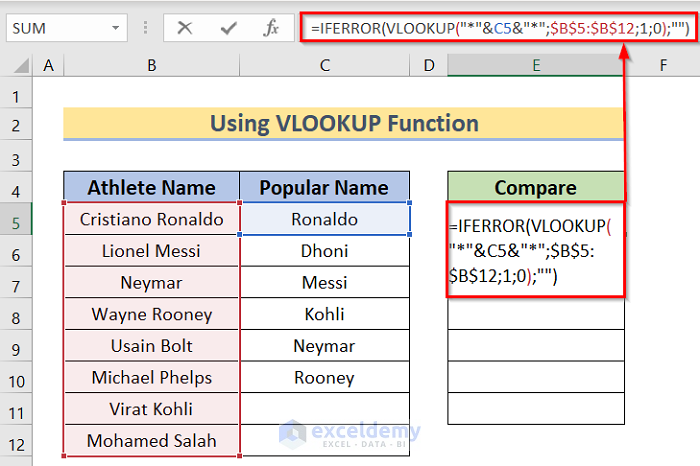
+
Yes, both VLOOKUP and INDEX + MATCH can handle different data types such as text, numbers, and dates, as long as the data formats match across sheets.
Is Power Query available in all versions of Excel?
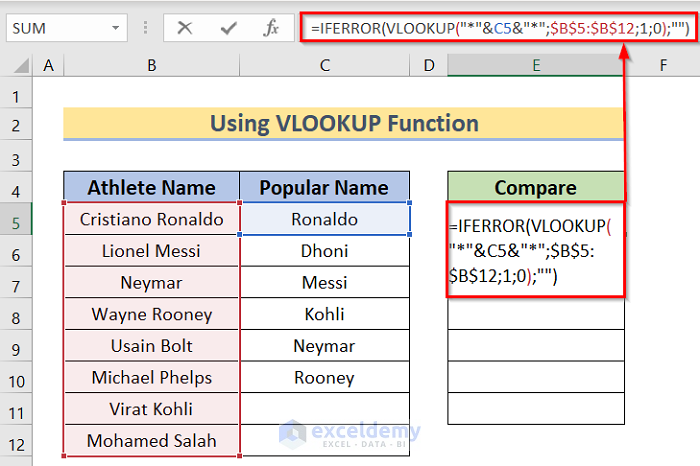
+
Power Query is available in Excel 2016 and later versions. However, in earlier versions, you might need to install the Power Query add-in.
How can I make my Excel formulas update automatically?

+
Formulas in Excel update automatically when cell references change or when you open the workbook. For dynamic updates when source data changes, consider using Power Query or Excel’s data model features.
What should I do if VLOOKUP returns an error?
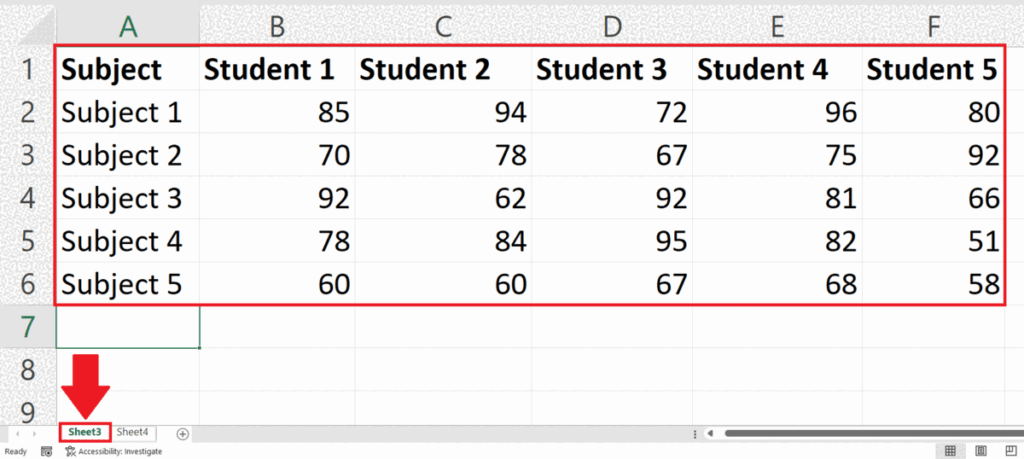
+
Common errors include #N/A (value not found), #REF! (reference is not valid), or #VALUE! (wrong type of argument). Ensure your lookup value exists and is spelled correctly, and check that your table array references are correct and not overlapping.



