Create Excel 2007 Result Sheets Easily

Creating Result Sheets in Excel 2007 is a task often encountered by educators, administrators, and individuals managing data. Excel 2007 remains a robust tool for such purposes due to its versatile features and widespread use. This guide will walk you through the steps to make efficient result sheets, focusing on how to leverage Excel 2007's capabilities to simplify your work.
Setting Up Your Spreadsheet

Before diving into data entry, let's set up your Excel workbook for creating result sheets:
- Open Excel 2007 and start with a blank workbook or open an existing file where you want to create the result sheet.
- Organize your workbook: It's often useful to have separate sheets for different sections like Class Summary, Individual Scores, and perhaps one for Analysis or Charts.
- Right-click on any sheet tab, select Rename and label sheets logically like "Class Data," "Results," "Summary," etc.
💡 Note: Proper sheet naming enhances navigation through large workbooks, making it easier to manage your result sheets.

Data Entry and Formatting

After setting up your sheets, the next step is entering the data:
- Headings: Input column headers in row 1, like Student ID, Name, Test 1, Test 2, etc.
- Enter student information and their respective scores under the corresponding headers.
- To format headers, select the range, and use Home > Font options to make them stand out. Bold, center alignment, and perhaps a different background color can be used for better visibility.
- For scores, you might want to apply conditional formatting to highlight exceptional performances or areas needing attention.
- Select the cells containing scores.
- Go to Home > Conditional Formatting, choose New Rule, and set up rules for different score ranges with corresponding color highlights.
Automating Calculations
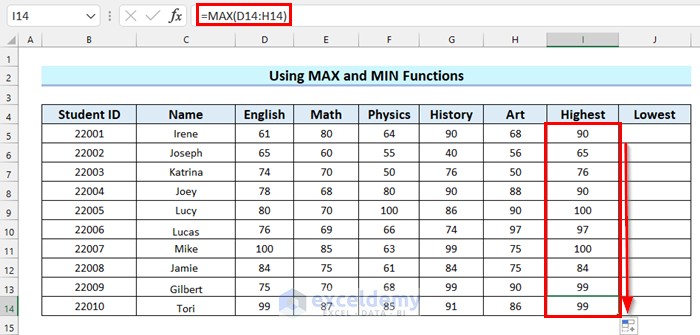
Excel 2007 excels (pun intended) in automation, particularly through its formula capabilities:
- Total Scores: Use the SUM function to calculate the total score. For example, if test scores are in cells B2 to E2, use the formula
=SUM(B2:E2)in the Total column. - Grades: Employ VLOOKUP or Nested IF statements for grade calculation based on total scores:
=VLOOKUP(F2,$A$30:$B$35,2,TRUE)where F2 contains the total score, and $A$30:$B$35 is the grade scale range. Ensure your lookup table is sorted in ascending order by score thresholds.
<li><strong>Average:</strong> Use the <strong>AVERAGE</strong> function for calculating the average score:</li>
=AVERAGE(B2:E2)Enhancing with Charts and Tables

Visualizing data through charts can provide insights at a glance:
- Select the data range you wish to chart (e.g., total scores).
- Navigate to Insert > Chart, choose a chart type suitable for your data (like column charts for score distribution).
- Format the chart as needed, ensuring labels, titles, and colors enhance readability.
| Chart Type | Best Used For |
|---|---|
| Column Chart | Comparing scores or grades across students or tests |
| Line Chart | Tracking progress over time |
| Pie Chart | Showing proportions of different grades within a class |

💼 Note: While charts provide visual representation, ensure your data's integrity remains intact; avoid using charts to obscure or mislead the reader.
Adding Comments and Annotations
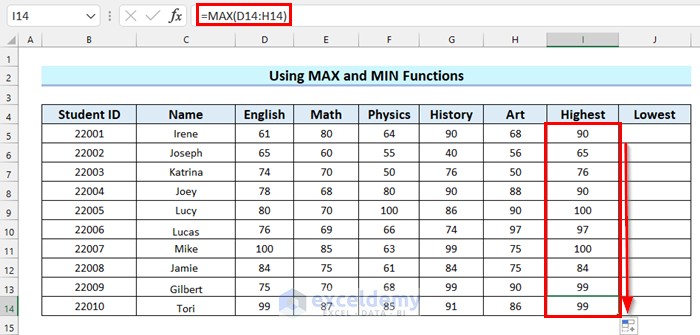
Annotations can add context to your result sheets:
- Add Comments: Right-click on a cell, choose Insert Comment, and provide additional information or observations.
- Use Notes or the Freeze Panes feature to keep headers in view while scrolling through long lists of results.
Protecting and Sharing Your Work

Once your result sheet is complete:
- Protect Sheet: Go to Review > Protect Sheet to restrict editing or changes to crucial cells or formulas.
- Create a copy of the workbook for distribution by saving it with different permissions (e.g., read-only).
- PDF Export: Convert your Excel file to PDF for sharing results in a format that's viewable but not editable.
The process of creating result sheets in Excel 2007, though requiring patience, offers tremendous flexibility in managing, analyzing, and presenting student data. Excel's powerful features enable not only basic data entry but also complex analysis and visualization, making it an essential tool for educators and administrators alike. By employing these techniques, you ensure that your result sheets are both functional and visually appealing, allowing for easy interpretation of student performance.
Can I customize the grading scale in Excel?

+
Yes, you can customize grading scales by defining your own criteria in a separate table or range and using functions like VLOOKUP or IF statements to apply these scales to your data.
How can I print my Excel result sheets effectively?

+
Ensure all relevant data fits on one or multiple pages as needed by adjusting print settings in Page Layout > Page Setup. Use features like Print Titles to repeat headers on each printed page.
What are some tips for data security in Excel?

+
Regularly back up your work, use password protection for sensitive information, and consider using file-level encryption for additional security. Also, avoid leaving files open on public computers.
How do I ensure my Excel formulas are error-free?

+
Utilize Excel’s formula auditing tools under Formula > Formula Auditing. Use error checking options, validate data entry, and ensure your formulas reference correct cells to prevent errors.
What’s the best way to share result sheets with others?

+
Convert your Excel workbook to a PDF for read-only sharing or set up permissions through Excel’s review features to allow specific users to edit certain parts of the workbook. Email attachments or cloud storage sharing links are common methods for distribution.