How to Convert Excel Sheets to PDF Easily
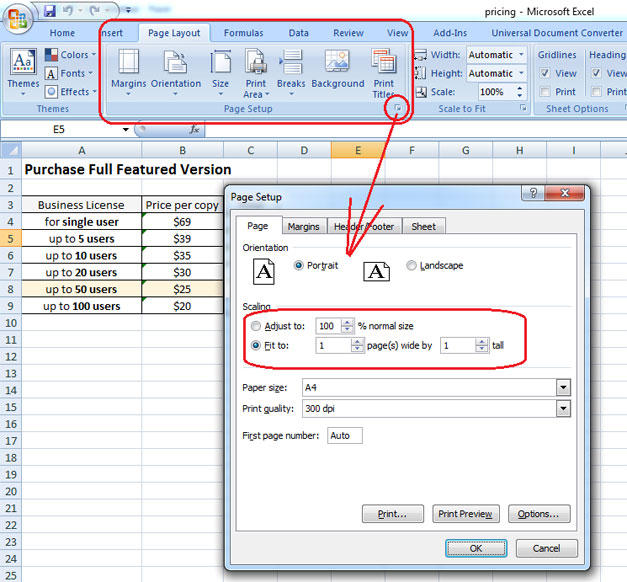
Excel, a widely-used Microsoft Office tool, excels in organizing, analyzing, and manipulating data. However, there are situations where you might need to share your spreadsheets in a format that can be viewed on any device, regardless of the software installed. Converting Excel spreadsheets to PDFs not only simplifies sharing but also preserves the layout and formatting of your data. Here’s how you can convert your Excel sheets to PDF with ease:
Why Convert Excel Sheets to PDF?

- Preserving Layout: PDFs retain the exact formatting and layout of the original Excel document.
- Universal Compatibility: PDFs are universally readable without the need for specialized software.
- Security: PDFs can be password-protected and prevent data from being easily altered.
- Reducing File Size: PDFs can compress the data, reducing the file size significantly.
Methods to Convert Excel to PDF
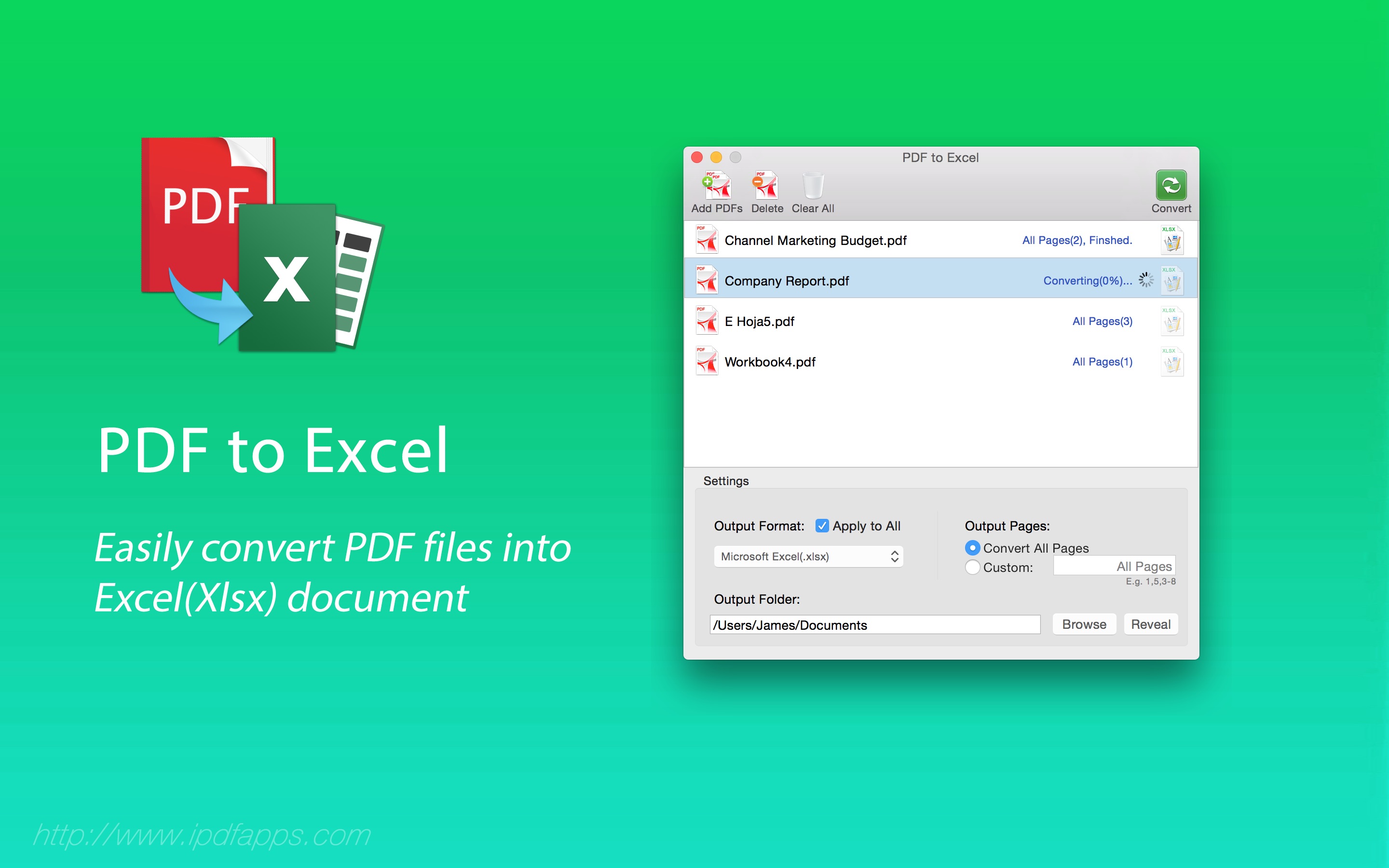
Using Microsoft Excel Built-in Feature

Microsoft Excel offers a straightforward way to convert your spreadsheets to PDF:
- Open your Excel workbook.
- Go to File > Save As.
- Choose a location to save the file, then click Save as type and select PDF (*.pdf).
- Click Save.
📄 Note: Ensure your version of Microsoft Excel supports the PDF conversion. Older versions might require an update or an add-on to enable this feature.
Using Online Converters

If you don’t have Excel or want to avoid installing software, online converters are a convenient alternative:
- Visit a trusted online converter like Smallpdf or PDF2Go.
- Click Choose File or drag and drop your Excel file into the provided area.
- Select the desired settings for the conversion (e.g., PDF/A for long-term archiving).
- Click Convert.
- Download the converted PDF file once the process is complete.
🚨 Note: Be cautious with online services; ensure they are reputable to avoid data privacy issues.
Using Adobe Acrobat
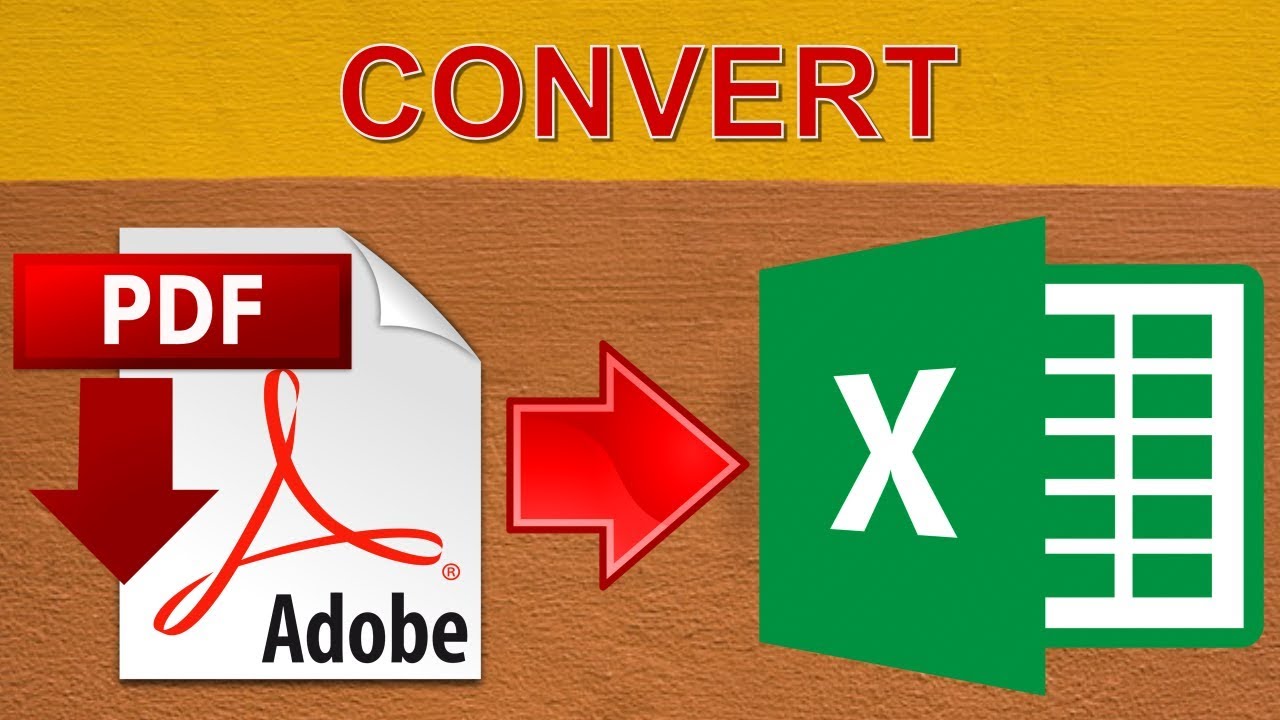
If you have Adobe Acrobat installed:
- Open your Excel file.
- Go to File > Create > PDF from File.
- Locate and select your Excel file.
- Click Open, then Create.
Adobe Acrobat provides additional options like bookmarking or hyperlinking within the PDF.
Additional Considerations

- File Size: Excel files with images or large datasets might increase the PDF size. Use options like “Minimize size” in Excel or adjust image quality settings in Adobe Acrobat to manage file size.
- Hyperlinks and Macros: Be aware that not all dynamic content (like hyperlinks or macros) will work in the PDF as they do in Excel. Ensure all necessary information is visible or manually add links in the PDF if needed.
- Resolution and Quality: Ensure the resolution is set to at least 300 dpi for a clear PDF, particularly if your spreadsheet contains images or charts.
To wrap up, converting Excel spreadsheets to PDFs is a valuable skill for sharing documents universally. The methods outlined above cater to different needs, from using Excel’s built-in functionality, leveraging online tools, to utilizing Adobe Acrobat’s advanced features. Each approach has its benefits, but they all aim at the same goal - making your data accessible, secure, and presentable in a format that’s easy to view and print.
What are the advantages of using PDF over Excel for document sharing?

+
PDFs offer universal compatibility, maintain document integrity (as opposed to Excel files where formulas might not compute), and provide a level of security that allows for easy distribution without the need for specialized software.
Can I edit a PDF converted from Excel?

+
Editing a PDF converted from Excel isn’t as straightforward as editing an Excel file. You can use Adobe Acrobat or online PDF editors, but certain functionalities like data manipulation or Excel formulas won’t be editable.
Will hyperlinks work in a PDF after conversion from Excel?

+
Yes, hyperlinks will generally remain active in the PDF if you’ve used Excel or Adobe Acrobat for conversion. However, ensure the PDF viewer you use supports hyperlink functionality.