5 Ways to Create Excel Sheets Online

The need for creating and editing Excel sheets online has never been more pressing, especially with the rise in remote working, collaborative projects, and the ubiquity of mobile computing. Gone are the days when Microsoft Excel was the only option for managing data, with the evolution of cloud technology, there are now multiple ways to create Excel sheets online. Here, we'll explore five methods that cater to different needs and preferences, ensuring that you can access your spreadsheets from anywhere, at any time, with virtually any device.
1. Microsoft Excel Online

One of the most straightforward ways to create Excel sheets online is by using Microsoft Excel Online. This web-based version of Excel is part of the Microsoft Office suite, accessible via the Microsoft website or OneDrive.
- Getting Started: Sign into your Microsoft account or create one if you don’t have it. Navigate to the Office Online portal, where you’ll find an option to create a new Excel workbook.
- Features: The online version offers core Excel features, including data analysis, formula usage, and even support for VBA macros to an extent. You can collaborate in real-time, share workbooks, and maintain version history.
- Collaborative Advantage: With real-time co-authoring, teams can work on the same document simultaneously, reducing the risks of version conflicts and enhancing productivity.
🌟 Note: While the online version is powerful, some advanced features from the desktop version might not be available or work slightly differently.
2. Google Sheets

Google Sheets is a popular choice for online spreadsheet creation due to its seamless integration with other Google services and its robust collaborative features.
- Access: Open your Google account, go to Google Drive, and click on “New” then “Google Sheets.”
- Usability: Google Sheets supports a comprehensive range of formulas and functions, which are generally similar to Excel. It’s known for its ease of use and real-time collaboration.
- Integration: Sheets integrates with other Google services like Docs, Forms, and Apps Script, providing a well-rounded ecosystem for productivity.
- Mobile Friendly: Google Sheets has robust mobile apps, ensuring you can work on your spreadsheets from any device.
3. Zoho Sheet
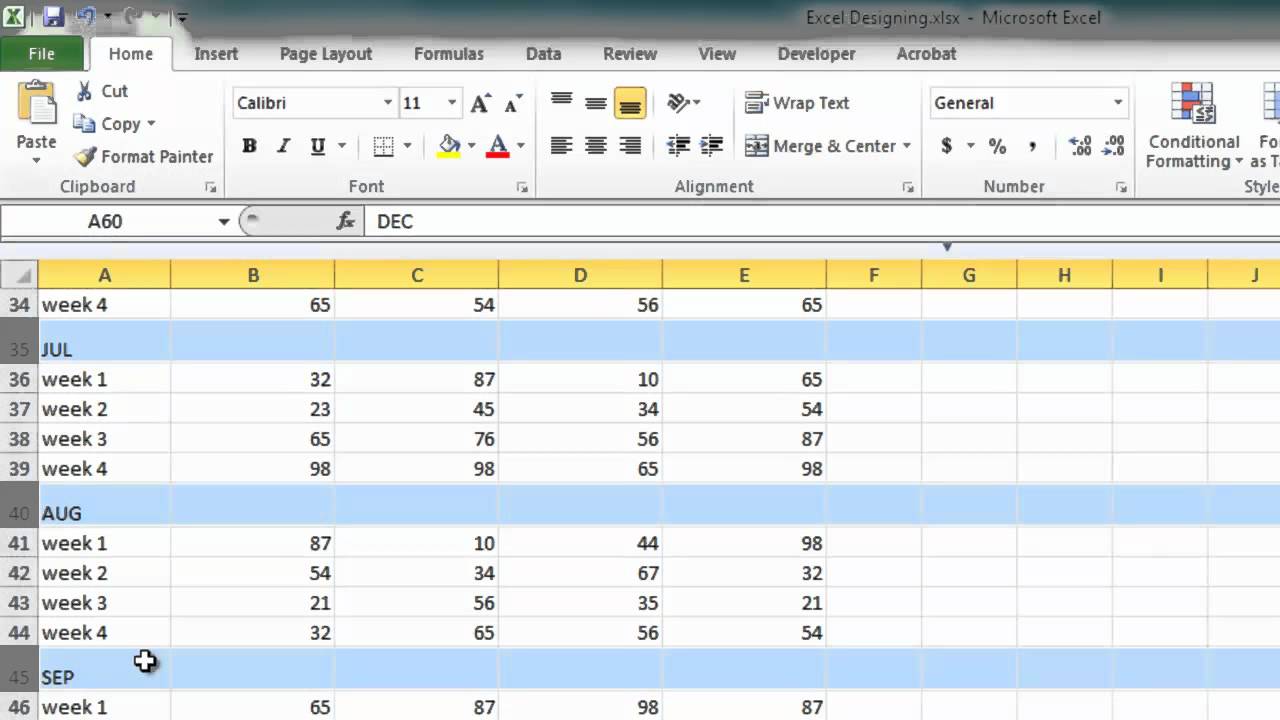
Zoho, known for its range of business tools, offers Zoho Sheet as its online spreadsheet alternative.
- Access: Create or log into a Zoho account and navigate to the Sheet application.
- Features: Zoho Sheet provides all essential spreadsheet functions, an intuitive interface, and unique features like ‘Zia’, an AI-powered virtual assistant for data analysis.
- Collaboration: Like other online options, Zoho Sheet supports real-time editing, comments, and sharing options.
- Security: Zoho emphasizes on strong security measures including encryption, audit trails, and GDPR compliance.
4. LibreOffice Calc Online

For those who prefer open-source solutions, LibreOffice has LibreOffice Online, which includes Calc, their spreadsheet application, available online.
- Getting Started: Use any web hosting service compatible with Collabora Online (LibreOffice’s online suite) to host and access Calc.
- Features: Calc is known for its compatibility with other office suites, comprehensive set of tools, and support for macros.
- Collaboration: The online version supports simultaneous editing, although the feature set might be less comprehensive compared to desktop versions.
📝 Note: LibreOffice Online requires server-side setup, which might limit its ease of access for casual users.
5. Online Converters and Editors

If you’re not looking for a full-fledged online spreadsheet app but rather need to make quick edits or conversions, several online platforms offer tools to open and edit Excel files:
- Convertio: Allows for converting files between various formats, including Excel.
- PDF2Go: A tool for both converting Excel sheets to PDFs and editing PDFs to Excel.
- Ashy: Primarily an Excel viewer that also lets you perform simple editing tasks.
To wrap up, the landscape of online Excel creation has expanded significantly, offering solutions from familiar platforms like Microsoft to open-source alternatives like LibreOffice. Each service comes with its unique set of features tailored to different user needs, whether you’re collaborating on a project, managing complex data sets, or simply needing to edit spreadsheets on the go.
Remember, while online tools are convenient, they also come with considerations such as internet dependency, potential security issues, and sometimes a compromise in advanced features found in desktop applications. Nevertheless, the ability to work from anywhere, with robust collaboration options, makes these online tools indispensable in today’s work environment.
Can I work offline with these online tools?
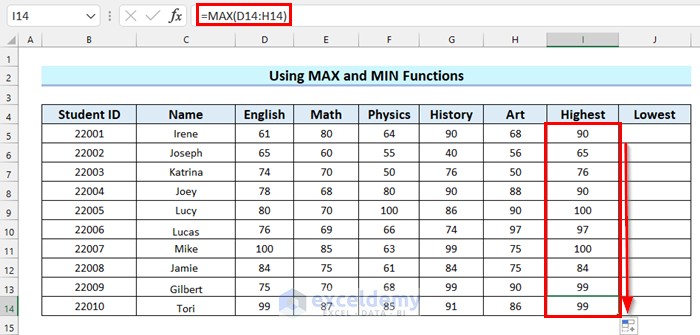
+
Google Sheets and Microsoft Excel Online offer offline modes, allowing you to access documents when disconnected from the internet. However, any changes made offline will sync once you’re back online.
How secure are online Excel services?

+
Security varies by provider, but most reputable services like Google, Microsoft, and Zoho use encryption and offer GDPR compliance for data protection. It’s wise to check each service’s security protocols before deciding.
Do these tools support all Excel functions?
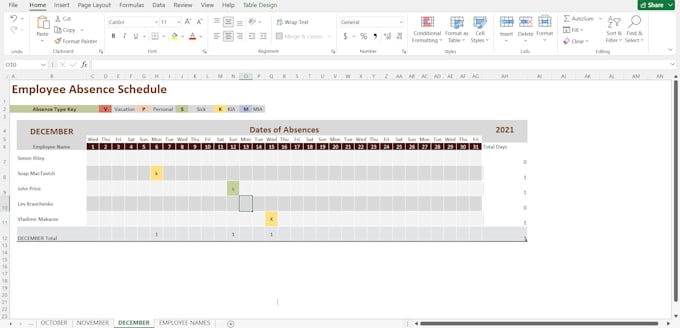
+
The online versions generally support the core functions of Excel, but some very advanced or specialized features might be exclusive to the desktop version. Always check the feature comparison for detailed information.
Can I integrate these online spreadsheets with other apps or services?
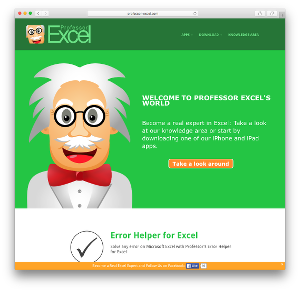
+
Yes, Google Sheets and Microsoft Excel Online both have APIs for integration with other services. Google Sheets, in particular, has strong ties with Google Apps Script for custom automation.