7 Simple Hacks to Beautify Your Excel Sheet

Welcome to a journey where we transform mundane spreadsheets into visually appealing masterpieces! Whether you're a seasoned Excel user or just beginning to navigate the vast ocean of its capabilities, there's always room for enhancement in how we present our data. Here are seven simple yet powerful hacks that can turn your Excel sheet from drab to fab in no time.
1. Color Coding and Conditional Formatting

One of the first steps in beautifying your Excel sheet is to use color. Here’s how:
- Select the cells: Choose the range of cells you want to format.
- Apply Conditional Formatting: Go to Home > Conditional Formatting to set rules for coloring based on cell values.
- Choose from predefined rules or create new ones for more customization.
- Consistent Color Scheme: Use a palette of 3-5 colors to avoid visual overload.
⚡ Note: Be mindful of color blindness when choosing colors; utilize tools like color blind friendly palettes.
2. Utilize Icons and Symbols

Excel allows you to insert icons and symbols to make data more visually engaging:
- Insert Symbols: Go to Insert > Symbol to add check marks, stars, or any symbol to highlight or categorize data.
- Conditional Icons: Use conditional formatting to add icons automatically based on cell criteria.
With just a few clicks, you can make your data tell a story with visual cues.
3. Freeze Panes for Easier Navigation
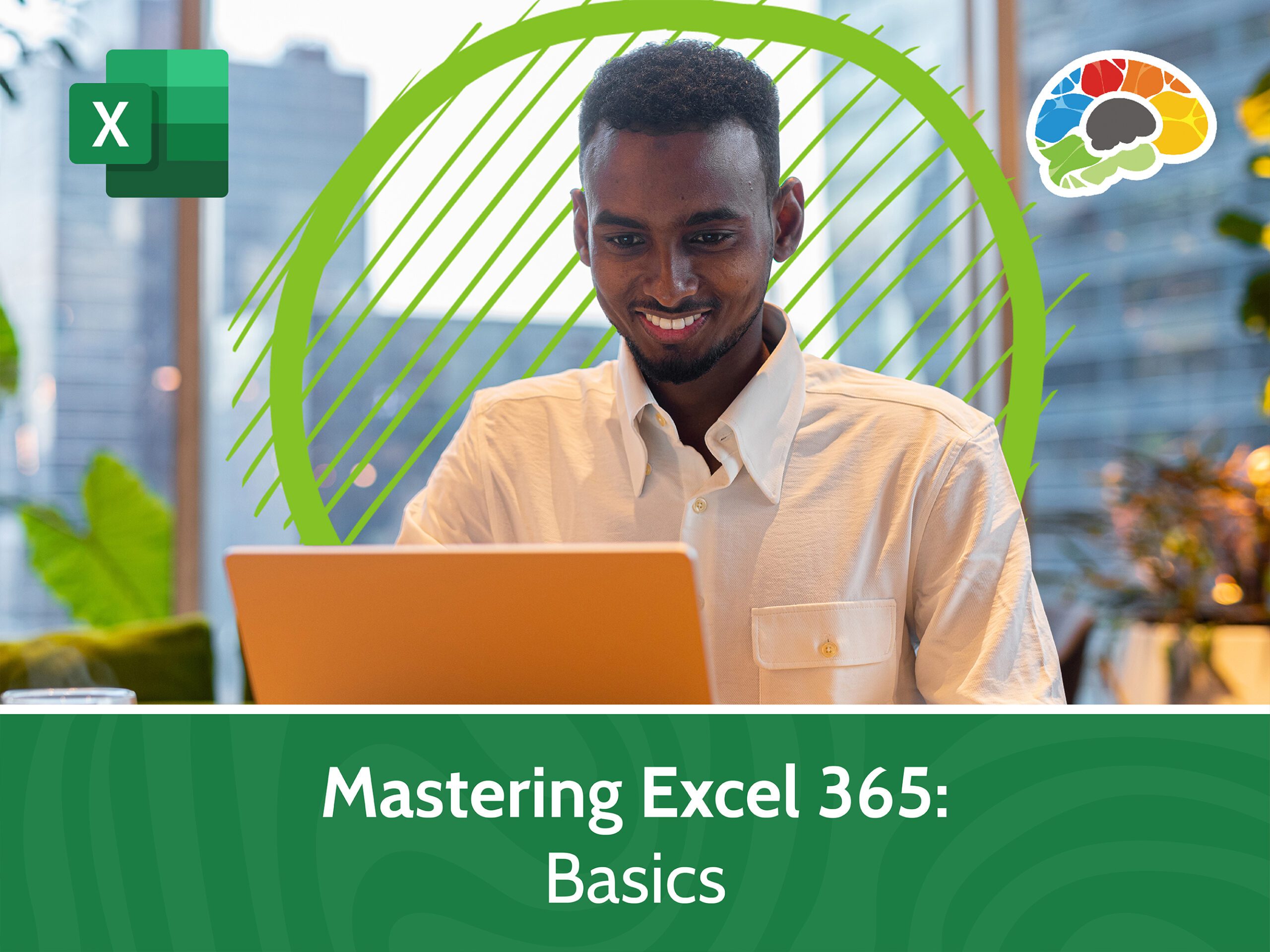
When dealing with large datasets, scrolling can be disorienting. Here’s how to keep headers and labels in view:
- Freeze Top Row: Go to View > Freeze Panes > Freeze Top Row.
- Freeze First Column: Use the same menu for freezing columns.
- Combination: Freeze both for extensive sheets where both headers and labels need to be visible.
4. Smart Use of Borders and Gridlines

Borders and gridlines play a crucial role in organizing data:
- Remove Gridlines: Sometimes, less is more. Go to File > Options > Advanced > Display options for this workbook and uncheck the gridlines.
- Custom Borders: Use thicker borders or different line styles to highlight sections or important data.
5. Tables for Improved Readability

Converting your data into a table can enhance its visual appeal:
- Create a Table: Select your data range and press Ctrl + T or go to Insert > Table.
- Table Features: Enjoy auto-filtering, sorting, and automatic formatting.
Here’s an example of how tables can be formatted:
| Feature | Description |
|---|---|
| Auto-Filter | Automatically enables filtering for every column. |
| Sorting | Sort by clicking the table header arrows. |
| Formatting | Choose from various styles or create your own. |

6. Merge Cells for Better Headings

Merging cells can help you group related information under one heading:
- Select Cells: Choose the cells you want to merge.
- Merge: Go to Home > Merge & Center for a centralized look, or use options like “Merge Across” for different effects.
7. Employ Data Validation for Controlled Input

Ensure data quality and aesthetics with data validation:
- Validation Rules: Set up rules from Data > Data Validation.
- Dropdown Lists: Create lists to guide users in entering specific data.
- Error Alerts: Configure alerts to prompt users with appropriate inputs.
These steps not only make your data entry more efficient but also maintain a clean and professional look.
Final Thoughts

In summary, beautifying your Excel sheet involves more than just adding color; it’s about enhancing usability, readability, and visual appeal. By employing these seven simple hacks, you not only make your data more engaging but also transform the user experience:
- Color coding and conditional formatting provide visual cues and highlight important data.
- Icons and symbols add a layer of meaning beyond numbers and text.
- Freezing panes makes navigation of large datasets straightforward.
- Smart use of borders and gridlines organizes data effectively.
- Converting ranges to tables brings dynamic formatting and filtering.
- Merging cells offers clarity to headings and labels.
- Data validation ensures consistency and control over user inputs.
So go ahead, take your Excel skills to the next level, and make your spreadsheets not just functional but also visually stunning!
Why should I use conditional formatting in Excel?

+
Conditional formatting helps in highlighting trends, exceptions, and patterns in your data, making it easier to analyze and present to others. It uses color, icons, and data bars to visually represent different values or criteria within your spreadsheet.
Can I make my Excel sheet more attractive without affecting data integrity?
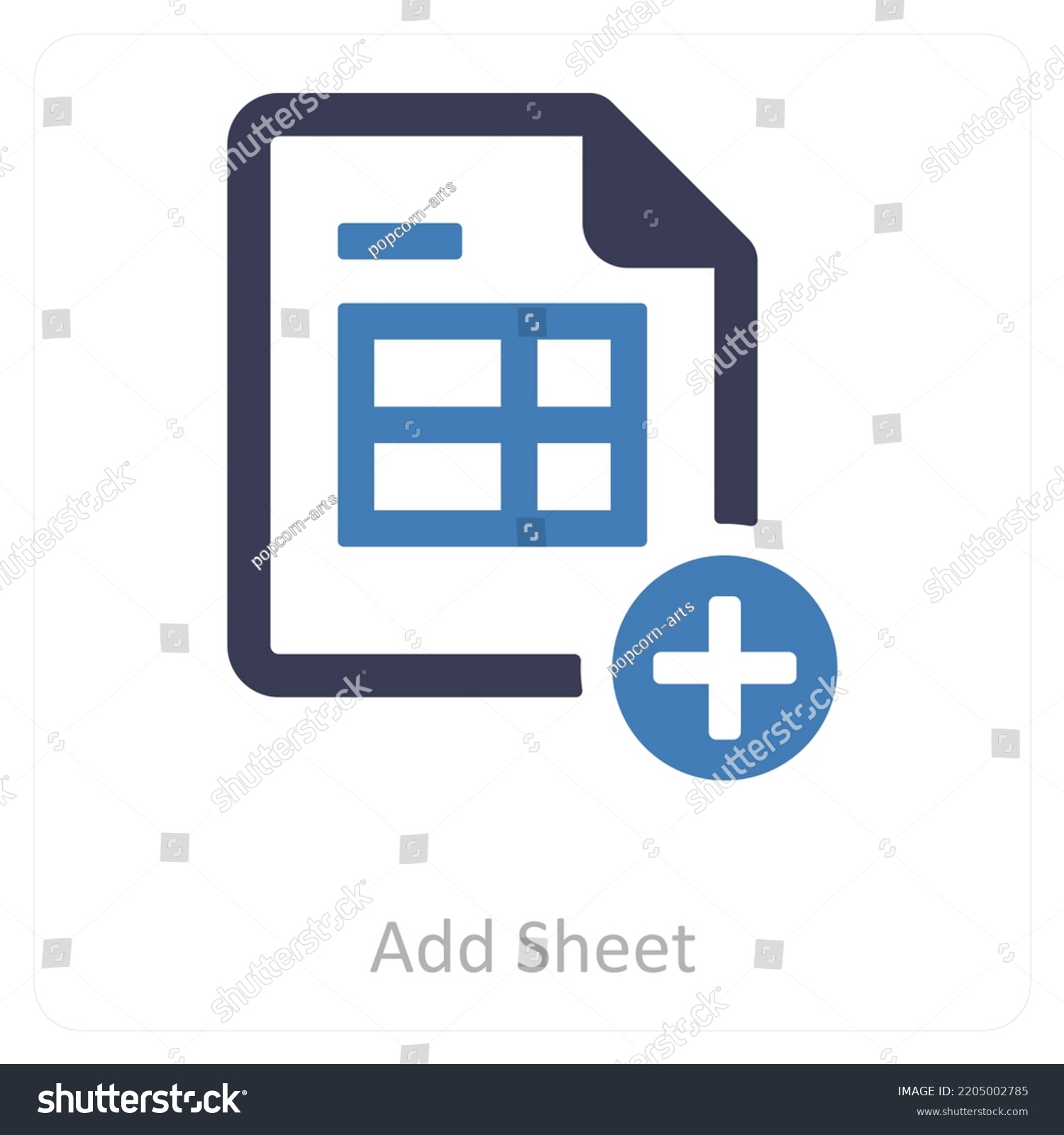
+
Yes, you can enhance visual appeal without compromising data integrity. Techniques like color coding, merging cells for headings, and smart use of borders all improve aesthetics while keeping your data accurate and unchanged.
Is there a way to share these formatting settings with others?

+
Yes, you can share formatting settings by copying the format with the Format Painter or by exporting the style to a template that others can use. You could also save your sheet with all the formatting as a template and share it with others for uniform presentation.