5 Ways to Duplicate Sheets in Excel Quickly

Managing large datasets and multiple worksheets in Microsoft Excel can be a challenging task, especially when you need to duplicate sheets for comparison, analysis, or template creation. Duplicating sheets in Excel can streamline your workflow, allowing you to save time and avoid repetitive data entry. In this comprehensive guide, we'll explore five quick methods to duplicate sheets in Excel, enhancing your productivity with minimal fuss.
Method 1: Using the Mouse for Instant Duplication


The simplest way to duplicate a sheet in Excel involves a few clicks:
- Right-click on the sheet tab you want to duplicate.
- From the context menu, select “Move or Copy”.
- In the dialog box, choose (move to end) to place the duplicate at the end, or choose a specific position if needed.
- Check the “Create a copy” box, and click OK.
⚠️ Note: This method will paste the sheet in the position you've selected. Be careful not to overwrite other sheets unintentionally.
Method 2: Keyboard Shortcuts for Speed
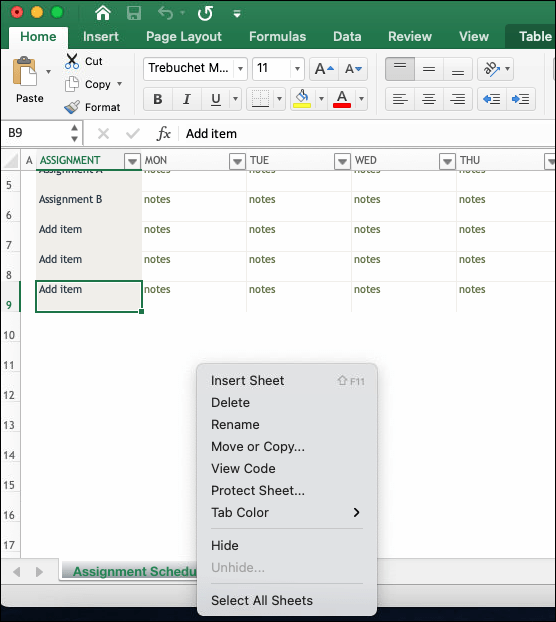

If you prefer a keyboard-centric approach, these steps can help:
- Hold the Ctrl key and click on the sheet tab you want to duplicate.
- Press Alt + Enter to open the “Move or Copy” dialog, or simply press Shift + F10 followed by M to open the dialog.
- Follow steps similar to Method 1 for positioning and check “Create a copy” before clicking OK.
Method 3: Using VBA for Automation

For those comfortable with scripting, Visual Basic for Applications (VBA) offers a powerful way to automate the duplication process:
- Press Alt + F11 to open the VBA editor.
- Insert a new module from Insert > Module.
- Copy and paste the following code into the module:
Sub CopySheet()
Dim ws As Worksheet
Set ws = ThisWorkbook.Sheets(“Sheet1”)
ws.Copy After:=ThisWorkbook.Sheets(Sheets.Count)
End Sub
Replace “Sheet1” with the name of the sheet you want to duplicate.
- Run the macro by pressing F5 or selecting Run > Run Sub/UserForm.
ℹ️ Note: VBA scripts can be customized for specific needs. However, be cautious with the code to avoid errors or unintended actions.
Method 4: Drag and Drop Method
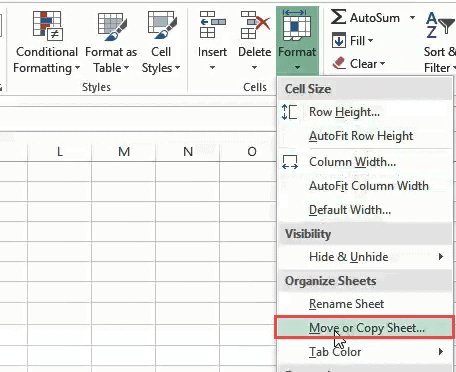

A visual and intuitive approach, this method involves:
- Click and hold on the sheet tab.
- Press and hold the Ctrl key while dragging the sheet to the desired location.
- Release the mouse button to create a duplicate of the sheet.
Method 5: Using External Add-ins or Tools
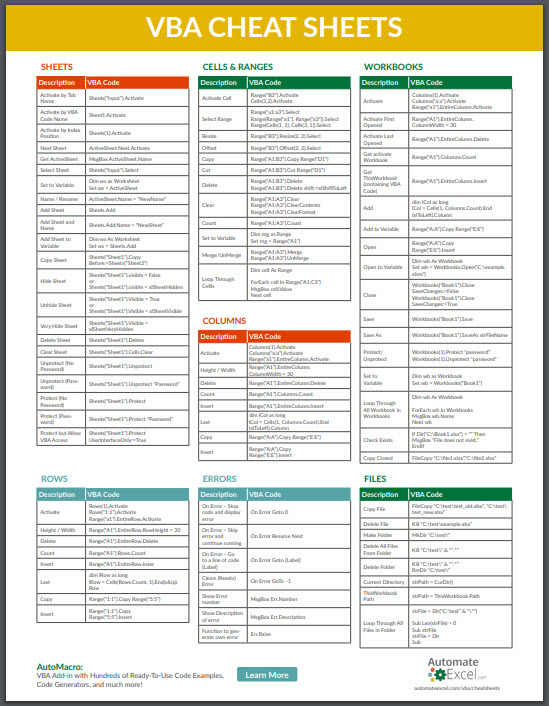
If you’re looking for an even faster way to duplicate sheets or perform other complex operations, consider using Excel add-ins or third-party tools like:
- Asap Utilities - Includes a “Copy Sheet(s)…” option for quick duplication.
- Excel Power Tools - Offers extensive customization and automation options.
🔍 Note: While add-ins can boost productivity, ensure they are from trusted sources to avoid potential security risks.
Bonus: Combining Methods

Excel users often find that combining these methods can cater to different scenarios:
- Using keyboard shortcuts to initiate the copy process and then dragging for precise placement.
- Setting up a VBA script to automate the copy process, then manually adjusting settings for fine-tuned control.
The final paragraph to this comprehensive guide, summarizing the key points and leaving readers with actionable insights, is integral to understanding and utilizing these methods effectively.
FAQ Section

How can I duplicate multiple sheets at once?

+
Excel doesn’t have a built-in feature to duplicate multiple sheets simultaneously through the user interface, but you can achieve this using VBA by looping through the sheets and copying each one.
Can I copy a sheet to a different workbook?
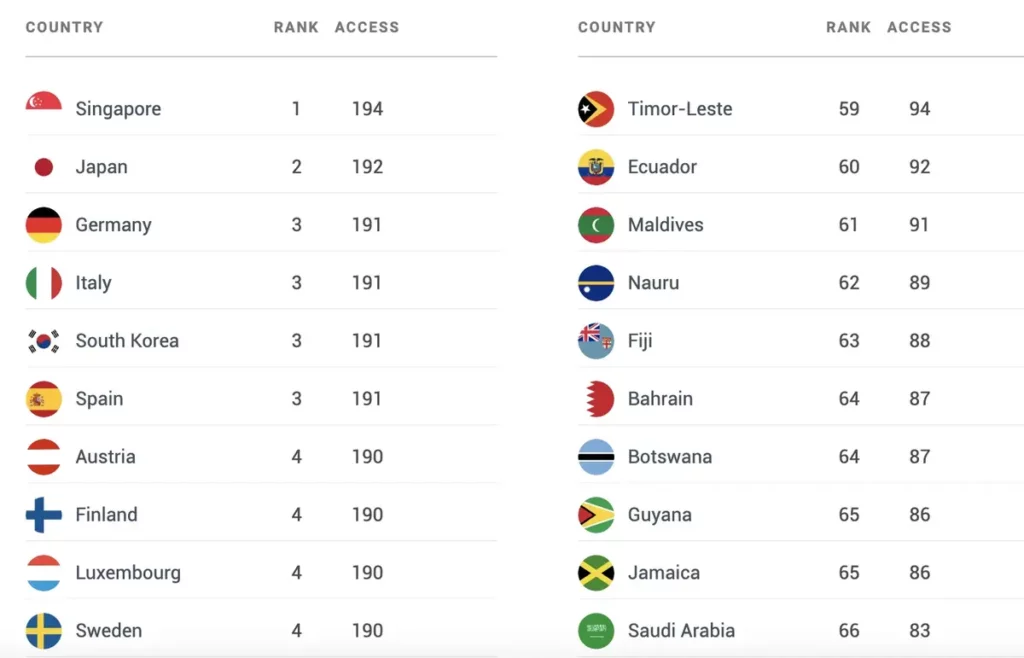
+
Yes, when you use the “Move or Copy” dialog, you can select a different workbook from the “To book” dropdown menu to copy the sheet to another workbook.
What happens to macros when I duplicate a sheet?
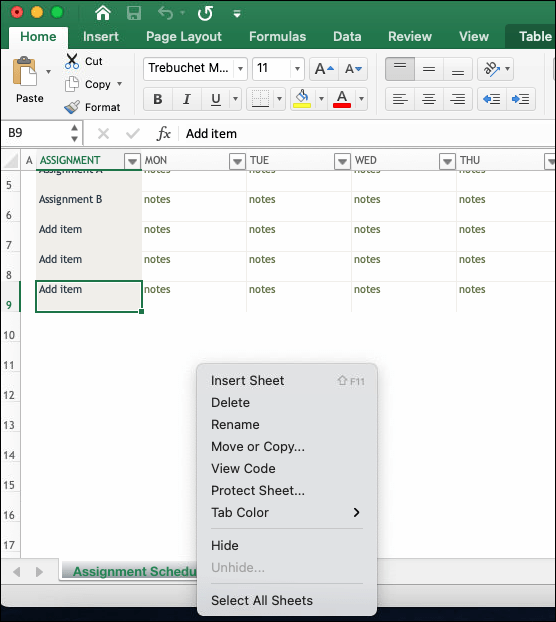
+
If macros are sheet-specific, they will not automatically transfer with the duplicate. You’ll need to reassign them or include them in the VBA script for automation.