Duplicate Excel Sheets in Seconds: A Simple Guide

Excel is a powerhouse tool used globally by businesses, students, and professionals alike. One common task in Excel is the duplication of sheets. This may be to maintain different versions of a project, prepare reports, or simply to save time by copying data from one sheet to another without manual entry. This guide will walk you through multiple methods to duplicate an Excel sheet in mere seconds, making you a pro at spreadsheet management.
Why Duplicate Sheets?

Before diving into the "how," let's briefly touch on "why" one might need to duplicate sheets in Excel:
- Archiving Data: To keep a record of previous versions or stages of work.
- Comparative Analysis: To compare different sets of data or scenarios side by side.
- Project Management: To create templates for ongoing tasks or to share a working copy without altering the original data.
Methods to Duplicate Excel Sheets

Method 1: Manual Copy-Paste

Perhaps the most straightforward approach, but it involves some manual work:
- Right-click on the tab of the sheet you want to duplicate.
- Select ‘Move or Copy…’
- In the dialog box, choose where you want to place the duplicate (before or after which sheet).
- Check the box labeled ‘Create a copy’ and hit OK.
💡 Note: Ensure that ‘Create a copy’ is checked, otherwise, you might accidentally move the original sheet.
Method 2: Using Keyboard Shortcuts

For those who prefer speed, keyboard shortcuts can make duplication effortless:
- Hold down Alt + E, then press M to open the “Move or Copy” dialog box.
- Choose your location, check ‘Create a copy’, and press Enter.
Method 3: VBA Script

For bulk operations or repeated tasks, VBA (Visual Basic for Applications) can be your friend:
- Press Alt + F11 to open the VBA Editor.
- Insert a new module and input the following code:
Sub DuplicateSheet()
Sheets("Sheet1").Copy After:=Sheets("Sheet1")
End Sub
- Run the macro by going back to Excel, pressing Alt + F8, selecting 'DuplicateSheet', and clicking 'Run'.
📝 Note: Modify the sheet names in the code according to your needs.
Method 4: Using Excel's 'New Sheet' Option

This method is useful when you want a fresh duplicate:
- Click the '+' icon at the bottom of the screen to add a new sheet.
- Right-click on this new sheet, choose 'Move or Copy...' and proceed as described in Method 1.
Creating a Template for Duplication

Setting up templates can make your work even more efficient:
- Format your sheet how you’d like it to look as a template.
- Save it as a template (.xltx) by going to ‘File’ > ‘Save As’, and choosing ‘Excel Template’ from the file type drop-down.
- When you need a duplicate, simply open the template, which creates a new workbook, or copy the template sheet into your current workbook.
Ensuring Data Integrity When Duplicating
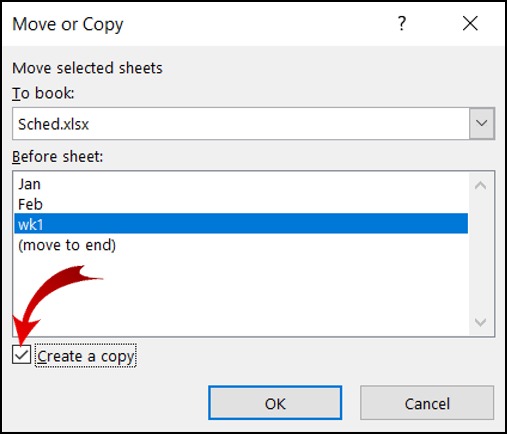
When duplicating sheets, it’s crucial to maintain the integrity of your data:
- Ensure all formulas are correctly linked.
- Check for named ranges and adjust them if necessary.
- Verify data validation rules remain consistent.
- Refresh any pivot tables if applicable.
Using Excel’s Built-in Features to Streamline Duplication

Excel provides features that can streamline the duplication process:
- Power Query: Import data from external sources and automate the duplication process when updating data.
- Shared Workbooks: If working with others, this allows for collaborative duplication and editing while keeping the integrity of original data.
Duplicating sheets in Excel doesn't have to be a time-consuming or tedious task. By mastering these various methods, you can efficiently create backups, analyze data, and manage projects with ease. Always remember to double-check links, named ranges, and validation rules after duplication to ensure the integrity of your data. Whether you choose to manually copy-paste, utilize shortcuts, leverage VBA, or prepare templates, these techniques give you the tools to handle sheet duplication swiftly. And with a little practice, you'll find that duplicating sheets in Excel can indeed be done in seconds, freeing up more time for analysis and creativity.
Can I duplicate multiple sheets at once?

+
Yes, you can duplicate multiple sheets at once by grouping the sheets you want to copy. Select the first sheet, then hold down the Shift key and click the last sheet you wish to include. Right-click any of the grouped tabs and proceed with the ‘Move or Copy’ option. All sheets will be copied simultaneously.
How do I avoid naming conflicts when duplicating sheets?

+
When you duplicate a sheet, Excel automatically appends a number or adds “ (2)” to the sheet name if it already exists. However, for greater control, you can rename sheets manually right after duplication or use VBA to rename sheets programmatically.
What happens to macros and VBA code when duplicating a sheet?
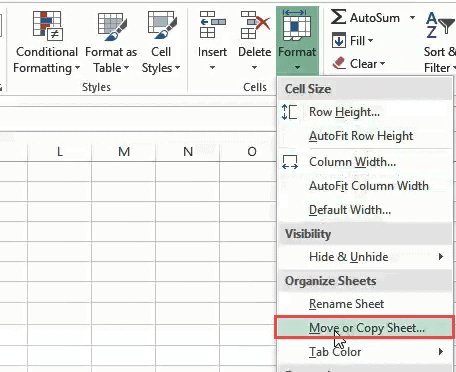
+
Macros and VBA code stored in a sheet or a module linked to a sheet will not be copied with the sheet. If you need to copy VBA code, you should do so separately within the VBA editor or create a new module with the same code in the target workbook.