How to Make Your Excel Sheets Clean and White

Excel, a staple in many workplaces, offers a plethora of tools to handle data efficiently. However, a cluttered and chaotic spreadsheet can not only hamper productivity but also lead to confusion and errors. This blog post will explore techniques to make your Excel sheets clean, professional, and visually appealing through smart use of white space, formatting, and organization. Let's dive into the process of transforming your data into a pristine and organized masterpiece.
The Importance of a Clean Excel Sheet

A well-formatted Excel sheet isn’t just about aesthetics; it significantly enhances:
- Readability: Clean, well-organized data is easier to read and interpret.
- Accuracy: Less clutter means fewer opportunities for errors.
- Professionalism: A tidy Excel sheet reflects well on your work ethic and attention to detail.
- Functionality: It allows for better sorting, filtering, and data analysis.
Setting the Stage for a Clean Excel Sheet
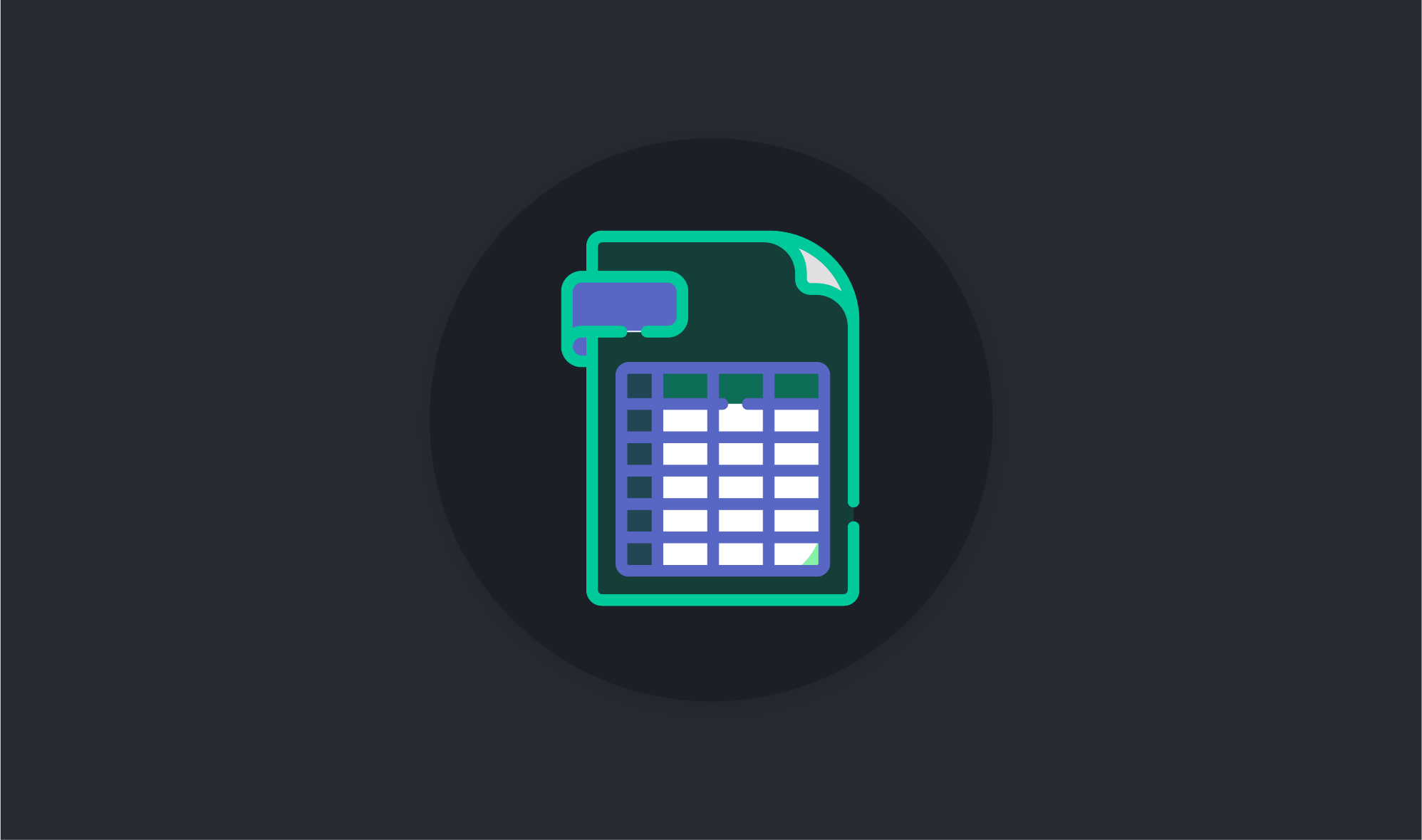
Clean Up Your Data

Before diving into formatting, start with the foundation:
- Remove duplicates by using Data Validation or the Remove Duplicates feature.
- Check for and eliminate typos and inconsistencies in data.
- Use Text to Columns to split or combine data as necessary.
- Ensure date formats are uniform using Format Cells > Number > Date.
Utilize White Space

White space, or empty cells and spaces, aids in:
- Reducing visual clutter.
- Separating different sections of data.
- Making important data stand out.
Here are some strategies to manage white space:
- Freeze panes to keep headers visible while scrolling through large datasets.
- Group similar data together, separated by empty rows or columns.
- Adjust column widths to prevent overcrowding or overly wide columns.
Formatting for a Cleaner Look

Color Coding

Color coding can make your data instantly more understandable:
- Use conditional formatting to highlight key metrics or outliers.
- Choose a minimal color palette to maintain professionalism.
- Emphasize important headers or totals with subtle color.
Consistent Font and Styling

Maintain a uniform appearance:
- Set one font type and size for all text.
- Consistently use bold, italic, or underline to differentiate headers from data.
- Apply borders to cells or ranges for defined structure.
Advanced Formatting Techniques

Conditional Formatting
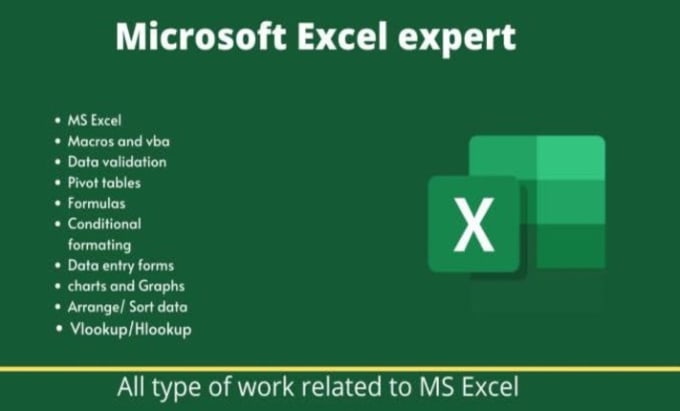
Highlight specific data or patterns:
- Use Data Bars, Color Scales, or Icon Sets for visual representation.
- Set rules for conditional formatting to automatically color cells based on values or formulas.
💡 Note: Excessive use of conditional formatting can slow down your worksheet. Use it wisely.
Custom Number Formats
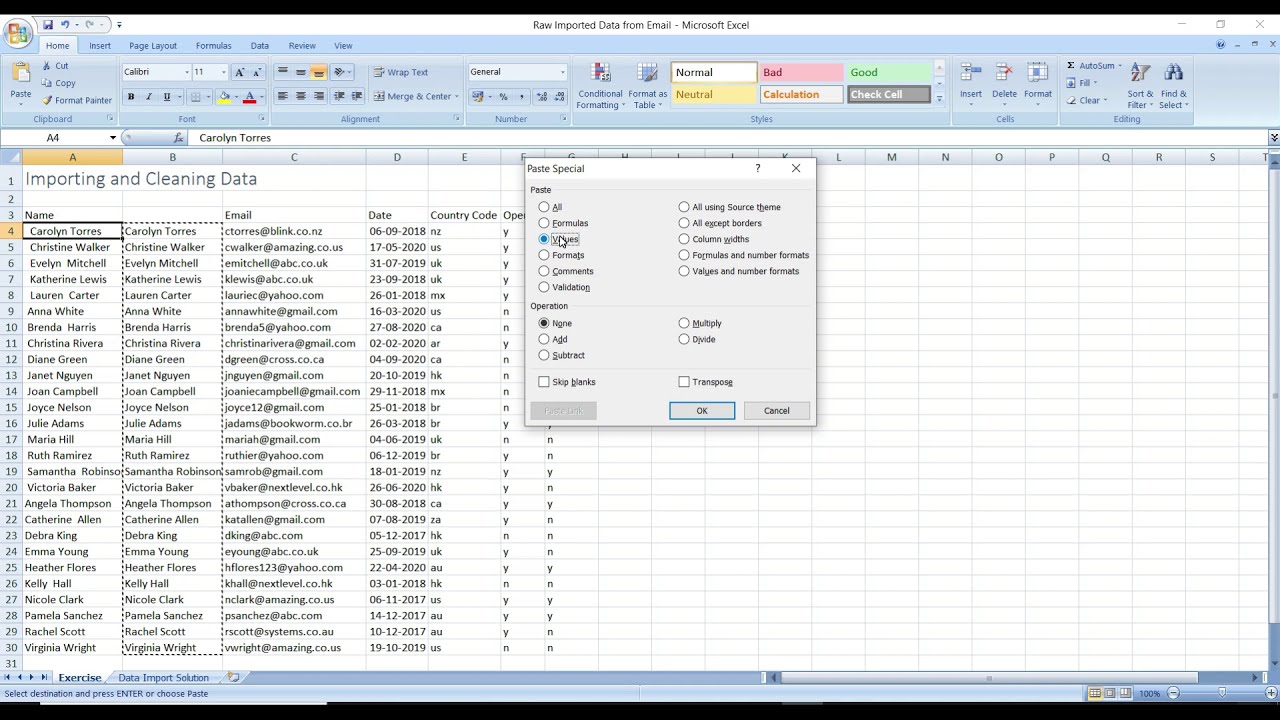
For better data presentation:
- Customize date, time, currency, and percentage formats.
- Create custom number formats to display certain characters, like check marks for True/False values.
Organizing for Readability

Data Table Management

Turn your data into tables for structured organization:
- Convert ranges to Excel Tables to automatically format headers and provide filter dropdowns.
- Use the Format as Table feature for instant professional look.
Sheet Navigation
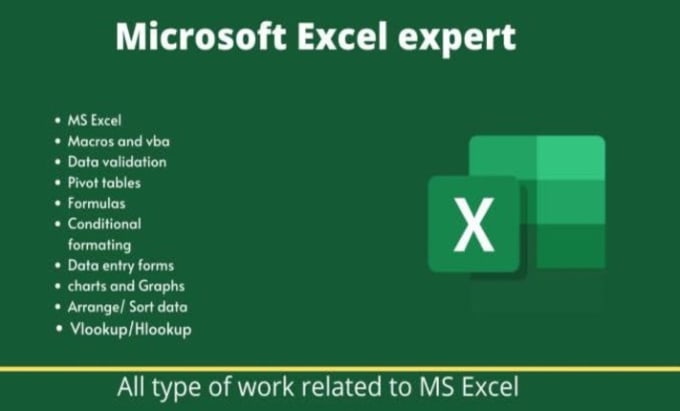
Ease of navigation is crucial:
- Add sheet tabs at the bottom for different categories of data.
- Use hyperlinks to connect data between sheets or external documents.
Summary and Takeaways

Maintaining a clean Excel sheet isn’t just about making it look pretty; it’s about enhancing functionality, accuracy, and professionalism in your work. By removing duplicates, managing white space, applying color coding, ensuring consistent formatting, and organizing data effectively, you can transform any chaotic spreadsheet into a masterpiece of clarity.
How can I make Excel sheets cleaner with limited formatting options?

+
Focus on consistent alignment, minimalistic use of color, and utilizing white space for separation. Even without advanced formatting, keeping data neat and grouped can help.
What are the best practices for using color in Excel?

+
Use color judiciously for emphasis, ensure accessibility with contrast, and maintain a consistent color scheme. Avoid clashing colors and make sure color coding doesn’t interfere with readability.
How do I prevent spreadsheets from becoming cluttered over time?
+Regularly review and clean up your data, use separate sheets for different data sets, and implement a policy of removing or archiving unnecessary information. Also, set up templates for repetitive tasks.