Convert Excel Sheets to PDF: Quick Guide
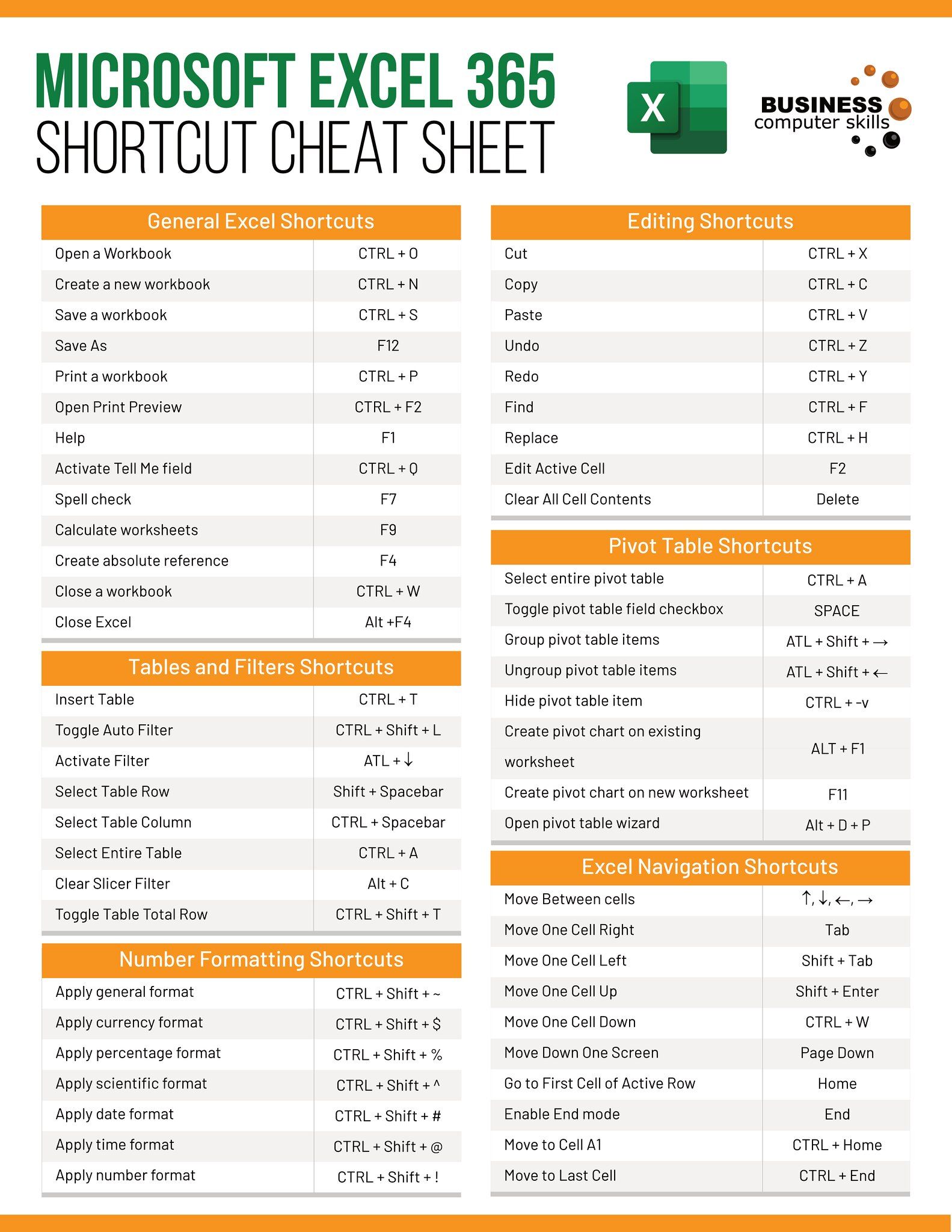
Converting Excel sheets into PDFs can streamline sharing and preserve data integrity for both personal and professional use. This guide will walk you through the process of converting Excel spreadsheets to PDF format, ensuring your documents maintain their original formatting and security. Whether you're preparing to send quarterly reports, share project data, or archive your financial records, this guide will help you convert these Excel files with ease and accuracy.
Step 1: Open Your Excel Workbook
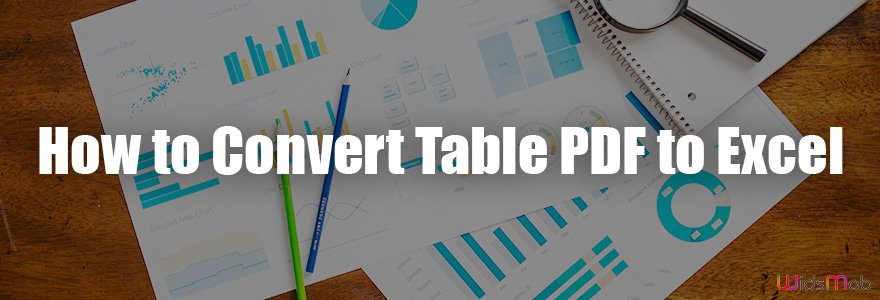
To begin, open the Excel workbook you wish to convert to PDF. This step ensures that all data and formatting are up-to-date and ready for conversion:
- Launch Microsoft Excel.
- Navigate to the workbook containing the spreadsheet you want to convert.
- Open the file to review or edit the content if necessary.
Step 2: Review Your Data

Before converting to PDF, review the data to ensure accuracy, formatting, and any necessary adjustments are in place:
- Check for errors or outdated information.
- Verify the formatting, including fonts, colors, and cell borders.
- Adjust sheet layout to make sure it looks good when printed or viewed in PDF.
🔍 Note: Take extra care to check for any formulas or functions that might not translate properly to PDF. Also, consider locking the sheets to prevent changes after conversion.
Step 3: Save As PDF
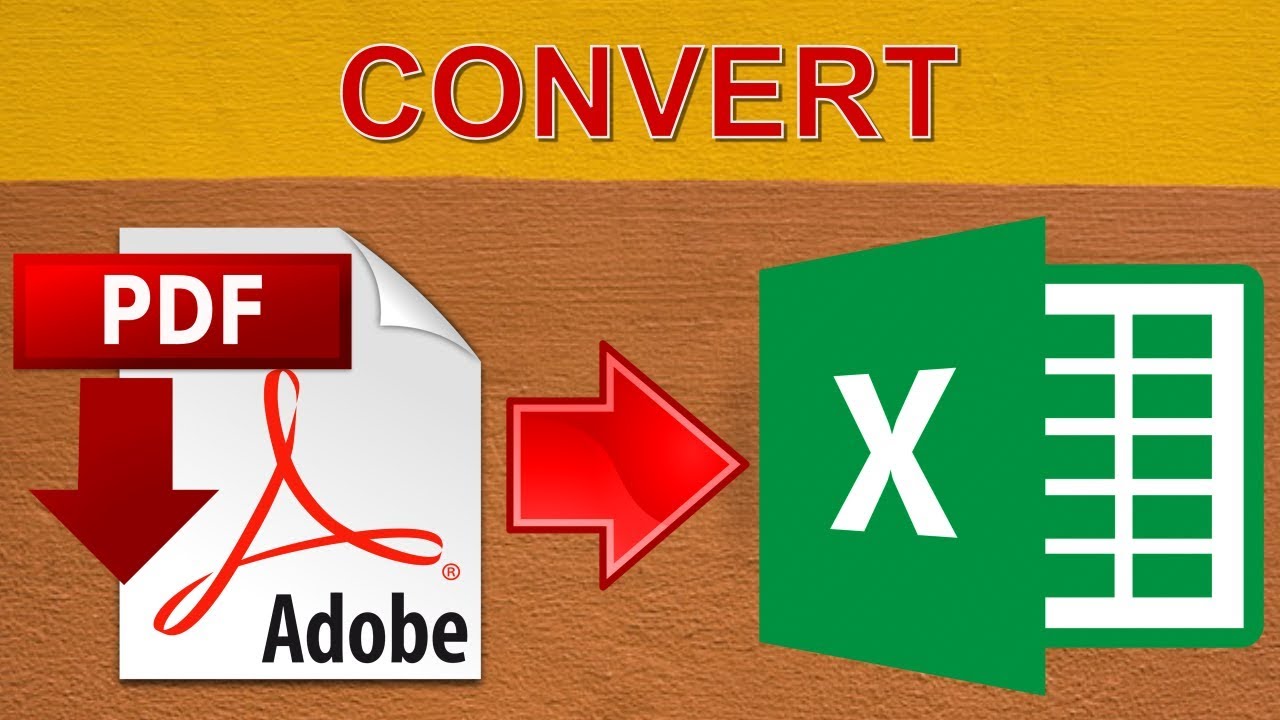
Once your Excel file is ready for conversion:
- Click on 'File' in the top left corner.
- Select 'Save As' from the menu.
- In the 'Save As' dialog, choose a location where you want to save the PDF.
- From the 'Save as type' dropdown, select 'PDF (*.pdf)'. Here, you can also specify options like:
- Range: Select which sheets or range of cells to convert.
- Options: Choose how the PDF should be formatted, including whether to publish with ISO 19005-1 compliant settings or not.
- Click 'Save' to generate your PDF file.
Step 4: Check the Converted PDF

After saving the PDF:
- Open the newly created PDF to verify all data, formatting, and print layout is correctly transferred from Excel.
- Check if all tables, charts, or graphs look the same as in Excel.
🔍 Note: Sometimes, due to differences in how applications render fonts, the PDF might not look identical to the Excel file. Adjustments in font or formatting might be necessary.
Advanced Conversion Techniques

Besides the standard conversion, there are advanced options for more complex spreadsheets:
- Batch Conversion: Use macros or third-party tools to convert multiple Excel sheets to PDF at once.
- Custom Formatting: Before conversion, ensure custom formatting like conditional formatting and hyperlinks are handled correctly.
| Feature | Description |
|---|---|
| Print Area | Define a print area if you only want to convert a specific section of the worksheet to PDF. |
| Resolution | Adjust the resolution settings to improve PDF quality. |
| Security | Add password protection to your PDF document to control access or editing permissions. |

After following these steps, you've successfully converted your Excel sheets into PDF, enhancing the portability and security of your data. Remember, converting Excel to PDF not only preserves your spreadsheet's integrity but also provides a uniform way to share data with others who might not have Excel or might not need access to the editable version.
Can I convert multiple sheets within one Excel workbook to PDF?
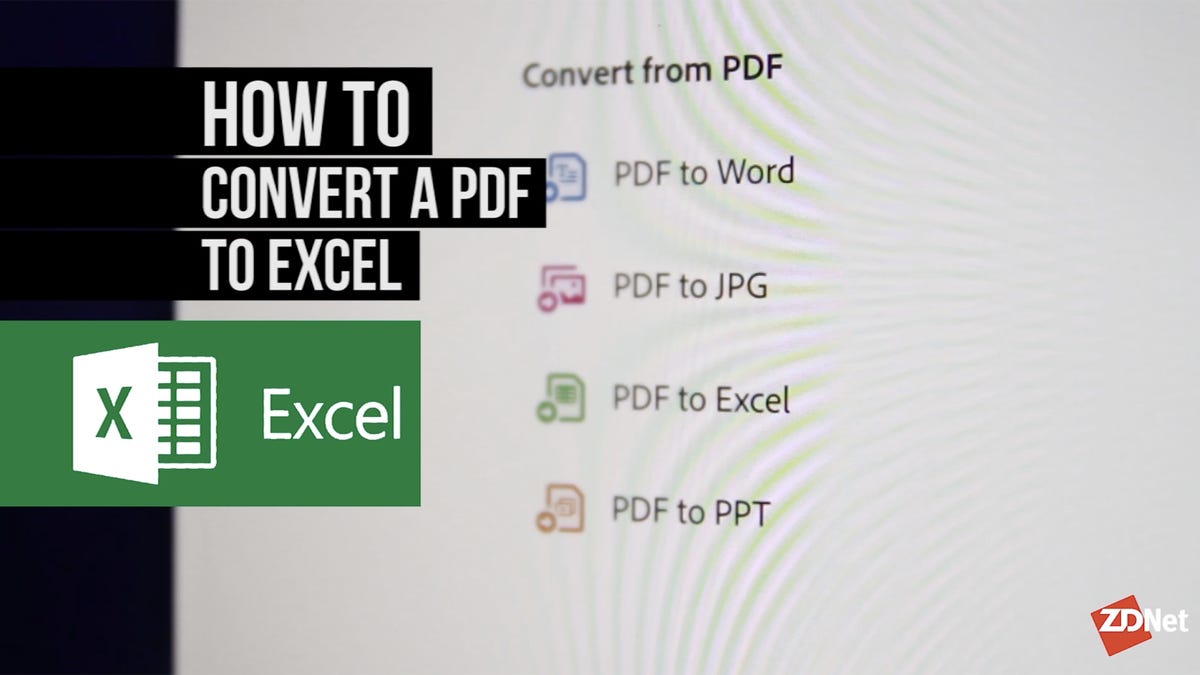
+
Yes, you can convert multiple sheets by setting the print area to include all the sheets you want to convert or by using ‘Publish’ options in Excel for more control over the conversion process.
How do I ensure the PDF looks the same as my Excel file?

+
Use the ‘Optimize for Printing’ option during PDF conversion. This setting aligns the PDF closely with how Excel would print your document.
What should I do if my Excel file contains charts or graphs?

+
Ensure all charts and graphs are part of the selected print area or sheets before converting. Also, keep their resolutions high to prevent quality loss in the PDF.