5 Easy Ways to Create Excel Sheets on Android

The versatility of Excel has made it indispensable for both personal and professional data management. But while Microsoft Excel is traditionally associated with desktop computing, its utility has not been confined to computers alone. With the proliferation of smartphones, particularly Android devices, people are looking for more portable solutions. This article will guide you through 5 easy ways to create and manage Excel sheets on your Android device, making data management on the go easier than ever.
1. Using the Microsoft Excel App


The simplest way to work with Excel on your Android device is to download the official Microsoft Excel app from the Google Play Store:
- Open the Google Play Store.
- Search for “Microsoft Excel”.
- Install the app by clicking on “Install” or “Update” if it’s already on your device.
- Log in with your Microsoft account to sync your spreadsheets across devices.
With this app, you can:
- Create new spreadsheets directly on your Android device.
- Edit and format existing Excel files stored on your phone or cloud.
- Open and save files in various formats like .xlsx, .xls, and .csv.
- Collaborate in real-time with others using OneDrive.
📱 Note: While the app is free, some advanced features might require a Microsoft 365 subscription.
2. Google Sheets Integration


If you’re already using Google services, Google Sheets provides an excellent alternative:
- Go to the Google Drive app on your Android device.
- Click the “+” button, and choose “Google Sheets”.
- Create a new sheet or import an Excel file (.xls, .xlsx) from Drive or from your device.
Google Sheets offers similar functionality to Excel, including:
- Editing, formatting, and collaborating in real-time.
- Easy conversion between Google Sheets and Excel formats.
- Advanced data manipulation features like pivot tables and charts.
3. Offline Mode with Excel and OneDrive


To work with Excel sheets without an internet connection:
- Ensure that your Excel app is connected to your OneDrive account.
- Navigate to the ‘Files’ tab in Excel.
- Select the desired files and choose ‘Make available offline’ to cache them on your device.
- Edit these files offline, and they will sync when you go online.
📡 Note: Remember to refresh your files after reconnecting to the internet to ensure they're updated with any changes made while offline.
4. Third-Party Apps like WPS Office


Android users aren’t limited to Microsoft or Google; there are numerous third-party apps that support Excel files:
- Apps like WPS Office, Polaris Office, and LibreOffice Viewer can open, edit, and create Excel documents.
- These apps often come with additional features like document scanning and conversion, making them versatile tools for all file types.
WPS Office, for example, offers:
- Compatibility with various Excel file formats.
- Free and paid versions with different feature sets.
- Cloud storage integration and local file support.
5. Excel Online via Your Mobile Browser


While not a typical approach for mobile users, Excel Online can still be accessed through your device’s web browser:
- Open your preferred web browser on your Android device.
- Navigate to office.com.
- Sign in with your Microsoft account.
- Click on the Excel icon to access your documents or create new ones.
Keep in mind:
- The mobile web experience won’t be as user-friendly as the app.
- Navigation and touch controls might be less optimized for small screens.
The world of data management has evolved to meet the needs of users on the go. Whether you’re a casual user or someone who relies on Excel for daily work, these five methods open up a plethora of possibilities for managing and editing your spreadsheets directly from your Android device. Each method offers different advantages, from native app experiences with advanced features to seamless integration with Google’s ecosystem or the versatility of third-party applications.
By leveraging these tools, you ensure that your data is at your fingertips, ready to be manipulated and analyzed wherever you are. The transition from desktop to mobile isn’t just a matter of convenience; it’s about unlocking the potential of data at your disposal, enabling informed decisions, and fostering productivity beyond the confines of a traditional office setup.
Embrace these approaches to Excel, and watch how your approach to data handling and productivity evolves to fit a more mobile, dynamic lifestyle.
Can I create complex charts in Excel on my Android device?

+
Yes, most Excel apps for Android, including the official Microsoft Excel app and Google Sheets, offer the ability to create charts and graphs with a touch interface. However, the complexity and customization options might be limited compared to the desktop version.
Do I need an internet connection to use Excel on Android?
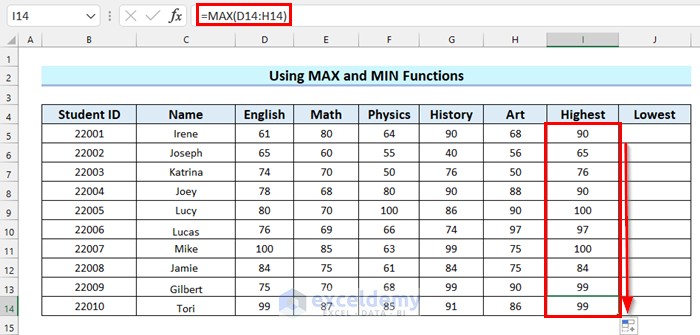
+
Not necessarily. Apps like Microsoft Excel support offline mode for documents saved in OneDrive, allowing you to work without an internet connection. Just remember to sync your changes when you go online again.
Can I protect my Excel files on an Android device?

+
Yes, you can add protection to your Excel files in apps like Microsoft Excel or Google Sheets. However, these features might not be as robust as on the desktop versions, mainly due to the interface limitations on mobile devices.
How can I ensure my Excel sheets sync between my Android and my computer?

+
Using cloud storage solutions like OneDrive or Google Drive will automatically sync your files across devices. Ensure you’re logged in with the same account on all devices, and your spreadsheets will be available wherever you are.