3 Easy Tips for Landscape Excel Sheet Page Fit

When working with large datasets or extensive reports in Microsoft Excel, fitting your landscape-oriented sheet onto a single page can be quite challenging. Many users struggle to adjust margins, scale, and layout to achieve a print-ready document. Here, we delve into three straightforward tips that can help you make your Excel sheet fit on a page without sacrificing readability or essential data.
1. Modify Page Setup

Before adjusting anything, ensure your workbook is in the Page Layout view. This can be done by:
- Going to the View tab on the Ribbon.
- Selecting Page Layout from the Workbook Views group.
Here, you can:
- Set Orientation to Landscape: Go to Page Layout > Orientation > Landscape.
- Adjust Margins: From the Page Layout tab, click Margins, then Custom Margins. Decrease margins to gain more space for your data.
- Reduce Header/Footer Space: If your headers and footers are taking up unnecessary room, scale down their size or eliminate non-essential information.
2. Use Page Break Preview

Understanding where Excel intends to break your pages can help you make necessary adjustments. Here's how:
- Switch to Page Break Preview by going to View > Workbook Views > Page Break Preview.
- Blue dashed lines indicate automatic page breaks, while solid blue lines indicate manual page breaks.
- To adjust manual breaks:
- Drag the blue lines to where you want the page to break.
- Right-click, select Insert Page Break to add a new break or Remove Page Break to delete one.
Note: Be mindful that moving page breaks can also shift data, so it’s essential to double-check your document’s alignment after making these changes.
3. Scale Your Sheet

When the aforementioned adjustments aren’t enough, scaling your sheet to fit on one page is your last resort:
- Go to Page Layout > Scale to Fit.
- Select Width or Height to “1 page”.
Scaling can affect:
- Readability - Text might become too small if overly compressed.
- Detail - Some detail might get lost in the scaling process.
- Consistency - Maintaining the original aspect ratio of charts and images.
Be cautious not to overdo it; sometimes, fitting everything onto one page at the expense of readability isn't worth it. Consider splitting your data across multiple pages if necessary.
⚠️ Note: Over-scaling your data can lead to loss of clarity and precision, so always review your scaled document for legibility before printing.
In summary, fitting a landscape Excel sheet onto one page involves carefully manipulating page setup, leveraging page break previews, and scaling the document appropriately. These steps, when done thoughtfully, can yield a print-friendly version of your data without excessive resizing or formatting loss. Remember, the goal is not just to squeeze everything into one page but to make it as clear and useful as possible when printed.
Why doesn’t Excel fit my data on one page?

+
Excel might not fit data on one page due to various reasons like wide columns, excessive row height, or settings not optimized for printing. Using the tips provided above can help address these issues.
Will scaling down affect the quality of my document?

+
Yes, scaling down can reduce text size, making it harder to read, or cause graphics to become pixelated. It’s recommended to check for legibility after scaling.
Can I set up Excel to automatically fit all sheets on one page?
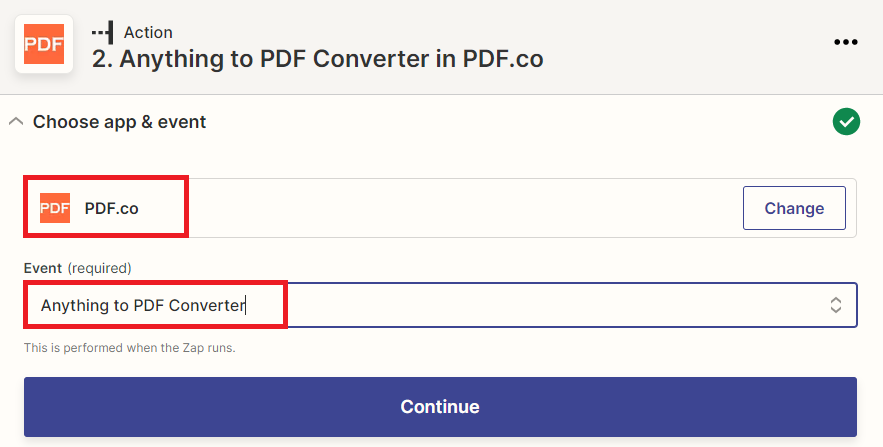
+
Excel doesn’t have an automatic one-page fit setting for all sheets. However, you can apply these tips to each sheet or use macros to automate the process to some extent.
What if my data still doesn’t fit?

+
If your data still doesn’t fit, consider simplifying the data, reducing unnecessary details, or printing across multiple pages to ensure clarity.