Fit Your Excel Sheet Perfectly: Easy Steps

In the realm of data analysis, efficient and accurate display of data within Excel sheets is paramount. Excel is not only a powerful tool for organizing and analyzing data but also for presenting it in a visually appealing manner. Whether you're looking to neatly arrange a dataset for easy readability or to customize the layout to meet your exact needs, fitting your Excel sheet perfectly is crucial. Here, we'll delve into several methods for resizing and customizing your Excel sheets, ensuring they meet your project requirements effortlessly.
Adjusting Column Widths and Row Heights Manually

The most straightforward way to resize your Excel sheet is by manually adjusting column widths and row heights:
- Column Width: Move the cursor to the right border of the column header. When it turns into a double-arrow, click and drag to adjust the width to your preference.
- Row Height: Similarly, hover over the bottom border of the row number, and when the cursor changes, adjust the height by dragging.
💡 Note: Dragging can sometimes be imprecise; for finer control, you might want to use the following steps for automatic adjustment.
Using Autofit to Perfectly Size Columns and Rows

Excel's Autofit feature can automatically adjust cell sizes to fit your content:
- Double-click the boundary to the right of the column header for Column Width.
- For Row Height, double-click the bottom border of the row number.
Here is how you can use Excel's Autofit:
| Function | Shortcut |
|---|---|
| Autofit Column Width | Alt + O, then C, then A |
| Autofit Row Height | Alt + O, then R, then A |

🛠️ Note: Autofit considers only the width of the visible part of the content, not the full string if it's truncated by column width.
Setting Exact Measurements for Columns and Rows
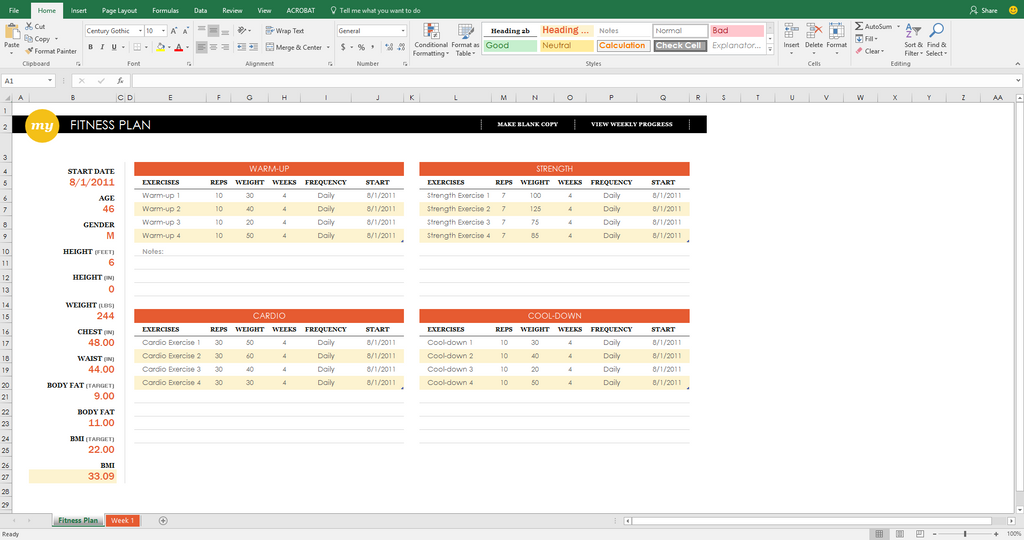
Sometimes, precise control over cell dimensions is required:
- Right-click on the column header and choose Column Width... to enter a specific measurement.
- Do the same for rows by selecting Row Height... from the right-click menu.
These options provide an exact numeric control:
| Unit | Range |
|---|---|
| Column Width | 0-255 (Width in characters) |
| Row Height | 0-409.5 (Height in points) |
Freezing Panes for Constant Visibility

When working with large datasets, freezing panes ensures headers or important columns remain in view:
- Select the row or column below/after the ones you want to freeze.
- From the View tab, click on Freeze Panes, and choose from:
- Freeze Panes
- Freeze Top Row
- Freeze First Column
📌 Note: Freezing panes can help keep headers visible while scrolling, enhancing data readability.
Customizing the Page Layout for Printing

Excel offers customization options when preparing your sheet for printing:
- Adjust Margins, Orientation, and Print Area under Page Layout tab.
- Use Print Titles to repeat headers or columns on each printed page.
- Adjust the Scale to fit more data on fewer pages.
📄 Note: These settings won't affect the actual Excel sheet's size but how it appears when printed.
In our quest for perfect fitting in Excel, we’ve explored various techniques. From manual resizing to automatic fitting, exact measurement inputs, pane freezing, and print layout customization, these methods collectively provide a robust toolkit for data presentation. By utilizing these features, you can ensure your Excel sheets not only fit your data accurately but also meet your aesthetic and functional requirements, whether for display or printing.
Why does Autofit not adjust the column width perfectly?

+
Autofit in Excel considers only the width of the visible part of the content. If the content is truncated due to a narrow column width, Excel will not widen the column further than what’s needed to display the visible part.
Can I save these layout settings for future Excel files?

+
While layout settings are not saved as a default template in Excel, you can save an Excel file as a template (.xltx or .xltm) and open it for future use with the same settings.
What’s the benefit of setting a specific row height or column width?

+
Setting exact measurements ensures uniformity across datasets, making them more professional looking and easier to read. It also helps when aligning data with other documents or graphic elements.