5 Ways to Edit Multiple Excel Sheets Quickly

Working with Microsoft Excel can sometimes feel like navigating through an intricate maze of numbers and formulas. For those who frequently deal with large datasets or financial reports, Excel's ability to manage multiple sheets efficiently is a game changer. Whether you're compiling data from different departments, managing monthly reports, or simply organizing your work, mastering the art of editing multiple sheets quickly can streamline your workflow significantly. In this guide, we'll explore five practical strategies to edit multiple Excel sheets with speed and precision.
1. Using Group Mode

One of the simplest yet most powerful tools in Excel for editing multiple sheets is the Group Mode:
- Select the sheets you wish to edit by holding down Ctrl and clicking on the sheet tabs. For a range of sheets, click the first, hold Shift, then click the last.
- Once grouped, any changes you make to one sheet will replicate across all selected sheets.
⚠️ Note: Be cautious; ungrouping sheets might leave some changes undone in sheets not currently viewed.
2. Leveraging Named Ranges

Named ranges can be incredibly useful for quick edits across multiple sheets:
- Define a named range on one sheet using the Name Box or Formula tab. - Click into any cell, then in the Name Box, enter the name for your range and press Enter. - Select the range, go to the "Formulas" tab, choose "Define Name" and name your range.
- Reference this range in formulas on other sheets, allowing quick edits to named ranges that reflect across all formulas using them.
3. 3D Formulas for Consistent Data Entry
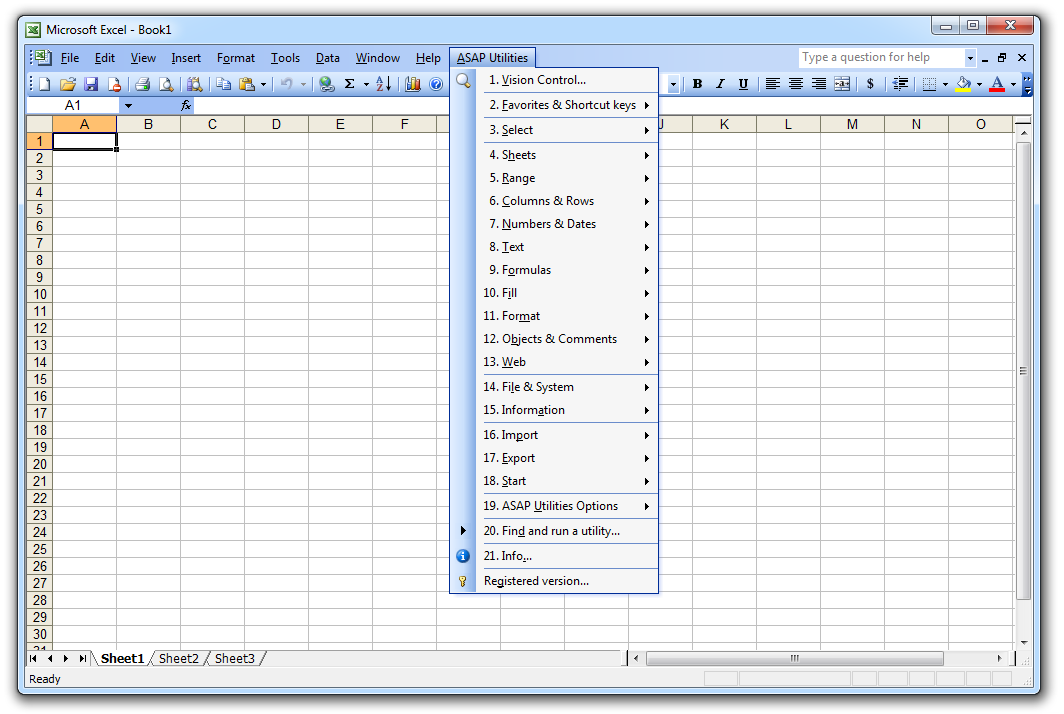
For entering data or formulas consistently across multiple sheets, consider using 3D references:
- Select your range in the first sheet, then while holding Shift, click the last sheet's tab where you want the range to apply.
- Enter the formula or data, which will be applied to all grouped sheets simultaneously.
4. Utilize Power Query
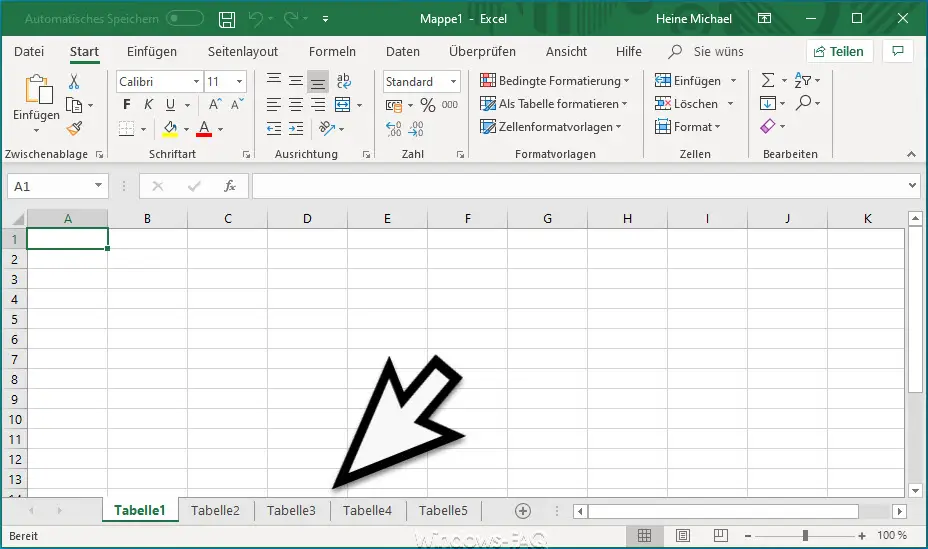
Power Query, part of Excel's Power Tools, can help with transforming data across multiple sheets:
- Import data from multiple sheets into one workbook using Power Query. - Go to the "Data" tab, select "From Table/Range" or "Get Data" > "From File" > "From Workbook", then load the data into the worksheet.
- Use Power Query's features like merge, append, or pivot to quickly modify and update data across all sheets.
5. VBA Scripts for Advanced Editing

For those comfortable with macros, VBA scripting can automate complex edits across multiple sheets:
- Open the VBA editor (Alt+F11).
- Write scripts to perform tasks like copying data, formatting cells, or applying formulas across multiple sheets.
In conclusion, mastering these five methods can significantly enhance your productivity when editing multiple Excel sheets. From the simplicity of Group Mode to the power of VBA scripting, Excel offers numerous tools to manage complex data sets efficiently. By incorporating these techniques into your workflow, you can ensure accuracy, save time, and reduce the potential for errors when dealing with extensive Excel projects.
Can I undo group mode changes made in one sheet?

+
Changes made in Group Mode are applied to all selected sheets. There isn’t an automatic undo for specific sheets; instead, consider manually undoing changes in each sheet or using VBA to revert changes.
What’s the limit of sheets you can group?

+
You can group an unlimited number of sheets, limited only by Excel’s overall workbook size limit.
Can Power Query handle different data structures across sheets?

+
Yes, Power Query is designed to handle and transform data from various structures and formats, making it versatile for multi-sheet editing.