5 Ways to Calculate Across Excel Sheets Easily

Spreadsheets are an indispensable tool for those who work with data, from financial analysts and accountants to project managers and students. Excel's utility spans across various professions, and one of its most powerful features is its ability to link and calculate data across different sheets. However, navigating through multiple sheets to compile or analyze data can be daunting without the right techniques. In this blog post, we will explore five effective ways to calculate across Excel sheets effortlessly, enabling you to streamline your data management process, enhance productivity, and reduce errors.
Understanding Excel Sheet Relationships
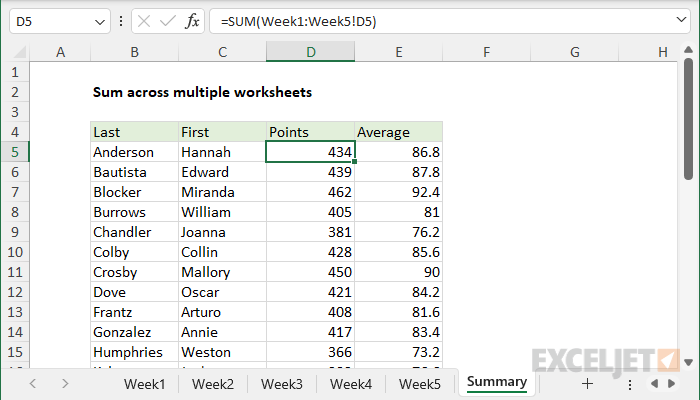
Before diving into the methods, it’s important to understand how sheets in Excel can relate to one another. Excel sheets within a workbook can be referenced and linked, allowing for dynamic data exchange and complex calculations:
- Data Consolidation: Combining data from multiple sheets into a single overview sheet.
- Inter-sheet Formulas: Using formulas that reference cells in other sheets.
- Named Ranges: Creating named references to simplify formula management across sheets.
- 3D References: A way to reference data in the same cell across multiple sheets.
Method 1: Direct References Between Sheets

The simplest way to calculate data across sheets is by using direct cell references. Here’s how you can do it:
- Select a cell on the destination sheet where you want the result to appear.
- Type an equal sign (=) to start the formula.
- Switch to the source sheet by clicking its tab or using shortcuts like Ctrl+Page Up or Ctrl+Page Down.
- Click on the desired cell on the source sheet. Excel automatically creates a reference.
- Press Enter to complete the formula.
Example:
=Sheet1!A1 + Sheet2!A1
⚠️ Note: If you change the name of a sheet, Excel will not automatically update references to it. Ensure to double-check and adjust references after renaming sheets.
Method 2: Using Named Ranges

Named ranges can simplify your work with large data sets and complex calculations. Here’s how:
- Go to the Formulas tab and click on ‘Name Manager’ or press Ctrl+F3.
- Create a New Named Range for each data range across different sheets.
- Use these named ranges in your formulas for dynamic data linkage.
| Name | Refers To |
|---|---|
| SalesData | Sheet1!A1:D20 |
| ExpenseData | Sheet2!A1:D20 |

Your formula might look like this:
=SUM(SalesData) + SUM(ExpenseData)
✅ Note: Named ranges make formulas easier to read, understand, and maintain, especially in complex spreadsheets.
Method 3: 3D References for Summing Identical Cells

If you need to sum the same cell from multiple sheets, 3D references can be extremely efficient:
- Select the cell on the destination sheet where you want the result.
- Type the formula with 3D reference:
- Excel will sum up the values in cell A1 from Sheet1 to Sheet3.
=SUM(Sheet1:Sheet3!A1)
📘 Note: Use 3D references when the structure of your data across sheets is identical.
Method 4: The Consolidate Feature

For combining and calculating data from multiple sheets at once, Excel’s Consolidate feature is invaluable:
- Navigate to the ‘Data’ tab and click on ‘Consolidate’.
- Choose a function like SUM, AVERAGE, etc.
- Add the ranges from the sheets you wish to consolidate.
- Click OK to create a summary on your destination sheet.
💡 Note: Consolidate is ideal when you want to create a summary of data from multiple sheets without creating formulas manually.
Method 5: Power Query for Advanced Data Consolidation

Power Query provides a robust way to manipulate, clean, and consolidate data from multiple Excel files or sheets:
- Go to the Data tab and choose ‘Get Data’.
- Select the Excel workbook and the sheets you need.
- Use Power Query Editor to merge data or perform transformations.
- Load the transformed data back into your Excel workbook.
Power Query’s ability to update data automatically when the source changes makes it perfect for dynamic reports.
By understanding these methods, you can significantly enhance your Excel productivity. Each approach offers unique benefits suited to different scenarios. Whether you're dealing with real-time financial reporting, compiling data from various departments, or managing a large dataset, these techniques will help you handle Excel sheets like a pro.
Implementing these methods in your daily work can lead to a smoother, more efficient workflow, ensuring that your data analysis is both accurate and comprehensive. Remember, practice makes perfect. As you become more familiar with these Excel techniques, you’ll find yourself navigating through spreadsheets with ease and confidence.
How do I avoid breaking links when renaming sheets in Excel?

+
To avoid breaking links when renaming sheets, always update references manually after renaming. Alternatively, using named ranges can help as they automatically update when sheets are renamed.
Can 3D references be used for functions other than SUM?

+
Yes, 3D references can be used with many Excel functions like AVERAGE, COUNT, MAX, MIN, and more. However, the data structure must be consistent across sheets.
What are the advantages of using Power Query over manual consolidation?

+
Power Query offers advanced data manipulation capabilities, automatic refresh when source data changes, and the ability to merge data from various sources, making it superior for complex data consolidation tasks.