Excel 2017 Attendance Sheet: Easy Creation Guide

Let's delve into the straightforward process of crafting an attendance sheet with Microsoft Excel 2017. Whether you're an HR professional tracking employee presence, a teacher managing student attendance, or managing a club, creating an Excel attendance sheet can significantly streamline your administrative tasks. Here's how to get started:
Setting Up Your Excel Workbook

Open Microsoft Excel 2017. You'll be greeted by a blank worksheet, but before we begin adding data, let's set up the workbook appropriately:
- Save As: Click on File, then Save As, and name your document something descriptive like "2023_Attendance_Tracking.xlsx".
- Worksheet Layout: Plan the layout of your attendance sheet, deciding on columns for names, dates, and attendance status.
Creating the Header Row

Your header row should be clear and concise. Here are the steps:
- Name: In cell A1, type "Employee/Student Name".
- Dates: Starting from cell B1, enter dates across the top, ensuring they are formatted as
MM/DD/YYYY. - Attendance Status: Label each date column with headers like "Present", "Absent", "Leave", etc.
Entering Names and Data
Now, fill in your sheet:
- In column A, from row 2 downwards, type each employee or student name.
- For each date, mark attendance with 'P' for present, 'A' for absent, or other relevant codes.
💡 Note: Use a simple code to denote various attendance statuses for easier data analysis.
Formulas for Calculations

To make your attendance sheet dynamic, you'll want to calculate total days present and attendance percentage. Here are some formulas to help:
| Formula | What It Does |
|---|---|
=COUNTIF(B2:AN2, "P") |
Counts the number of "P" in the row for total days present. |
=(COUNTIF(B2:AN2, "P")/COUNTA(B2:AN2))*100 |
Calculates attendance percentage. COUNTA counts non-empty cells. |

⚠️ Note: Replace the range "B2:AN2" with the actual range of your attendance dates.
Formatting and Enhancing Readability

To make your sheet more user-friendly:
- Conditional Formatting: Highlight "A" or "L" cells for quick visual identification.
- Auto-Filter: Enable filters on your header row for easy sorting and analysis.
- Freeze Panes: Freeze the name column and header row to keep them visible when scrolling.
- Merge Cells: If needed, merge cells for headers that span multiple columns.
📝 Note: Excel's formatting options are excellent for distinguishing different statuses at a glance.
Summarizing Your Attendance Data

After the initial setup, you might want to:
- Add formulas to total up present days, absent days, and attendance percentage.
- Create charts for visual representation of attendance trends.
- Use pivot tables for in-depth analysis and reporting.
💹 Note: Pivot tables in Excel can help visualize data trends and patterns.
In conclusion, creating an attendance sheet in Excel 2017 is a straightforward process that provides considerable benefits for monitoring and tracking attendance data. With the right setup, you can maintain, analyze, and report on attendance effortlessly. Remember, the key to an effective Excel attendance sheet is simplicity, clarity, and automation where possible, ensuring your administrative tasks are more manageable and less time-consuming.
How do I ensure data accuracy in my Excel attendance sheet?

+
Utilize validation rules, cross-check entries, and consider implementing a double-entry system for critical data.
Can I import data from other sources into my Excel sheet?
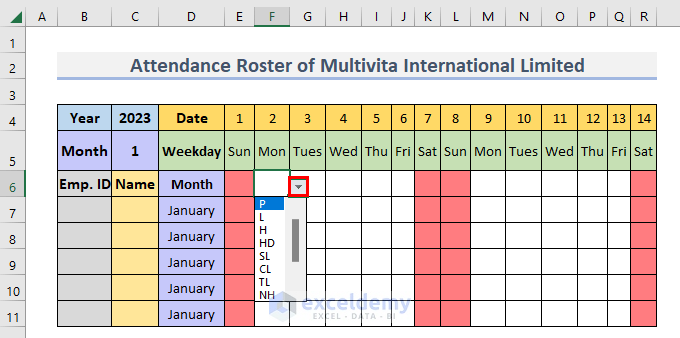
+
Absolutely. Excel allows data import from various sources like CSV files, databases, or even other Excel workbooks.
How can I protect my attendance data from accidental changes?

+
Use Excel’s protection features like worksheet protection or password-protect the entire workbook to prevent unauthorized edits.
Is there a way to automate data entry in Excel?
+
Yes, through VBA (Visual Basic for Applications) or by using macros to automate repetitive tasks.
What are the benefits of using pivot tables in attendance tracking?

+
Pivot tables provide dynamic data analysis, allowing you to quickly summarize, analyze, and report on attendance patterns, trends, and totals with ease.