5 Ways to Make Your Excel Sheet Live

The landscape of spreadsheet management has undergone a significant transformation in recent years, with tools like Excel not just for data storage but also for dynamic data manipulation and real-time collaboration. Here are five effective strategies to make your Excel sheet live and interactive:
1. Utilizing Excel’s Data Validation for Dynamic Inputs

Excel offers Data Validation tools that allow users to create dynamic inputs for cells:
- Dropdown Lists: Control data entry with predefined options.
- Data Types: Limit inputs to specific data types like numbers or dates.
- Custom Rules: Define custom rules to further restrict or guide data entry.
Using data validation not only reduces errors but also enhances the responsiveness of your Excel sheet by allowing interactive adjustments to the data.
2. Leveraging Dynamic Formulas and Functions

Excel’s powerful formulas like INDEX-MATCH, VLOOKUP, and IF statements can transform your spreadsheet into a live document:
- INDEX-MATCH: Use this combination for two-way lookups, making data retrievable dynamically.
- VLOOKUP: Retrieve information based on a specific identifier, enhancing spreadsheet navigation.
- IF Statements: Conditional logic to display or calculate values based on certain criteria.
These functions make your Excel sheets responsive to changes, offering immediate updates and reducing manual data entry.
3. Incorporating Tables for Live Data Organization

Excel tables streamline the structuring and management of live data:
- Easy Formatting: Tables automatically apply formatting, enhancing readability and visual appeal.
- Structured References: Tables enable named ranges, making formulas and references cleaner and more intuitive.
- Auto-Expansion: New data entries automatically join the table, updating references and calculations instantly.
4. Creating Dashboards with PivotTables

PivotTables are key to generating dynamic summaries and dashboards:
- Interactive Data Analysis: Users can rearrange data, apply filters, and change summarization methods in real-time.
- Slicers for Filtering: Use Slicers to filter data within the PivotTable, providing an intuitive and live user experience.
- Dynamic Visualizations: Link PivotTables to PivotCharts for a visual representation that updates as data changes.
5. Implementing Power Query for Data Refresh

Power Query, a powerful tool within Excel, automates data transformations:
- Automate Data Import: Refresh data from external sources without manual intervention.
- Data Cleaning: Clean, transform, and reshape data as needed for analysis.
- Scheduling: Set up automatic data refreshes to ensure your spreadsheet is always up to date.
This tool significantly reduces the time spent on data management, allowing for a more interactive experience.
✍️ Note: Power Query is an advanced feature available only in Excel for Microsoft 365, Excel 2019, and later versions.
In the modern era, making your Excel sheet 'live' goes beyond mere data entry. It involves creating an environment where data responds dynamically to user inputs, external changes, and internal logic. By implementing these five strategies, your spreadsheets will evolve from static records to active, responsive, and efficient data management systems. Each method not only enhances the functionality of your Excel sheet but also streamlines workflows, reduces errors, and provides deeper insights into your data. Embrace these techniques, and watch as your Excel workbooks transform into living documents, adapting and providing value at the pace of your work.
What is data validation in Excel?

+
Data validation in Excel restricts what data can be entered into a cell, making it an excellent tool for maintaining data integrity.
Can I refresh data automatically in Excel?
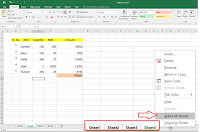
+
Yes, with Power Query, you can schedule automatic data refreshes to keep your Excel sheet up to date.
What are the advantages of using PivotTables in Excel?

+
PivotTables allow for quick and interactive data summarization, providing insights that can be dynamically adjusted by the user.
How do tables improve Excel performance?

+
Tables in Excel streamline data organization, enhance referencing, and automatically adjust as data changes, improving performance.