5 Ways to Collaborate on Excel Sheets Simultaneously
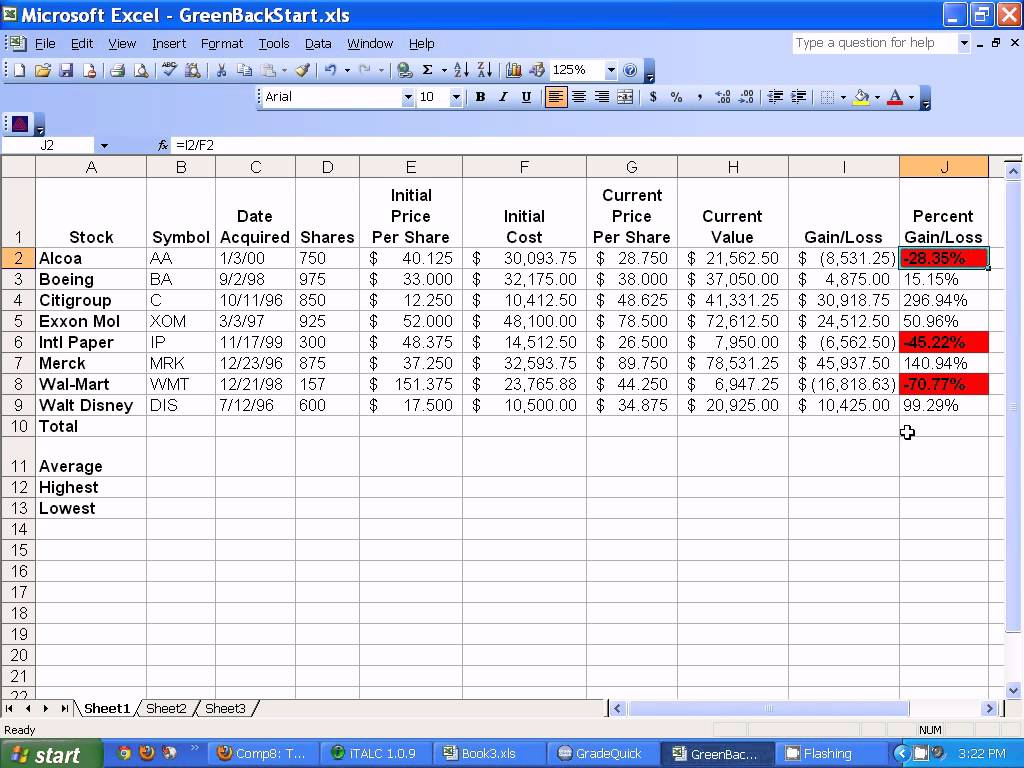
Working on projects in a group setting often requires coordination and synchronization among team members. Microsoft Excel, one of the most widely used tools for data analysis and management, offers various features to facilitate team collaboration. Here are five effective methods to collaborate on Excel sheets simultaneously, ensuring smooth productivity and workflow management:
Using Excel Online
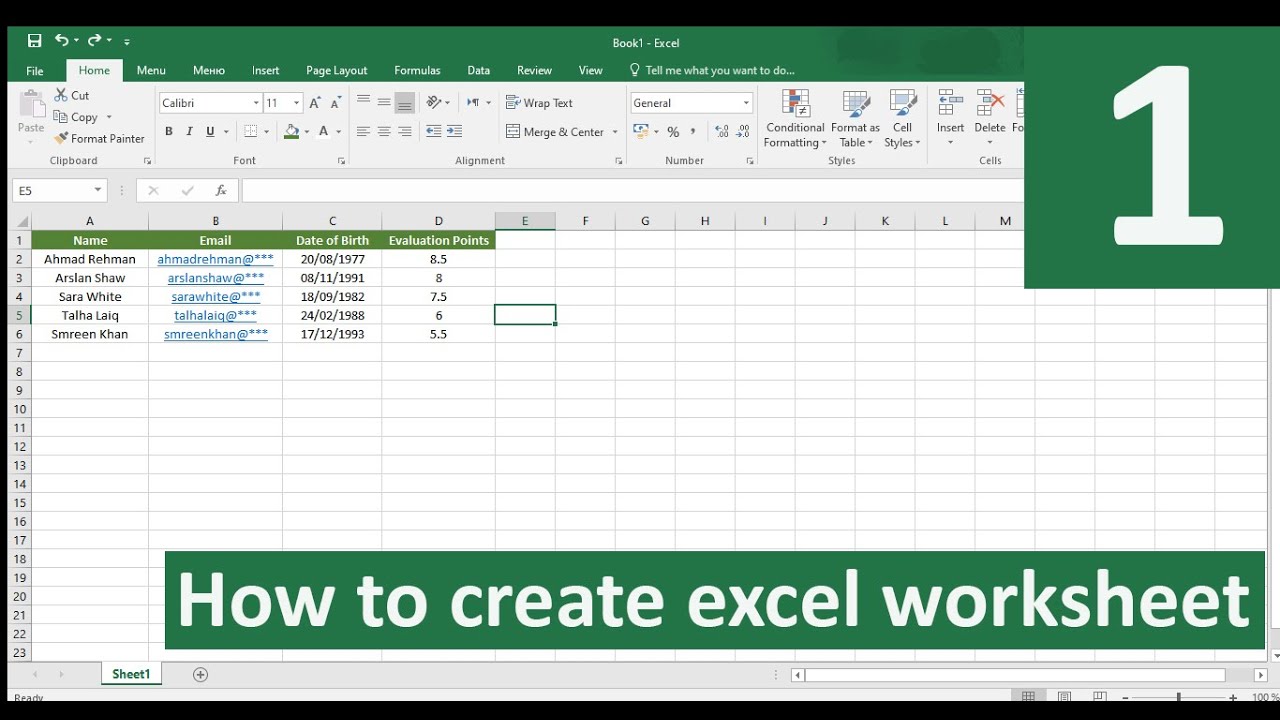

Excel Online, also known as Excel for the web, provides a straightforward solution for real-time collaboration. Here’s how to use it:
- Save your Excel file to OneDrive or SharePoint Online.
- Share the file with your team members via a link or email.
- Team members can access the document through their browsers and edit it in real-time.
This cloud-based approach allows users to see changes made by others almost instantly, with the changes highlighted to show who made what edits.
📌 Note: Ensure all collaborators have a Microsoft 365 account or equivalent access to Excel Online.
Microsoft Teams Integration
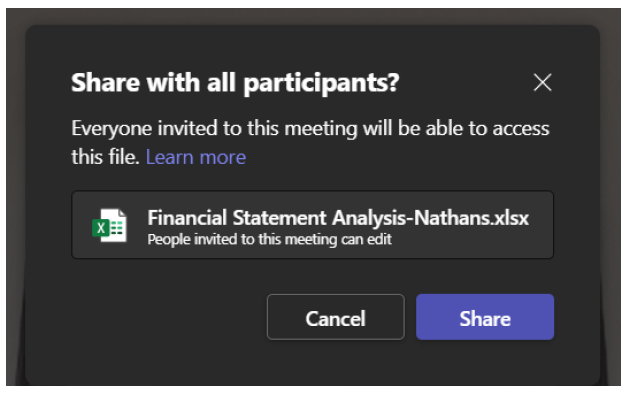

Microsoft Teams has become the hub for team communication and collaboration. Here’s how you can use it for Excel:
- Open a conversation or a channel in Microsoft Teams.
- Click on “Files,” then “Add a file” and select “Upload from your computer.”
- Choose your Excel file, and once uploaded, you can collaborate on it within Teams.
This integration allows for real-time editing, comments, and even version control, all within a seamless communication environment.
Real-time Collaboration with Co-authoring


Co-authoring in Excel lets multiple users work on the same document at the same time:
- Open the shared Excel file from OneDrive or SharePoint.
- Everyone sees each other’s presence and changes in real-time.
- Changes are automatically saved to the cloud.
This feature is particularly useful for teams spread across different locations or time zones.
Dropbox for File Sharing


Although not a Microsoft product, Dropbox offers seamless Excel file collaboration:
- Save your Excel file to Dropbox.
- Share the file with your team through a Dropbox link.
- Use the Excel app for iOS or Android, or open the file in any browser with Excel Online for real-time edits.
The benefit here is Dropbox’s wide accessibility, allowing collaboration even from non-Microsoft environments.
📌 Note: Dropbox syncs changes across all devices, making it ideal for teams that use multiple platforms.
Version History and Tracking Changes


To ensure accountability and the ability to revert changes, Excel provides version history and change tracking:
- Access “File” > “Info” > “Manage Versions” to see past versions.
- Use “Track Changes” to mark all edits, see who made them, and when.
This feature is vital for maintaining data integrity and resolving any potential conflicts or errors in collaborative work.
Final Thoughts

Collaborating on Excel sheets in real-time enhances productivity and streamlines the decision-making process within teams. By choosing the right tools and methods, like Excel Online, Microsoft Teams, co-authoring, Dropbox, or utilizing version history, teams can achieve effective collaboration, no matter where they are. Each method offers unique features tailored to different working environments and preferences, ensuring that teams can work together seamlessly. Remember, the key is to ensure everyone has access to the necessary tools and understands how to use them for efficient collaboration.
Can multiple users edit an Excel sheet at the same time using different versions of Excel?

+
Yes, as long as the file is saved in a cloud storage service like OneDrive, multiple users can edit using different versions of Excel. However, for the best experience, all users should use the latest version or Excel Online for compatibility and features.
Do all collaborators need Microsoft 365 to work on Excel sheets online?

+
Not necessarily. While a Microsoft 365 subscription provides access to all features, basic editing capabilities are available through Excel Online with any Microsoft account.
How can I see who edited what in a shared Excel sheet?

+
With co-authoring enabled, Excel shows each user’s edits in a unique color. You can also turn on “Track Changes” to see detailed information about changes.
What happens if two people try to edit the same cell at the same time?

+
Excel uses conflict resolution where one user’s change might overwrite another’s unless a specific conflict resolution policy is set, or the users manually resolve the conflict.
Can I revert changes made by others in a shared Excel sheet?

+
Yes, by using the version history feature, you can restore previous versions of the file to undo changes made by any collaborator.