Create Multi-Sheet Excel Files Easily: A Step-by-Step Guide
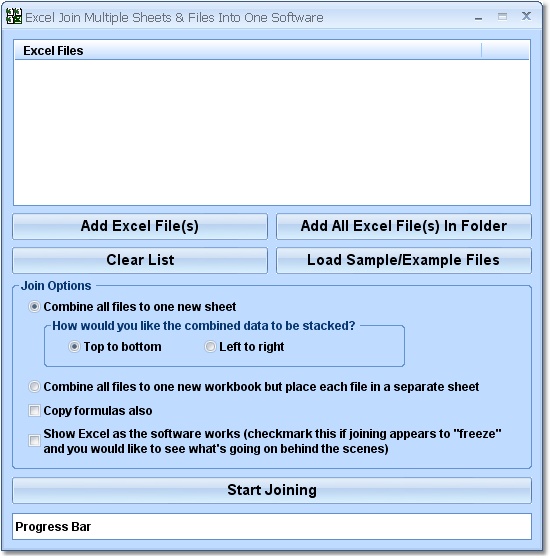
Understanding the Basics of Excel Multi-Sheet Handling

Excel is a powerful tool for organizing, analyzing, and managing data. Whether you’re a business owner, a data analyst, or a student, understanding how to work with multiple sheets in Excel can significantly enhance your productivity. In this guide, we’ll walk you through the essential steps to create, navigate, and manage multi-sheet Excel files with ease.

Setting Up Your Excel Workbook

The first step in creating a multi-sheet Excel file is to set up your workbook correctly. Here’s how you can do it:
- Open Excel: Launch Microsoft Excel on your computer.
- Create a New Workbook: You can either start with a blank workbook or use an existing template.
- Add Sheets: By default, a new workbook contains one sheet named "Sheet1". Click the "+" icon at the bottom of the workbook to add more sheets. You can also rename these sheets by right-clicking and selecting "Rename" from the context menu.
Navigating Between Sheets
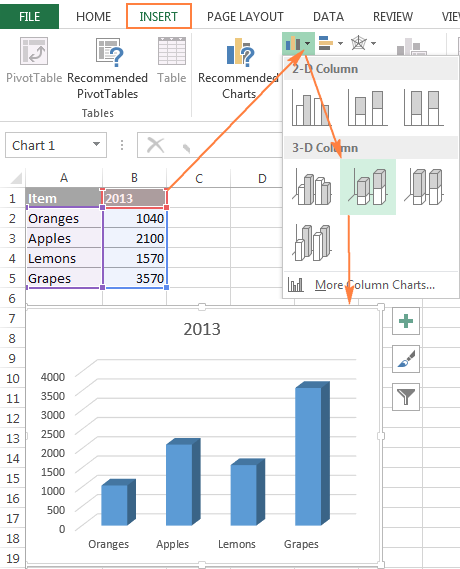
Managing and navigating through multiple sheets can be daunting at first, but here are some strategies:
- Using the Mouse: Simply click on the sheet tab at the bottom of the Excel window.
- Keyboard Shortcuts:
- Ctrl + Page Down: Move to the next sheet.
- Ctrl + Page Up: Move to the previous sheet.
- Hyperlinks: You can also create hyperlinks within cells to jump directly to another sheet. Right-click on the cell where you want to place the hyperlink, select "Hyperlink", then choose "Place in This Document", and select the desired sheet.
Organizing Data Across Sheets
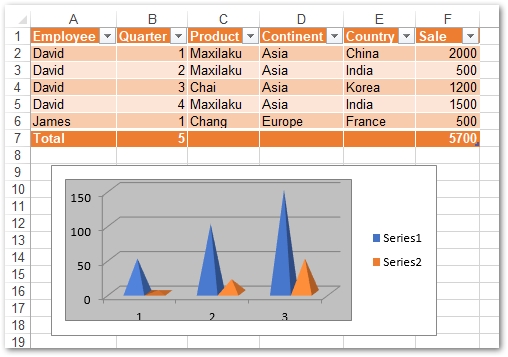
When dealing with multiple sheets, organizing your data efficiently is key:
- Data Segregation: Use different sheets for different types of data or for different stages of your project.
- Color Coding: Color-code sheet tabs by right-clicking on the tab, choosing "Tab Color", and selecting a color. This helps in quickly identifying different sections of your workbook.
- Summary Sheets: Create a summary sheet that references data from other sheets using formulas like
=Sheet2!A1to pull in data without copying it manually.
| Sheet Name | Purpose | Example Use |
|---|---|---|
| Raw Data | Original data entry or import | Importing sales data from CRM |
| Analysis | Perform calculations and analysis | Calculating sales growth rates |
| Summary | Summarize key metrics | Dashboard with KPIs |

📝 Note: When organizing data, it's beneficial to keep your structure consistent for easier navigation and data integrity.
Linking and Referencing Sheets

Linking data between sheets can make your work much more dynamic:
- Direct References: Use cell references like
=Sheet2!A1to pull data directly from another sheet. - Named Ranges: Define named ranges for easier management, e.g.,
=SUM(Sales!Total). - 3D References: Aggregate data from multiple sheets at once with formulas like
=SUM(Sheet1:Sheet3!B2).
Managing Multiple Sheets

Efficient management of multiple sheets includes:
- Group Sheets: To apply changes across multiple sheets, select them by holding Shift or Ctrl while clicking on the tabs.
- Hide Sheets: Right-click on a tab and choose "Hide" to keep your workbook clutter-free. Use "Unhide" to bring it back.
- Protect Sheets: Prevent accidental changes by password-protecting sheets under "Review" > "Protect Sheet".
Tips for Advanced Multi-Sheet Operations
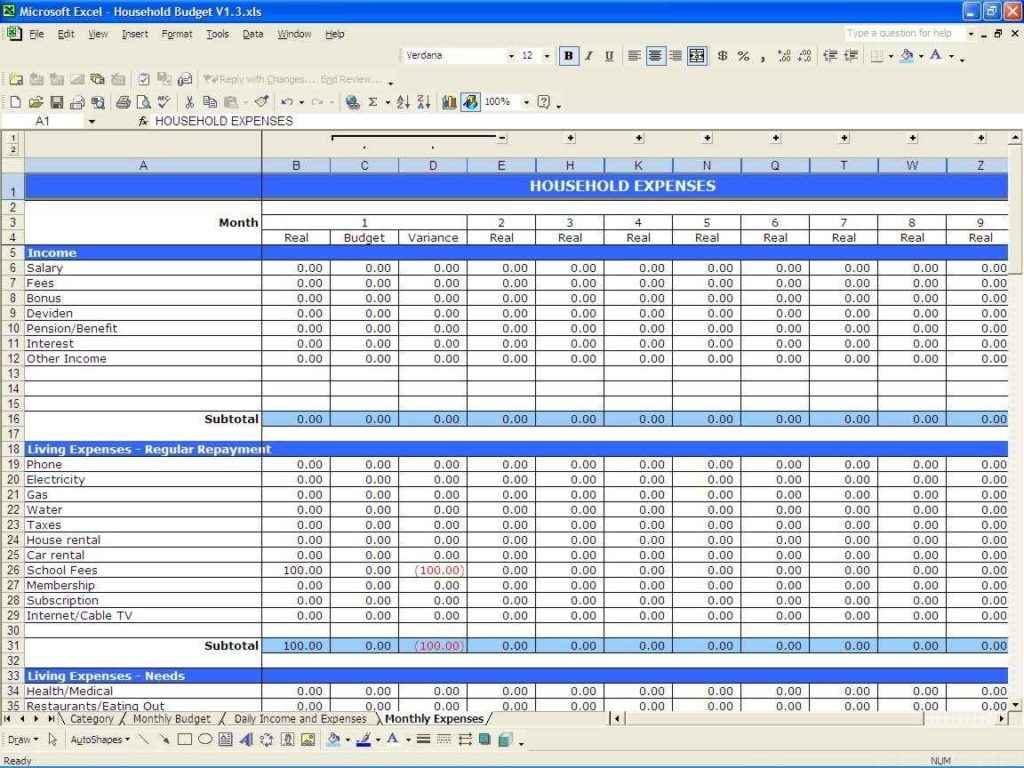
For those looking to take their Excel skills to the next level:
- Macros: Automate repetitive tasks by recording macros that work across multiple sheets.
- Power Query: Use Power Query to transform and load data from external sources into multiple sheets.
- Pivot Tables with Multiple Sheets: Create a consolidated pivot table that draws data from several sheets.
By mastering these techniques, you’ll find that Excel becomes not just a spreadsheet tool, but a powerful data management system. Here are some practical tips for your everyday Excel use:
Using Excel efficiently with multiple sheets can streamline your workflow, allowing you to manage complex datasets, perform analyses, and present data in a coherent manner. Remember, the key is to keep your data organized, use features like color coding and grouping for navigation ease, and utilize advanced functionalities like macros and Power Query when necessary to increase productivity. Excel's versatility and depth make it an essential tool for anyone dealing with data in any capacity.
What are the benefits of using multiple sheets in Excel?

+
Multiple sheets in Excel allow you to segregate data, perform complex analyses, manage different aspects of projects, and present information in a more organized manner. This structure enhances readability, facilitates data analysis, and reduces clutter in your workspace.
Can I link data between sheets?
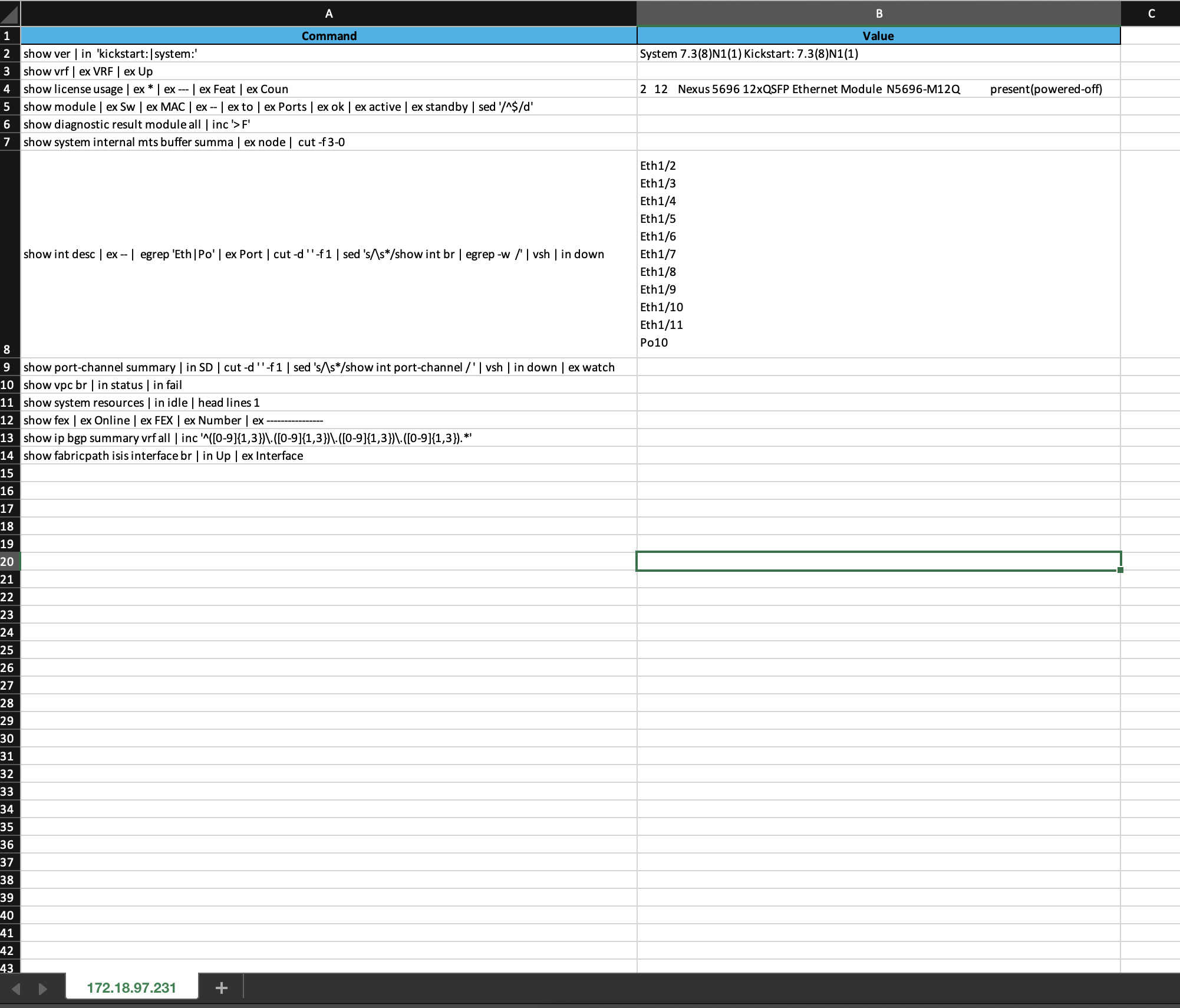
+
Yes, Excel allows you to link data across sheets with cell references, named ranges, and 3D formulas, enabling dynamic data updates and efficient management.
How do I automate tasks involving multiple sheets?

+
Use Excel’s macro capabilities to record actions that apply across multiple sheets. Additionally, Power Query can automate data transformation tasks from various sources into your Excel sheets.