Create a Vendor Sheet in Excel: Easy Steps

Creating a vendor sheet in Excel is an excellent way to streamline your purchasing processes, manage vendor information effectively, and enhance your business operations. This post will guide you through the steps to create a well-organized and functional vendor sheet, ensuring you can track, analyze, and manage your vendor relationships efficiently.
Setting Up Your Spreadsheet

Before you dive into creating detailed entries, start by setting up the basic structure:
- Open Excel: Launch Microsoft Excel or any compatible spreadsheet software.
- New Workbook: Create a new workbook or open an existing one where you wish to add the vendor sheet.
Here’s how you can structure your Excel sheet:
| Column Name | Description |
|---|---|
| Vendor Name | Name of the vendor or company |
| Contact Person | The name of the primary contact at the vendor |
| Email address for communication | |
| Phone Number | Contact phone number |
| Address | Full address for shipping and visits |
| Product/Service Provided | Description of what they supply or offer |
| Last Contact Date | Date when last communication occurred |
| Contract Expiry Date | Date when the contract with the vendor expires |
| Payment Terms | Payment terms agreed upon with the vendor |
| Notes | Any additional relevant information or comments |
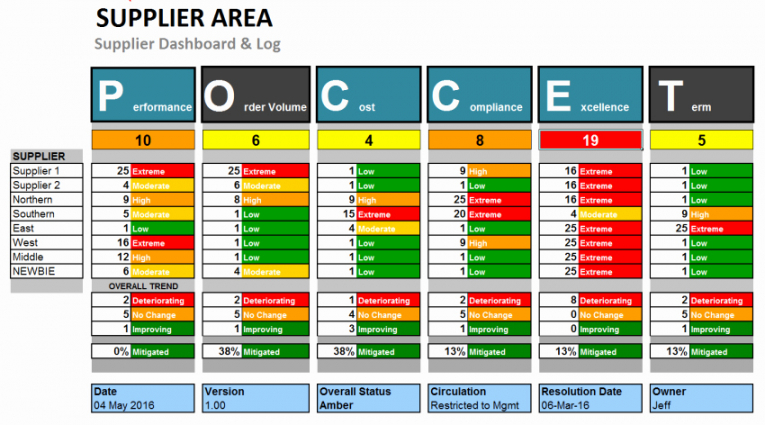
🔍 Note: You can customize the columns to fit the needs of your business or industry, like adding columns for 'Invoice Number', 'PO Number', 'Vendor ID', etc.
Entering Vendor Data

With the structure in place, proceed to enter data for each vendor:
- Data Entry: Start filling in the details for each vendor row by row.
- Formatting: Use different font styles or colors for better readability and organization. For example, you might use bold for column headers.
- Date Formats: Use Excel’s date format for date entries to ensure consistency.
💡 Note: Excel offers features like data validation to ensure the correct type of data is entered in each field. Consider setting this up to minimize errors.
Sorting and Filtering

Once your data is entered, you’ll want to organize it:
- Sort: Use Excel’s sort feature to organize vendors by name, contract expiry date, or any other relevant criterion.
- Filter: Implement filters to view vendors by the services/products they provide or contract status.
📑 Note: You can save custom filters for regular use or share them with colleagues for consistency in reporting.
Advanced Features for Management

To further enhance your vendor sheet, utilize Excel’s advanced features:
- Conditional Formatting: Highlight rows or cells based on specific conditions, like expired contracts or upcoming renewals.
- Data Validation: Set rules for data entry to prevent errors and ensure consistency.
- Formulas: Use formulas for automatic calculations, like remaining days until contract expiry.
- Pivot Tables: Create pivot tables for summarized views of your vendor data.
- Vlookup: Utilize Vlookup or Index Match functions to pull data from other sheets or workbooks.
🔧 Note: Advanced features can make your vendor sheet dynamic and adaptable to changes in your business needs.
Updating and Maintaining

Keeping your vendor sheet up-to-date is crucial for accurate tracking:
- Regular Updates: Schedule regular reviews to update contact details, contract statuses, and notes.
- Backup: Regularly backup your data to avoid loss.
- Version Control: If multiple people edit the sheet, consider using version control to track changes.
📋 Note: An organized approach to updates will ensure your vendor sheet remains a reliable tool for procurement and relationship management.
By following these steps, you can create a comprehensive vendor sheet in Excel that not only organizes your vendor information but also facilitates strategic decision-making. Through efficient management of your vendor relationships, you enhance communication, reduce administrative overhead, and ultimately contribute to the smooth running of your business operations.
Can I share my vendor sheet with team members?

+
Yes, you can share your vendor sheet using Excel’s sharing features. You can grant editing permissions or view-only access to ensure everyone has the necessary data at their fingertips while maintaining data integrity.
What if a vendor’s details change?

+
Simply update the relevant fields in your vendor sheet. Make sure to date the changes so you have a record of when the information was last updated.
How can I ensure data security in Excel?
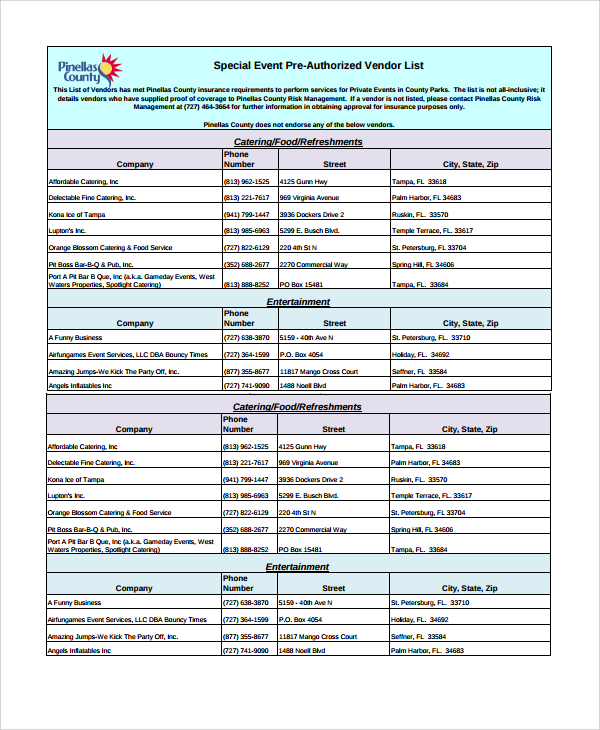
+
Excel offers various security features like password protection, data encryption, and access control. Use these features to safeguard sensitive vendor data.