5 Easy Steps to Create a Sign-In Sheet in Excel

Understanding the Basics of Excel


Before diving into creating a sign-in sheet, understanding Microsoft Excel’s basics is beneficial. Excel is a spreadsheet program part of the Microsoft Office suite, widely recognized for its data manipulation and organization capabilities. Key features include:
- Cells - The smallest unit in a spreadsheet where data is stored.
- Rows and Columns - Horizontal rows and vertical columns identified by numbers and letters.
- Formatting Options - Change font, color, borders, and more to organize data visually.
- Formulas and Functions - Automate calculations, formatting, and data analysis.
Step-by-Step Guide to Creating a Sign-In Sheet

Follow these steps to craft a sign-in sheet tailored to your event or organization:
1. Launch Excel

Open Microsoft Excel on your PC. Navigate to where you want to create the new document:
- File > New > Blank Workbook, or
- Use the shortcut Ctrl+N (Cmd+N on Mac).
2. Design the Sheet’s Layout

Plan your layout before filling in the cells:
- Decide on columns for First Name, Last Name, Email, Time In, and Signature.
- Place headers at the top of each column.
📝 Note: Add additional columns like “Time Out” for tracking attendance or departure times.
3. Format Your Sign-In Sheet

Utilize Excel’s formatting tools to enhance readability:
- Bold and enlarge the headers for clarity.
- Apply different colors to distinguish between sections.
- Set borders to separate rows and columns neatly.
4. Input Formulas and Automations

Here are some functions you might want to use:
| Function | Description |
|---|---|
=NOW() |
Automatically timestamps when someone signs in. |
=COUNT() |
Counts the total number of attendees in a range. |

⚠️ Note: Ensure not to overwrite cells used for formulas, as this could break your automation.
5. Final Touches and Testing
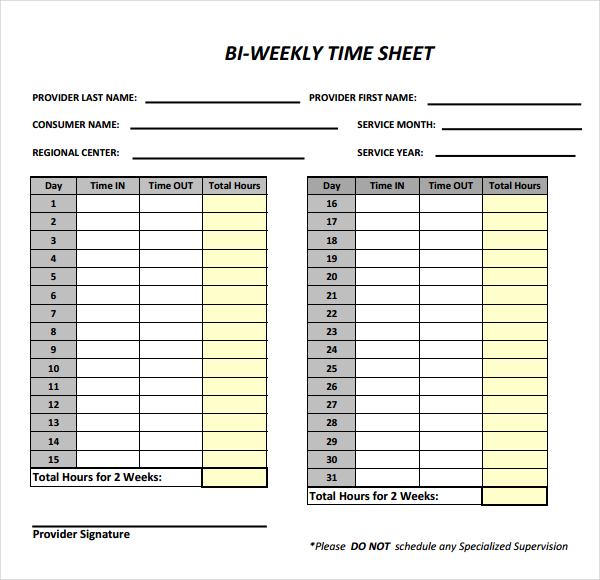
Before using your sign-in sheet, do the following:
- Review all cells and formulas for accuracy.
- Test the sheet by entering sample data.
- Add any organization logos or additional headers to personalize.
By following these steps, you've now created an efficient sign-in sheet in Excel that streamlines the process of tracking attendees for your events or meetings. Remember, the versatility of Excel allows for easy modifications and scaling to accommodate larger gatherings or additional information requirements.
Final Thoughts

The practical utility of creating a sign-in sheet in Excel lies not just in the time saved but also in the professional presentation and organization it brings to any event or office setting. Whether you need to track attendance at a seminar, manage sign-ins for a workshop, or even keep tabs on guest entry at a private event, Excel’s robust features cater to all these needs. Leveraging its functionalities makes data entry, management, and analysis straightforward and accessible.
Can I make the sign-in sheet digital for online events?

+
Yes, you can convert your Excel sign-in sheet into a digital form using tools like Google Forms or Microsoft Forms, integrating the Excel layout into a web-based interface for easier virtual event management.
How do I protect data entered on the sign-in sheet?

+
Excel offers features like worksheet protection which can restrict editing to specific cells or ranges. You can also use password protection for the workbook or sheets to safeguard sensitive information.
Is it possible to track multiple sign-ins from the same person?

+
Absolutely! By using the formula =IF(COUNTIF(A:A,A2)>1,“Duplicate”,“New”), you can automatically identify and highlight or flag duplicate entries, helping to manage repeat sign-ins effectively.