Crafting a Visual Product Sheet in Excel: Easy Steps

Introduction to Visual Product Sheets in Excel

In the dynamic world of e-commerce and inventory management, presenting products effectively to attract customers is crucial. A visual product sheet created in Excel can be an invaluable tool for showcasing product details, features, and benefits in an organized, visually appealing format. This post will walk you through the easy steps to craft a visual product sheet in Excel, optimizing your product presentations for both digital and print media.
Understanding the Importance of Visual Product Sheets

Visual product sheets are not just informational; they are marketing tools designed to influence buying decisions. Here's why they are important:
- Increased Engagement: Visual elements capture attention, making your products stand out.
- Clear Information: Well-organized information helps customers quickly understand product specifications.
- Professionalism: A well-crafted sheet enhances the perceived professionalism of your brand.
Setting Up Your Excel Sheet

Begin by opening Microsoft Excel:
- Create a new workbook or open an existing one where you wish to create the product sheet.
- Format your worksheet for an 8.5 x 11 inches or A4 size document for both print and digital readability.
Defining Headers and Columns
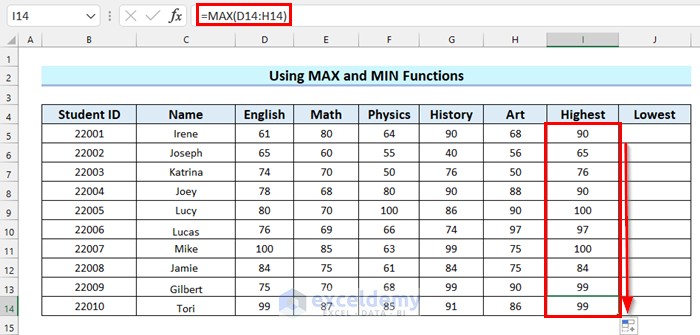
Here's how to structure your headers:
| Column Name | Description |
|---|---|
| Product Name | Name of the product |
| SKU/ID | Unique identifier for inventory management |
| Image | Link or file path to product images |
| Price | Current selling price |
| Features | List of key product features |
| Description | A detailed description of the product |

📝 Note: Keeping SKU/ID as a unique identifier ensures better organization, especially in larger product catalogs.
Entering Product Data

With your headers set, you can now enter product information:
- Product Name: Enter the name clearly, making sure it's easy to read.
- SKU/ID: This should be a unique identifier.
- Image: Insert the path to the image or directly insert images if you're using the Excel for Microsoft 365 version.
- Price: This should be formatted in your desired currency format.
- Features: List out features in bullet points for readability.
- Description: Provide a comprehensive overview of the product.
Formatting for Visual Appeal

The way you format your Excel sheet can significantly impact how engaging it is:
- Images: Use the Insert > Pictures option to add product images, scaling them appropriately.
- Font Style: Choose legible fonts, with varying sizes and styles to differentiate headings, subheadings, and body text.
- Color Scheme: Implement a color theme to maintain brand consistency and visual appeal.
- Conditional Formatting: Use this to highlight important information like pricing or stock levels.
Using Images Effectively

Excel allows for various image formats, here are some tips:
- Use high-resolution images for the best quality when printing or presenting digitally.
- Resize images proportionally to avoid distortion.
- Place images close to related text, enhancing readability.
Adding Visual Elements

Beyond images, Excel offers tools to enhance visual representation:
- Icons: Insert icons that represent different features or benefits.
- Charts or Graphs: If applicable, show sales trends or product ratings with charts.
- SmartArt: Use diagrams or process flows for complex information.
Optimization for Print and Digital Use

Ensure your product sheet looks good in both print and digital formats:
- Print: Use margins, set gridlines to print, and ensure all text fits on the page.
- Digital: Optimize for online viewing with hyperlinks, larger images, and interactive elements.
🌟 Note: For print, ensure you have enough space between elements to prevent cutting off important information.
Ultimately, crafting a visual product sheet in Excel provides a dynamic way to showcase your products, capturing both customer attention and ensuring efficient inventory management. By following these steps, you can create engaging, informative, and professional product sheets that will elevate your brand's presentation.
Can Excel handle high-resolution images?

+
Yes, Excel supports high-resolution images. However, it’s important to balance image quality with file size to ensure your document remains manageable.
How do I add hyperlinks to my product sheet?
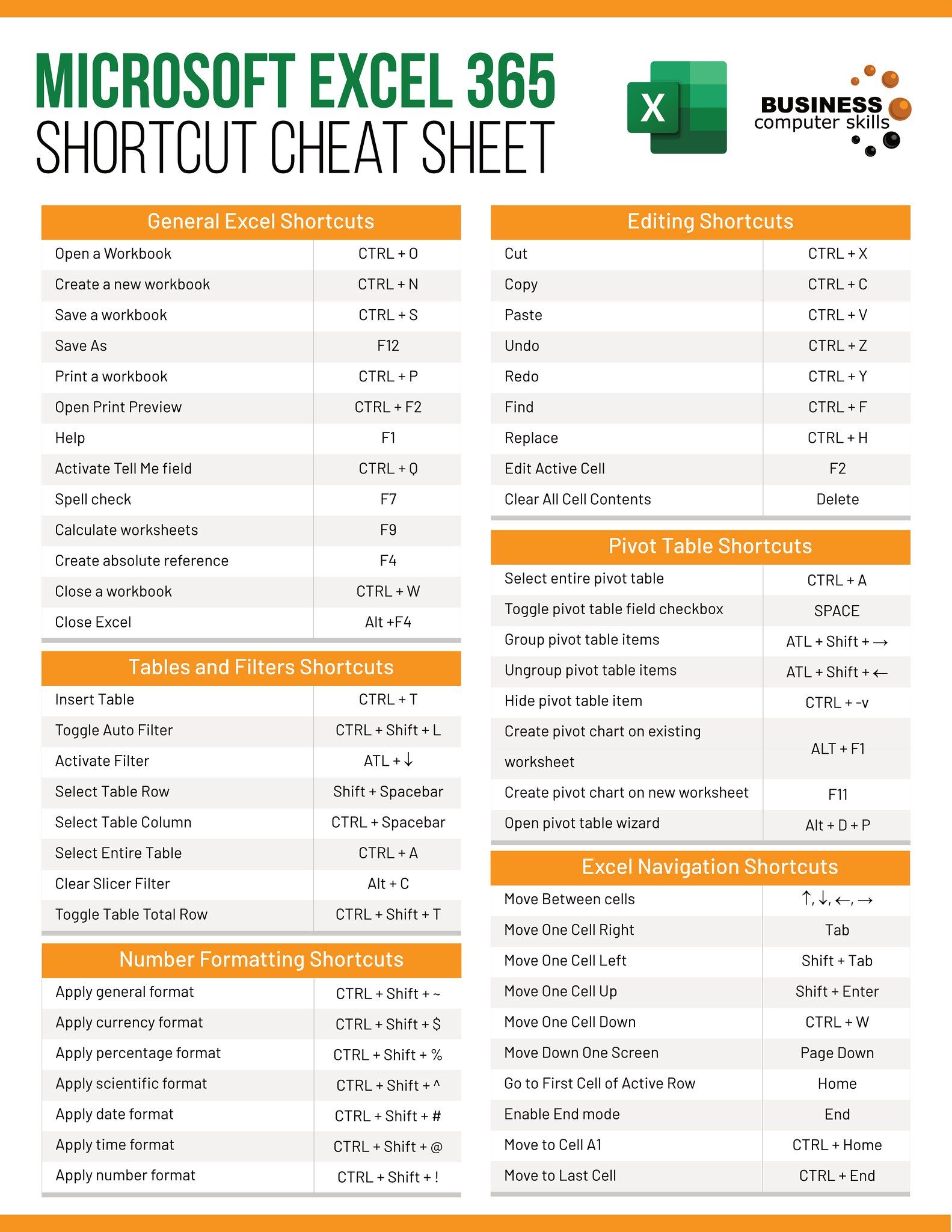
+
Insert hyperlinks by right-clicking on a cell, selecting ‘Hyperlink’, and then entering the URL or file path you want to link to.
Is there a way to protect sensitive information on the product sheet?

+
You can protect sheets or specific cells in Excel using the ‘Review’ tab. This prevents unauthorized edits or modifications to your product data.
Can I automate the creation of product sheets?

+
Yes, you can use Excel VBA (Visual Basic for Applications) to automate many tasks, including the generation of product sheets from a database.