5 Easy Steps to Convert Excel to PDF

Converting Excel files to PDF can be an essential task for professionals who need to share data in a universally accessible format. PDF files are known for their ability to preserve formatting and secure information, making them ideal for reports, presentations, and data sharing. Here, we'll guide you through five easy steps to convert Excel to PDF, ensuring your data remains intact and is easily shareable.
Step 1: Open Your Excel File

First, open the Excel file you wish to convert to PDF. Here are the things to check before conversion:
- Ensure all data is entered correctly.
- Check for any formatting issues or hidden rows/columns.
⚠️ Note: If your Excel workbook contains multiple sheets, decide whether you want to convert the entire workbook or specific sheets.
Step 2: Prepare Your Excel Document for Conversion

Here’s how to prepare your Excel document:
- Clean up unused areas: Hide or delete any unnecessary sheets or areas within sheets that contain no data or formula remnants.
- Secure the Document: You might want to password protect sensitive information.
- Finalize Formatting: Make sure all desired formatting like charts, headers, and footers are correctly set.
💡 Note: Exporting Excel to PDF does not support interactive elements like dropdown lists or macros.
Step 3: Use the Excel to PDF Conversion Feature
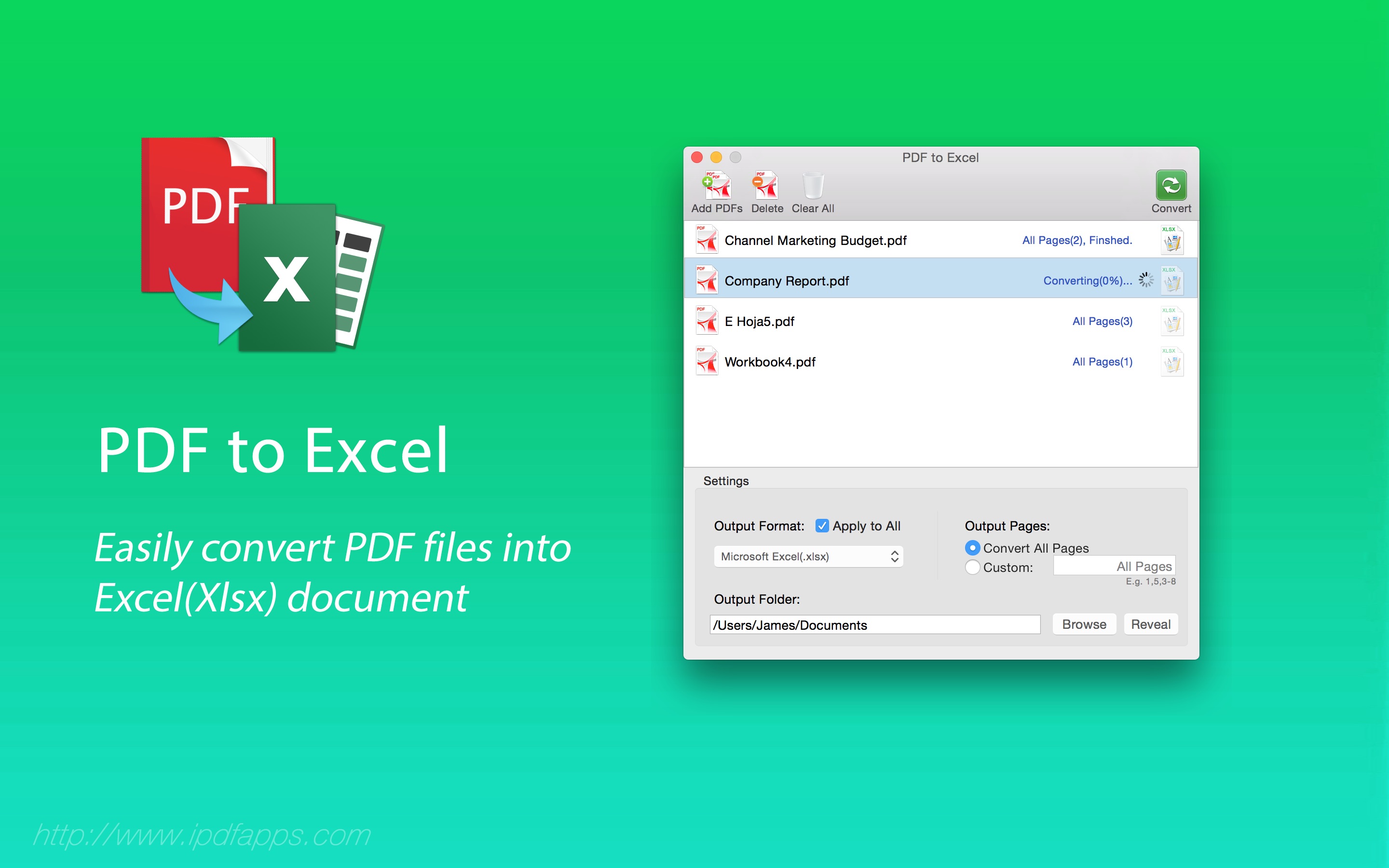
Now, follow these steps to convert:
- Go to File > Save As.
- Select Browse to choose the location to save the PDF.
- In the “Save As” dialog box, select PDF (*.pdf) from the drop-down menu for “Save as type.”
- Choose your options for conversion:
- Include entire workbook or specific sheets.
- Select print quality settings (standard or high).
- Click Save.
📘 Note: You can also use ‘Print’ to PDF in Excel, which provides similar functionality.
Step 4: Review Your PDF
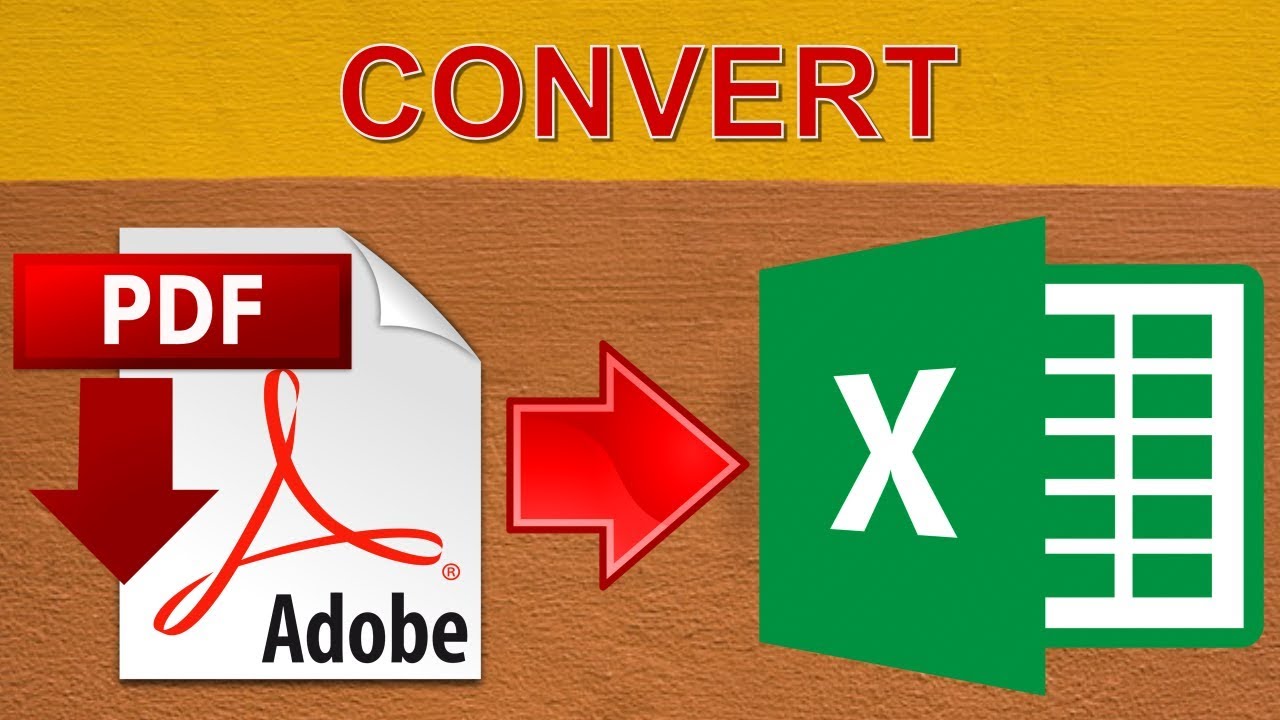
After conversion:
- Open the PDF file to ensure all data, charts, and formatting are correctly preserved.
- Check for any issues with page breaks or missing pages.
- Confirm if the document meets your sharing or printing needs.
🖨️ Note: Sometimes, Excel’s automatic page breaks might not translate well to PDF. Consider setting page breaks manually before conversion if needed.
Step 5: Optimize and Share the PDF

Before sharing or saving your PDF:
- Compress the PDF if it’s large to ensure easier sharing via email or cloud storage.
- Use PDF editing tools if you need to make minor adjustments.
- Secure the PDF with passwords or permissions if necessary.
Following these steps, you'll have successfully transformed your Excel workbook into a secure, universally readable PDF file. This not only preserves the formatting of your data but also ensures that the document can be opened on almost any device, without needing Excel installed. Whether you're preparing for a presentation, sharing a report, or sending data to clients, these methods will help you maintain the integrity and professionalism of your work. Remember to check for any specific features or formats in Excel that might not convert perfectly to PDF, and adjust your settings or document accordingly.
The key to a seamless Excel to PDF conversion lies in preparation and understanding of how Excel's features translate into PDF. By following these five steps, you can streamline your workflow, ensuring that your Excel data is always presented in the best light possible.
Why should I convert Excel to PDF?
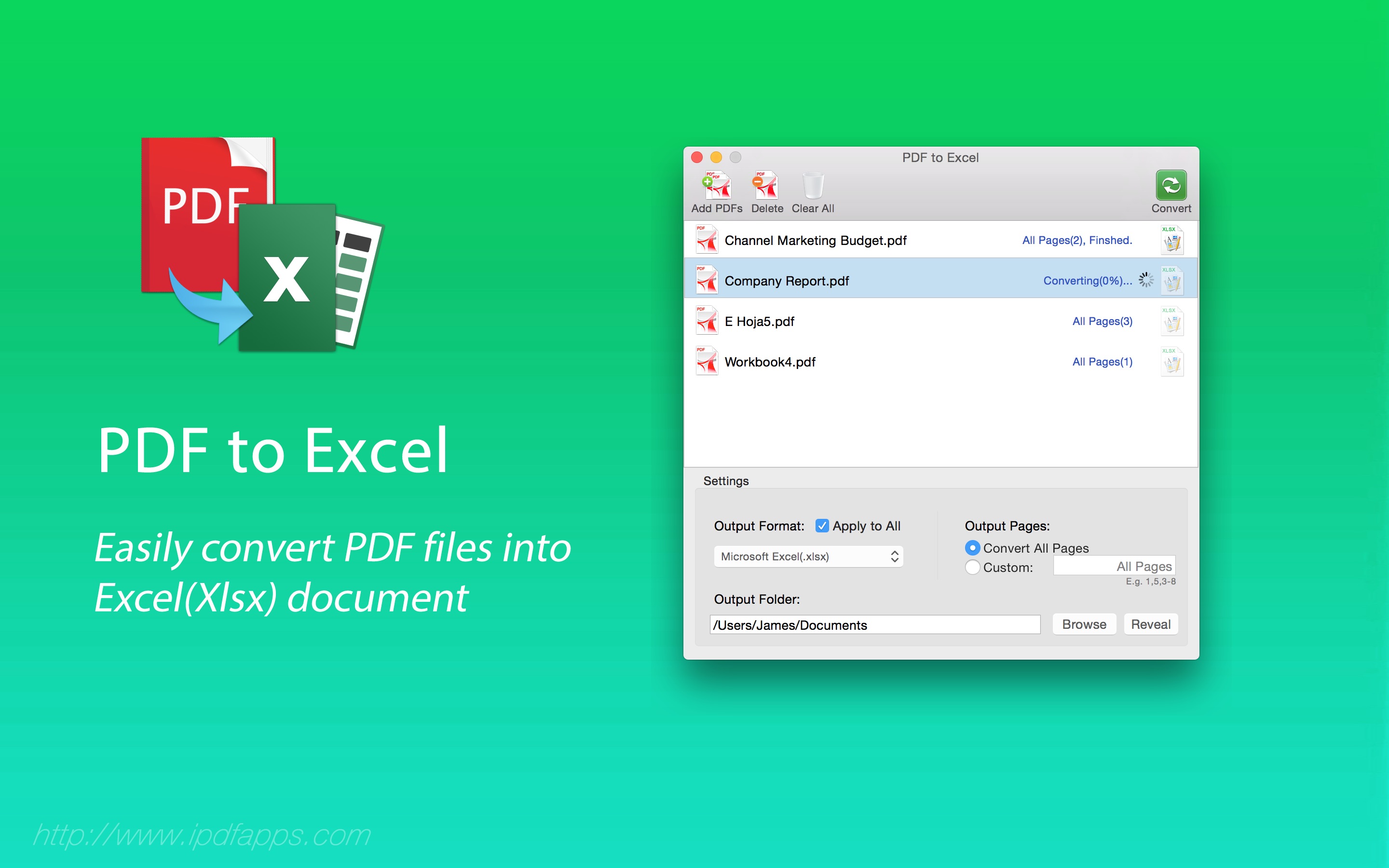
+
PDF files are widely used because they preserve the formatting of the original document, are device-agnostic, and can be secured with passwords or permissions to protect sensitive data.
Can I convert only certain sheets from my Excel file to PDF?

+
Yes, when you choose to save your Excel file as a PDF, you can select to include only specific sheets for conversion.
What if my Excel file has macros or interactive elements?

+
Unfortunately, PDF does not support Excel macros or interactive elements like dropdown lists. You would need to recreate these functionalities in a different format or software.