Create a Dynamic Live Excel Sheet Easily

In today's data-driven world, the ability to create dynamic live Excel sheets is an invaluable skill. Whether you're tracking real-time financial data, managing a project dashboard, or handling inventory, having Excel data update automatically can save you a considerable amount of time and reduce errors. In this comprehensive guide, we'll explore how you can craft dynamic live Excel sheets using various tools and techniques.
Understanding Dynamic Excel Sheets

Dynamic Excel sheets differ from static ones because they allow for real-time updates, which means the data changes automatically when the source data is modified. This feature is incredibly useful for financial analysts, data scientists, and business managers who need up-to-date information at their fingertips.
Why Go Dynamic?
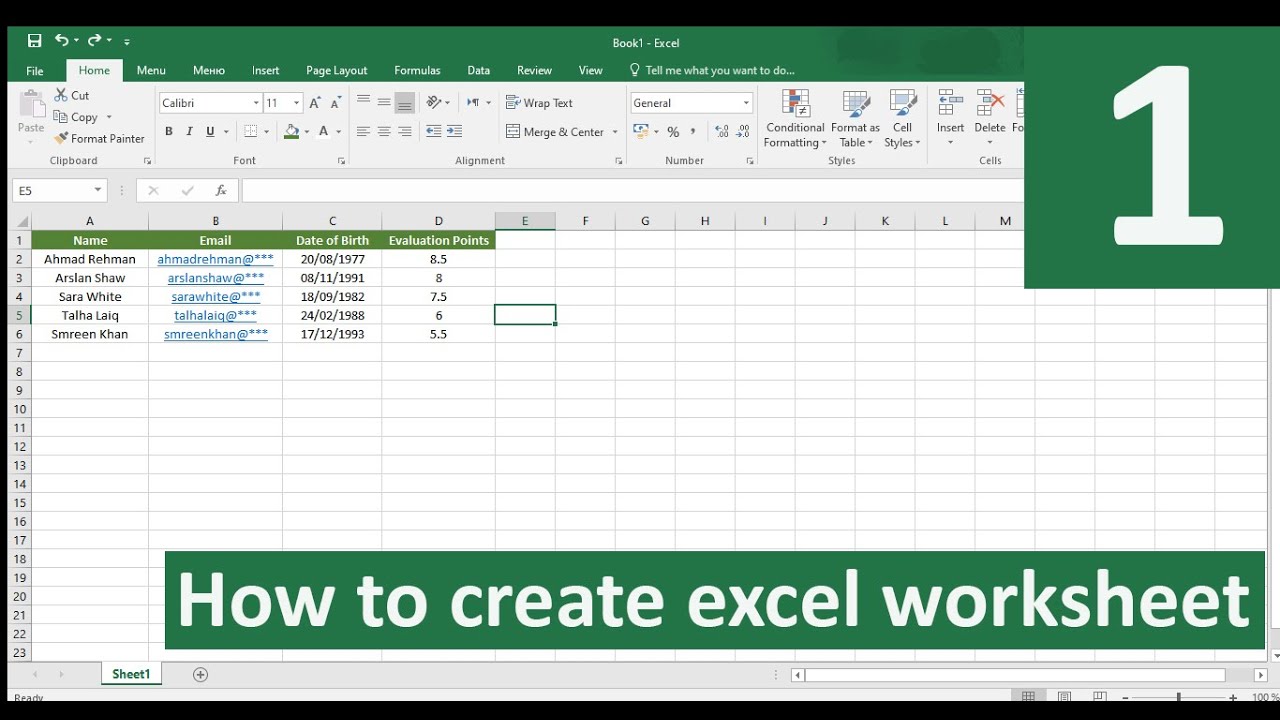
- Efficiency: Eliminates the need for manual updates.
- Accuracy: Reduces human error in data entry.
- Real-time Insight: Provides instant updates for better decision-making.
Steps to Create Dynamic Live Excel Sheets

1. Use Excel Tables for Data Management

Excel Tables are one of the simplest ways to start making your data dynamic. Here's how:
- Select your data range.
- Go to the Insert tab and click Table, or press Ctrl + T.
- Ensure the option for headers is checked if your data has them.
📌 Note: Tables automatically expand when new data is added, which keeps your formulas and charts up-to-date.
2. Implement Dynamic Data Ranges with Excel Formulas

To make your data ranges dynamic, you can use Excel functions like =OFFSET(), =INDIRECT(), or named ranges:
- OFFSET Function:
This function creates a dynamic range that expands with data entry in column A.=OFFSET(A1,0,0,COUNTA(A:A),1) - INDIRECT Function: Combine with other functions like
=COUNTA()to create dynamic cell references.
📌 Note: Always test your dynamic ranges to ensure they're updating as expected.
3. Leverage Excel’s Power Query Feature
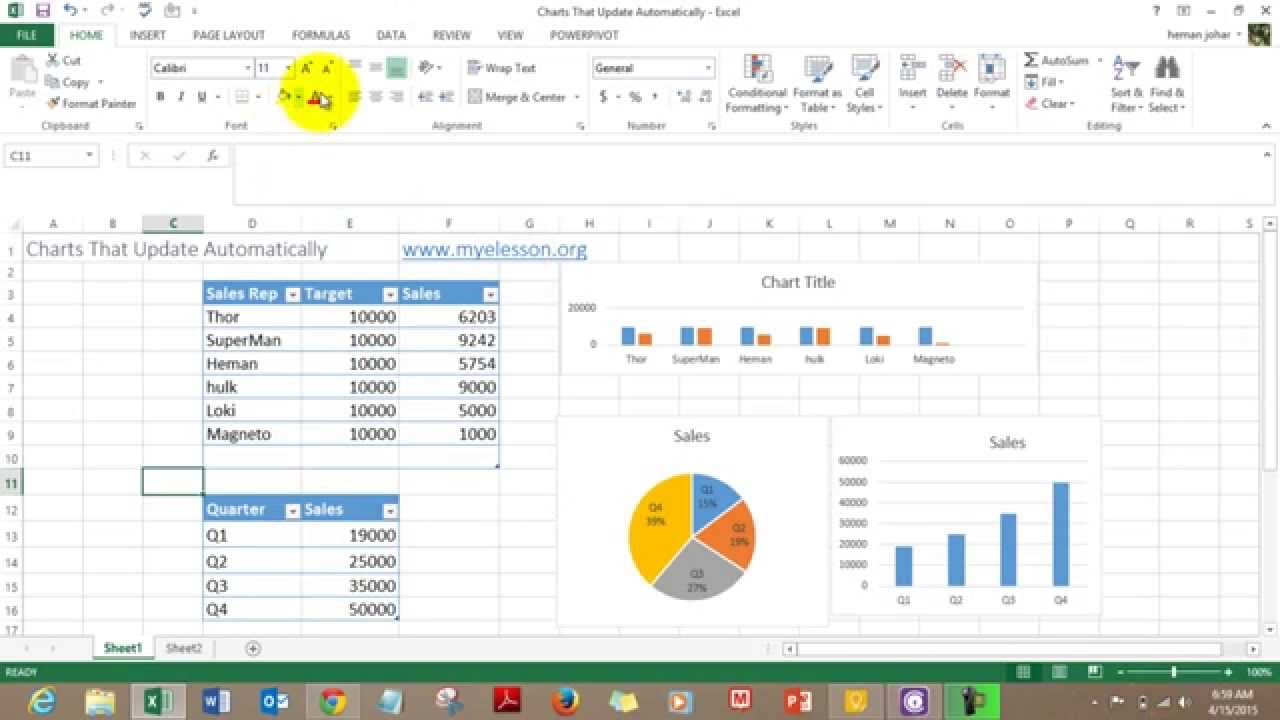
Power Query is a powerful tool for transforming and loading data into Excel. Here's how to use it:
- From the Data tab, select Get & Transform Data.
- Connect to a data source (e.g., SQL Server, web, or another Excel file).
- Transform and load the data, ensuring to refresh the connection when needed.
4. Connecting Excel to External Data Sources

For real-time dynamic updates, connect Excel to external data sources:
- External Databases: Use Excel's built-in connectors to SQL Server or other databases.
- Web Data: Import data from websites using Power Query.
- SharePoint Lists: Connect Excel to SharePoint to keep data in sync.
Using Advanced Excel Tools for Dynamic Sheets

5. Excel’s Data Types and Dynamic Arrays

Excel's newer versions introduce dynamic arrays and new data types, making it easier to create live sheets:
- Dynamic Arrays: Functions like
UNIQUE,SORT, orFILTERspill results over multiple cells automatically. - Data Types: Stock or Geography data types provide real-time updates when enabled.
6. Automating Updates with Excel Macros or VBA

For automated updates, you might need to write VBA code:
- Open the VBA editor by pressing Alt + F11.
- Create a macro to refresh your data sources or run queries at regular intervals.
📌 Note: Always back up your work when using macros due to their potential to affect your workbook's functionality.
Keeping Your Excel Sheets Live with Automation

Automation can be the key to keeping your Excel sheets dynamic. Here's how to set it up:
7. Schedule Data Refreshes

- Use VBA to set up automatic data refresh intervals.
- Or utilize third-party tools like Power Automate (formerly Microsoft Flow) for external scheduling.
Advanced Dynamic Excel Techniques

8. Conditional Formatting for Visualization

Conditional formatting can make your data come alive, helping you spot trends or anomalies at a glance:
- Set up rules to change cell color based on value.
- Use data bars, color scales, or icon sets for visual representation.
9. Creating Interactive Dashboards
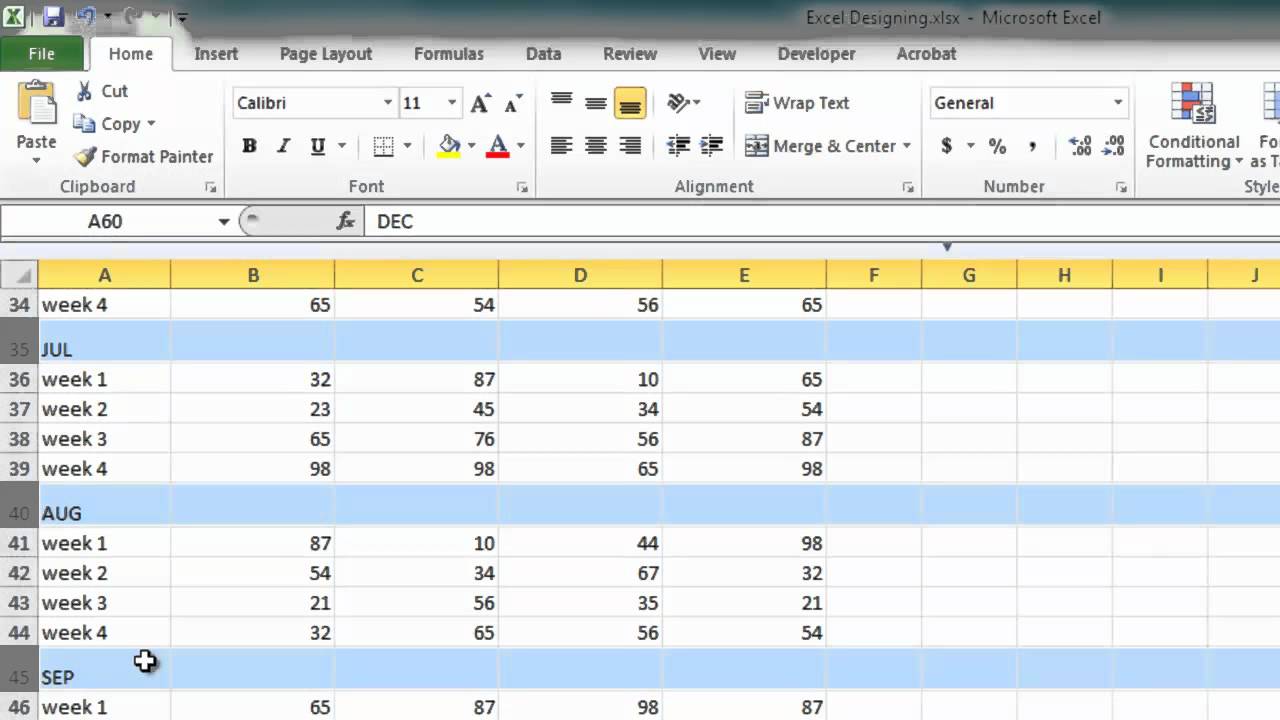
Excel allows you to craft dashboards that can react to user input:
- Slicers: Interactive filters that affect pivot tables and charts.
- Form Controls: Dropdowns, buttons, or spinners for user interaction.
- Data Validation: For creating drop-down lists or validation rules.
| Tool | Use Case |
|---|---|
| Power Query | Transform and load data from various sources |
| Power Pivot | Create complex data models |
| Dynamic Arrays | Handle dynamic data without complex formulas |
| VBA | Automate tasks and custom interactions |

Wrapping Up

Creating dynamic live Excel sheets can revolutionize how you manage and interact with data. By utilizing Excel's built-in features like tables, functions for dynamic ranges, Power Query, and external data connections, along with automation through macros or tools like Power Automate, you can ensure your data is always up to date and relevant. This not only saves time but also provides a level of accuracy and insight that static sheets can't match.
Can Excel automatically update data?
+Yes, Excel can automatically update data through connections to external sources, scheduled macros, or tools like Power Automate.
What are dynamic arrays in Excel?
+Dynamic arrays are functions that return multiple results that spill into neighboring cells automatically, making your data handling dynamic.
How do I refresh external data in Excel?
+External data can be refreshed manually or automatically through the Data tab, scheduling macros, or using external automation tools.
Is it safe to use macros in Excel?
+Macros can automate repetitive tasks but pose security risks if sourced from untrusted locations. Always backup before enabling macros.
Can Excel sheets be shared with live data?
+Yes, you can share Excel sheets with live data using features like Excel Online, which allows real-time collaboration and updates.