5 Simple Steps to Set Up Your Default Excel Sheet

When it comes to productivity tools, Microsoft Excel stands out as a versatile and indispensable application for both personal and professional use. However, setting up your Excel sheet to automatically include your most-used features and layouts can streamline your work and enhance efficiency. Let's explore how to set up your default Excel sheet in just five simple steps.
Step 1: Create Your Custom Template

Begin by opening a new Excel workbook. This will serve as the basis for your default template:
- Set up all the formatting you regularly use, including cell styles, font choices, gridlines, or conditional formatting.
- Add any common headers, formulas, or other elements you often need in your sheets.
- Save this workbook as a Template:
Click File > Save As > This PC (or OneDrive).
Choose a location where you want to keep your templates, for example, Documents\Custom Office Templates.
In the Save as type drop-down, select Excel Template (*.xltx).
Name your template and click Save.
Step 2: Set Your Template as Default

To make this template your default:
- Close Excel and ensure no Excel documents are open.
- Navigate to the location where you saved your template.
- Copy the file name (e.g., MyCustomTemplate.xltx).
- Find the path to the default Excel template folder:
For Windows 10, the path is typically C:\Users[YourUsername]\AppData\Roaming\Microsoft\Excel\XLSTART.
For older Windows versions, it might be C:\Program Files\Microsoft Office\root\Office16\XLSTART.
- Open the XLSTART folder.
- Paste your custom template here.
- Rename the file to book.xltx to make it the default workbook template.
Step 3: Check Your New Default
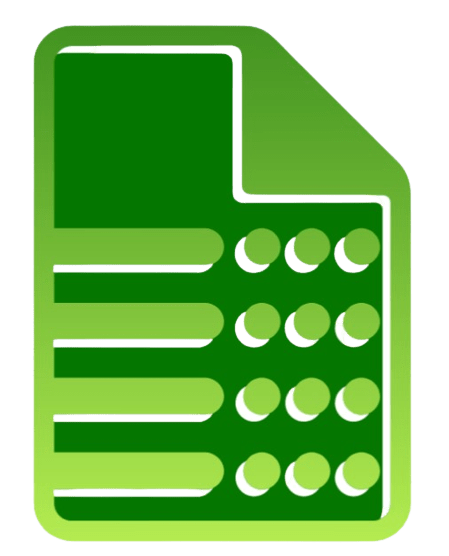
Launch Excel to verify:
- If done correctly, when you open Excel, your custom template should now appear as the blank workbook.
- If not, you might need to restart your computer or verify the path to the XLSTART folder.
Step 4: Customize Further

Excel allows you to set up multiple aspects of your default sheet:
- Change gridlines: Go to File > Options > Advanced > uncheck ‘Show gridlines’ if you prefer a cleaner look.
- Set default view: Adjust zoom levels or page breaks from View tab for your preferred initial view.
- Create or edit macros if you have any.
Step 5: Utilize Excel’s Customization Options

To make your work even more efficient, consider these additional customizations:
- Use Quick Access Toolbar: Customize it to include your most-used commands for quick access.
- Set up Personal Macros: Store commonly used macros in the PERSONAL.XLSB file for universal access across workbooks.
- Change Calculation Options: If your spreadsheets use many formulas, consider setting Excel to manual calculation to speed up performance.
🎯 Note: Remember that changing the default template will affect every new workbook. Save or note your existing workbook settings before modifying.
The setup of your default Excel sheet can significantly impact your productivity by providing a consistent and personalized starting point for your work. Whether it's aligning your Excel environment with your work habits or integrating complex custom functionalities, these simple steps give you control over your Excel experience, allowing you to hit the ground running every time you open the application. Keep in mind that your customization needs might evolve over time, so feel free to revisit and refine your setup as required.
What if I want to revert back to the standard Excel default workbook?

+
To revert to the standard workbook template, simply delete or rename the custom template in the XLSTART folder to its original name.
Can I use this method to customize other Office applications?

+
Yes, similar customization techniques can be applied to other Microsoft Office applications like Word and PowerPoint. For example, you can create custom templates for Word documents and rename them as Normal.dotm in the Office Startup folder.
Are there any limitations to customizing the default Excel template?

+
While customization is quite flexible, be aware that extensive changes might impact workbook performance or compatibility with older versions of Excel. Additionally, some settings are user-specific and might not transfer when opening a workbook on another computer or account.