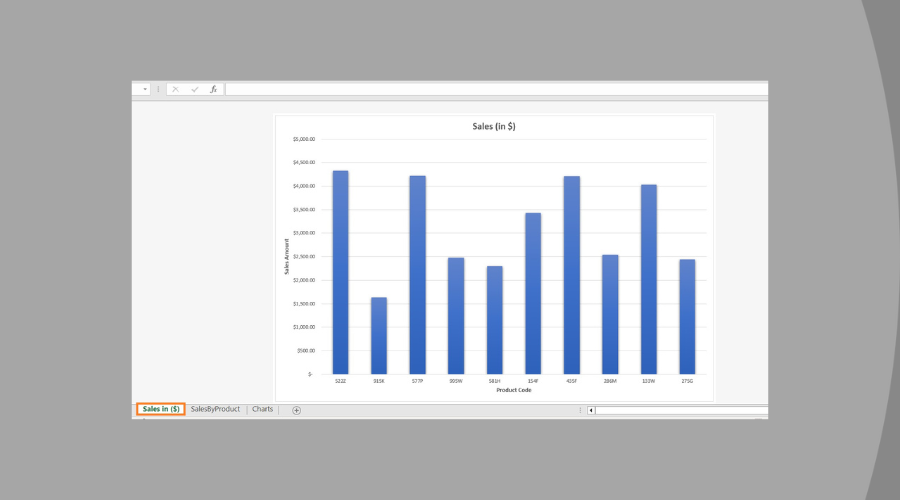5 Easy Steps to Create a Cash Count Sheet in Excel

Creating a cash count sheet in Microsoft Excel is an essential task for businesses that deal with cash transactions. Whether you run a small coffee shop or a larger retail outlet, keeping track of daily cash receipts accurately can streamline accounting processes, reduce errors, and help in inventory management. In this guide, we'll explore how to create an effective cash count sheet in Excel with five simple steps, ensuring your financial records are both accurate and user-friendly.
Step 1: Setting Up the Spreadsheet

Begin by opening a new Excel workbook. Here's how to set up your cash count sheet:
- Row 1: Use this as a header row to define each column. Label columns such as Date, Cash In, Cash Out, Balance, and any others relevant to your business.
- Column A: Input the date of each transaction.
- Column B: Enter the amount of cash coming into the business.
- Column C: Record the cash going out for expenses, refunds, or withdrawals.
- Column D: Here, you'll calculate the cash balance by subtracting Column C from Column B.

Step 2: Implementing Basic Formulas

With your basic structure in place, it's time to implement formulas to automatically calculate the cash balance for each entry:
- In cell D2, enter the formula:
=B2-C2 - Drag the formula down to fill the rest of the cells in column D.
Now, for each transaction entered, Excel will automatically compute the remaining balance, simplifying your cash count.
Step 3: Formatting for Clarity and Usability

To make your cash count sheet visually appealing and easier to understand:
- Apply Styles: Use bold text for headers, and apply different colors or backgrounds to differentiate between different types of entries.
- Set Decimal Points: Format all the currency columns to two decimal places to ensure consistency.
- Freeze Panes: Freeze the top row (headers) and first column (dates) to make navigation easier as your list grows.
💡 Note: Ensure your formatting enhances readability without cluttering the document.
Step 4: Adding Conditional Formatting

To highlight potential discrepancies or critical information:
- Negative Balance: Use conditional formatting to highlight cells in Column D where the balance drops below zero in red.
- Large Transactions: Set up rules to highlight any unusually large transactions in yellow, which might require further scrutiny.
This visual aid can quickly draw attention to areas that need review or action, enhancing the effectiveness of your cash management.
Step 5: Final Touches and Customization

To finalize your cash count sheet:
- Data Validation: Use Excel's data validation feature to limit input types in specific columns, reducing errors from manual entry.
- Create a Summary Section: Develop a summary table at the bottom or top of your sheet that aggregates daily, weekly, or monthly totals, providing an at-a-glance overview.
- Save and Backup: Regularly save your work, and consider setting up a backup system to prevent data loss.
| Action | Description |
|---|---|
| Add Filter | Enable sorting and filtering to manage your data better. |
| Print Setup | Adjust the sheet for easy printing, setting up headers and footers as needed. |

To wrap up, crafting a cash count sheet in Excel enhances your cash flow management by automating much of the tracking and calculation work. It not only reduces the chance of errors but also provides an organized overview of your business's financial health. Whether you're compiling daily cash counts or monthly summaries, your cash count sheet in Excel will be an invaluable tool for your financial operations, ensuring accuracy and efficiency in your bookkeeping efforts.
How do I make the cash count sheet interactive for multiple users?

+
You can use Excel’s “Share” feature to allow multiple users to edit the document in real-time. Ensure your workbook is saved in OneDrive or another cloud service for seamless collaboration.
Can I automate daily cash count updates?

+
Yes, you can automate some processes using Excel macros or by integrating Excel with tools like Power Automate. Macros can run scripts to perform repetitive tasks automatically, like importing data from another source into your cash count sheet.
What should I do if there’s a discrepancy in my cash count?

+
Check for manual entry errors, ensure all receipts are accounted for, and review for any unauthorized cash withdrawals or deposits. If discrepancies persist, consider implementing stricter controls or reviewing CCTV footage if available.