Excel Sheet Record Keeping: Essential Tips

Managing data effectively is crucial in today's digital landscape, and Excel, with its robust features, remains a favored tool for many professionals and individuals alike. Whether you're tracking expenses, managing inventory, or overseeing project timelines, mastering the art of Excel record keeping can transform how you organize and analyze data. This blog post will guide you through essential tips to optimize your Excel records, ensuring both efficiency and accuracy in your data management tasks.
The Importance of Structured Data Entry


The foundation of effective record keeping in Excel starts with structured data entry. Here are some steps to ensure your data remains organized:
- Consistent Formats: Define clear formats for each data field. For instance, dates should be in one uniform format, like DD/MM/YYYY.
- Data Validation: Use Excel's Data Validation tool to restrict entries to a specific type or range. For example, you can set a dropdown list for categories or limit numerical inputs within a certain range.
- Column Headers: Use descriptive and uniform column headers. These headers will serve as your database schema, so clarity here is crucial for future reference.
Utilizing Excel Tables for Dynamic Data Management


Excel tables transform your range of data into a more manageable and dynamic dataset. Here's how to leverage tables:
- Automatic Formatting: By converting a range to a table (Ctrl + T), Excel applies styles and color schemes, making the data visually distinct.
- Expandable: As new data is added, tables automatically adjust to include this data, preserving your formatting and formulas.
- Sorting and Filtering: Tables come with built-in filters for sorting, filtering, and quickly analyzing data segments.
- Structured References: Excel tables use structured references, making formulas easier to understand and update.
Mastering Formulas and Functions

Formulas and functions are the backbone of data analysis in Excel. Here are key functions you should know:
- VLOOKUP/HLOOKUP: These functions search for values in a table or range. Use VLOOKUP for vertical searches and HLOOKUP for horizontal.
- IF Statements: Useful for creating conditions in your data analysis.
- SUMIF/SUMIFS: Allow conditional summation based on one or multiple criteria.
- INDEX/MATCH: A powerful alternative to VLOOKUP, offering more flexibility in data lookup.
📌 Note: Ensure your data source for lookups or matches is up-to-date to avoid #N/A errors in your Excel workbook.
Advanced Data Analysis with Pivot Tables


Pivot tables are invaluable for summarizing, analyzing, and presenting large datasets. Here’s how to use them effectively:
- Summarize Data: Quickly sum, count, or average data fields without complex formulas.
- Dynamic Reports: Pivot tables allow for dynamic reporting; data can be rearranged without modifying the source data.
- Interactive Analysis: Users can interact with pivot tables, allowing for different views of data through filters, slicers, and sorting options.
- Conditional Formatting: Apply conditional formatting within pivot tables to highlight key information visually.
Backup and Data Protection
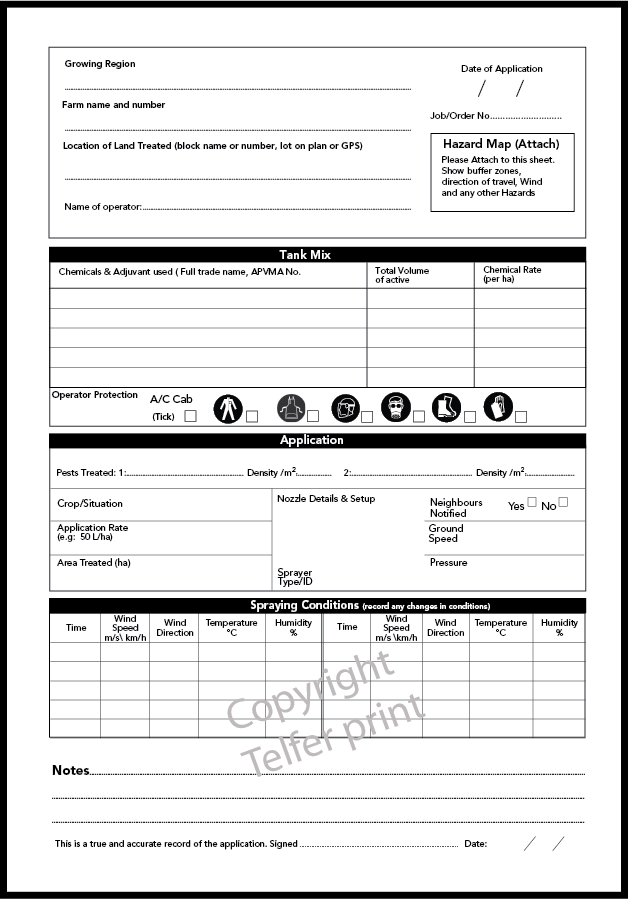
| Backup Method | Advantages |
|---|---|
| Local Backups | Control, quick recovery, no internet dependency |
| Cloud Backups | Accessibility from anywhere, automatic backups, version history |
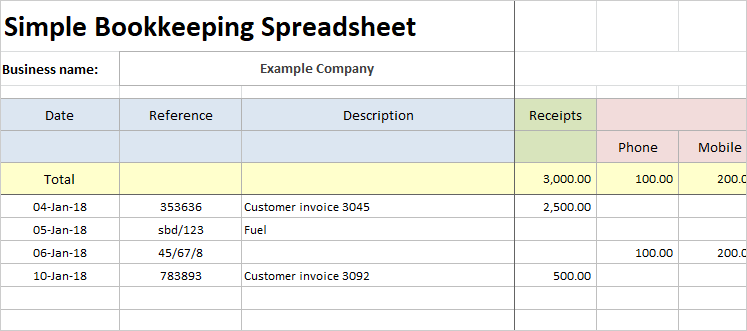
Protecting your data in Excel goes beyond just entering and analyzing it:
- Local Backups: Regularly save copies of your workbook on your local drive or external storage.
- Cloud Backups: Utilize cloud storage solutions like OneDrive or Dropbox for automatic backups and access from multiple devices.
- Data Encryption: Encrypt sensitive files with Excel’s built-in encryption tool.
- Workbook Protection: Lock the structure of the workbook or specific sheets to prevent unauthorized changes.
🔐 Note: Always ensure you're following your organization’s data protection policies when handling sensitive information.
Data Visualization


Visualizing data can make it easier to understand trends and insights:
- Chart Selection: Choose the right chart for your data – line charts for trends, bar charts for comparisons, pie charts for proportions.
- Design and Formatting: Excel offers various chart styles and formatting options to make your visualizations clear and appealing.
- Dynamic Charts: Use dynamic charts linked to pivot tables or tables for real-time updates as data changes.
Collaboration in Excel
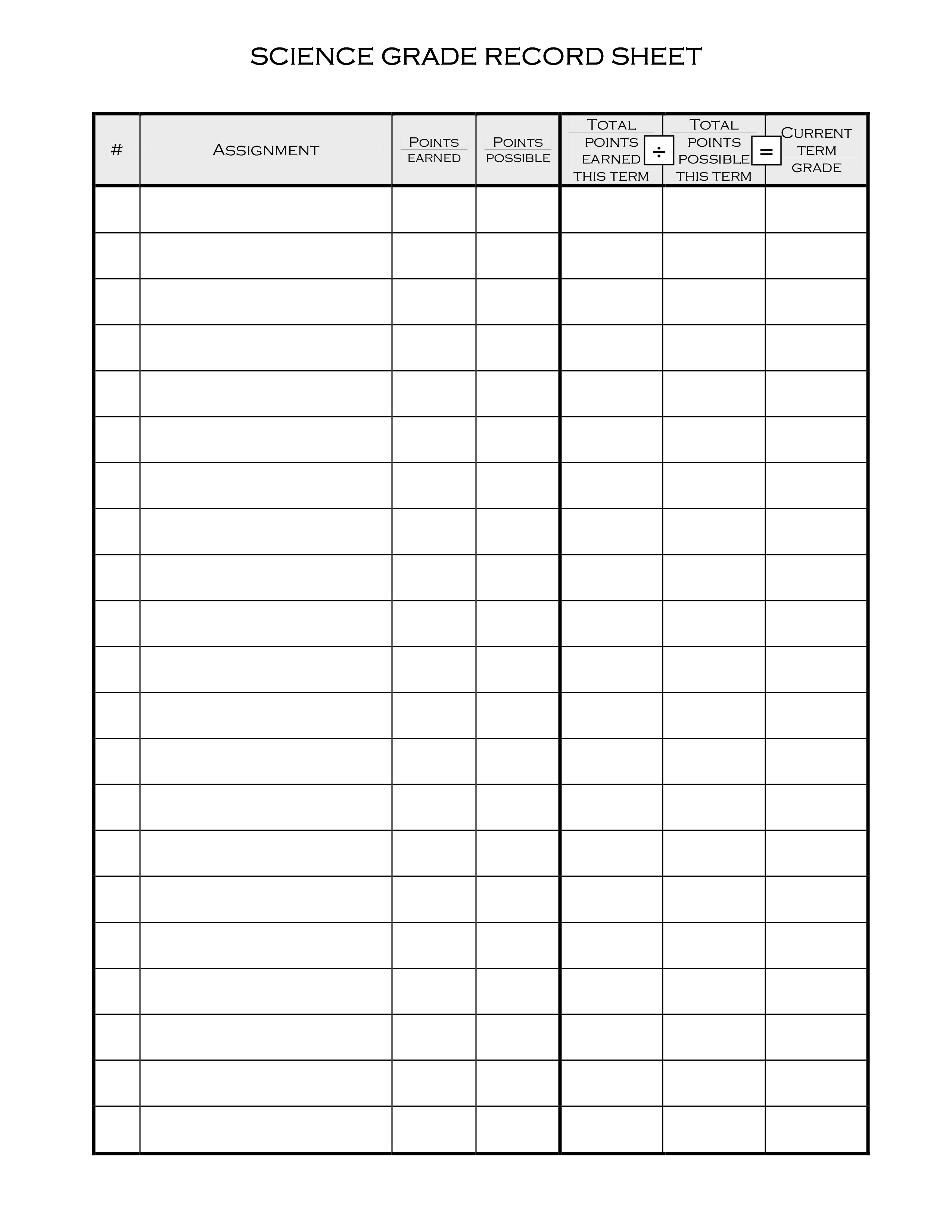
Modern versions of Excel support real-time collaboration:
- Co-Authoring: Multiple users can edit the same workbook simultaneously when stored on OneDrive or SharePoint.
- Comments and Threaded Conversations: Excel allows for comments, with threading for discussions on specific cells or ranges.
- Sharing and Permissions: Control access and permissions to ensure only authorized users can edit or view data.
🔄 Note: Always communicate and coordinate with collaborators to avoid overwriting each other’s changes during co-authoring.
In wrapping up our exploration into the art of Excel record keeping, remember that the key to effective data management is not just about the tools you use but how you use them. We've covered essential tips from structuring your data to protecting it, using advanced functions for analysis, and even collaborating with others. Each step is designed to enhance your data management skills, ensuring that your Excel sheets not only store information but also provide valuable insights and facilitate better decision-making. Incorporating these practices will not only streamline your workflow but also elevate the accuracy and impact of your data analysis in Excel.
What is the benefit of using Excel tables over regular ranges?

+
Excel tables provide structured references, automatic formatting, built-in filters, and are more intuitive for expanding data dynamically. This enhances readability, manageability, and data analysis efficiency compared to regular ranges.
How do I prevent unauthorized changes to my Excel workbook?

+
To prevent unauthorized changes, you can use workbook protection, set permissions in cloud storage, and encrypt sensitive files. Remember to balance security with accessibility for collaborative work.
Can Excel handle large datasets effectively?

+
Yes, Excel can manage large datasets with tools like Power Query for data importing and transformation, and by utilizing pivot tables, filters, and slicers for analysis. However, very large datasets might benefit from tools like Power Pivot for more advanced database functionality.