Lookup Data from Another Excel Sheet Easily

Mastering the art of managing multiple sheets in Excel can significantly enhance your data handling capabilities. Whether you're dealing with financial reports, inventory tracking, or any data-intensive task, the ability to quickly lookup data from another Excel sheet can streamline your workflows and boost productivity. In this comprehensive guide, we'll walk through various methods to perform these lookups, making your Excel experience smoother and more efficient.
Understanding Excel Sheets
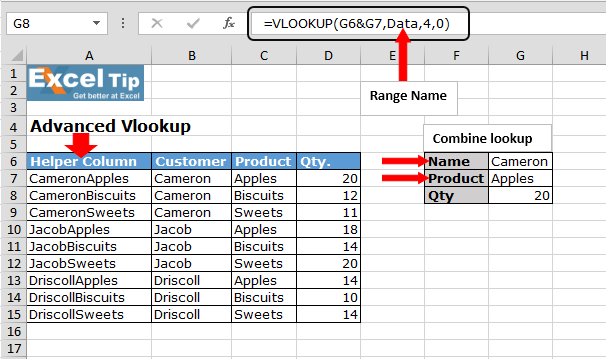
Excel workbooks often contain several sheets, each serving different purposes or holding different sets of data. Knowing how to navigate between these sheets is crucial for effective data management.
- Workbook Navigation: Use the sheet tabs at the bottom of the Excel window to switch between sheets.
- Sheet Naming: Naming sheets appropriately helps in identifying content at a glance, which can be vital when performing lookups.
Basic Lookup Methods

Let’s explore some straightforward methods for looking up data from another sheet:
1. Direct Cell Reference

The simplest way to reference data from another sheet is by using a direct cell reference. Here’s how:
- Select the cell where you want to place the lookup result.
- Type the equals (=) sign.
- Click on the sheet tab you want to reference, then select the cell.
Formula Example: =Sheet2!A1 would reference cell A1 from ‘Sheet2’
🌟 Note: This method is great for static references. For dynamic lookups, more advanced techniques are necessary.
2. Using VLOOKUP for Cross-Sheet Lookup
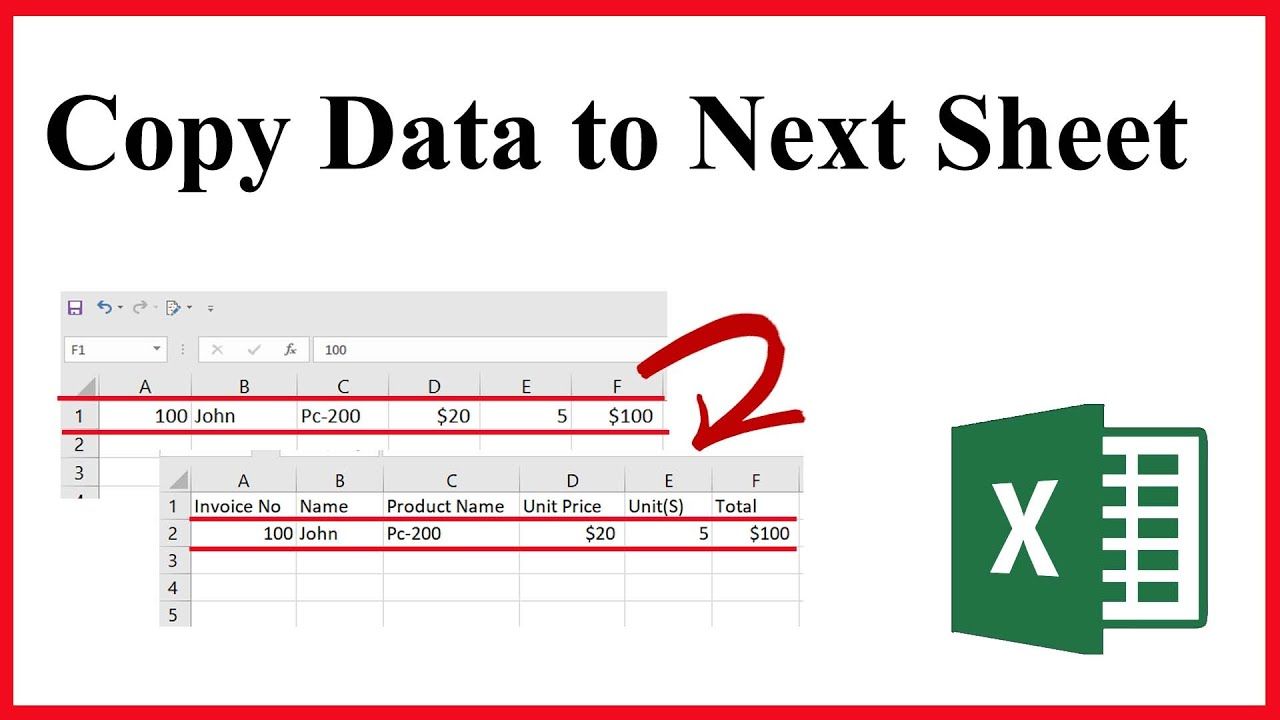
VLOOKUP is one of the most widely used functions for looking up values across sheets. Here’s the step-by-step process:
- Identify the lookup value, table array, column index number, and range lookup value.
- In the formula, specify the sheet name as part of the table array reference.
| Function | Example |
|---|---|
| VLOOKUP | =VLOOKUP(A2, Sheet2!A2:B10, 2, FALSE) |

Advanced Lookup Techniques

1. INDEX and MATCH Combination
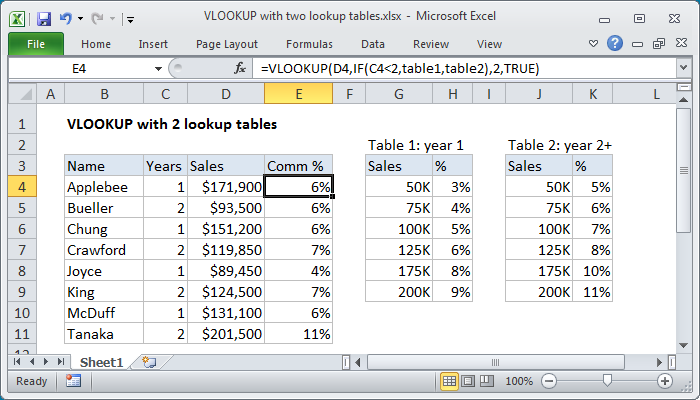
INDEX combined with MATCH offers more flexibility than VLOOKUP:
- INDEX: Returns the value of an element in a table based on the column and row number.
- MATCH: Returns the relative position of an item in an array that matches a specified value.
Formula Example: =INDEX(Sheet2!A1:B10, MATCH(A2, Sheet2!A1:A10, 0), 2)
2. Using XLOOKUP (Excel 365 and later versions)
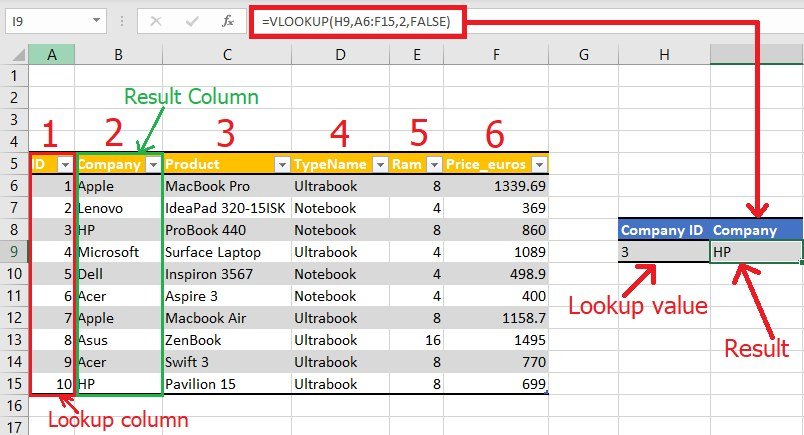
XLOOKUP is a more modern alternative to VLOOKUP, offering several advantages:
- It’s more straightforward and easier to understand.
- Can return an array, making multiple return values easier to handle.
Formula Example: =XLOOKUP(A2, Sheet2!A2:A10, Sheet2!B2:B10)
3. Power Query for Complex Data Lookup

For extensive data manipulation or when dealing with large datasets, Power Query can automate your data lookup process:
- Create or load your data into separate sheets.
- Open Power Query Editor (Data tab > Get & Transform Data > From Table/Range).
- Merge queries based on common fields to combine data from different sheets.
🔍 Note: Power Query can automate many of your repetitive lookup tasks, significantly enhancing efficiency for regular operations.
Practical Tips for Efficient Lookup

- Use Named Ranges: Instead of referencing cells manually, name your ranges for easier management.
- Avoid Volatile Functions: Functions like OFFSET or INDIRECT can slow down your workbook. Use alternatives when possible.
- Structure Your Data: Ensure your data is clean and consistently formatted to avoid lookup errors.
The ability to lookup data from another Excel sheet is a fundamental skill that can dramatically improve your data handling efficiency. By mastering the basic to advanced techniques like direct cell references, VLOOKUP, INDEX and MATCH, XLOOKUP, and even Power Query, you can perform complex data analysis and reporting with ease. Remember, the method you choose should match the complexity of your data and your specific needs.
Next time you're working with multiple sheets in Excel, apply these lookup methods to simplify your tasks, reduce errors, and make your data more accessible and understandable. The key is to understand not just how to use these functions, but when each is most appropriate, enhancing both your productivity and the accuracy of your data analysis.
What is the difference between VLOOKUP and XLOOKUP?

+
XLOOKUP can search in any direction (up, down, left, or right), return multiple values, and does not require the lookup column to be the first column in the range. VLOOKUP only looks right, needs the lookup column to be the leftmost, and can only return one value per lookup.
How can I reference data from a different workbook?

+
To reference data from another workbook, you use a formula like =‘[WorkbookName]SheetName’!CellReference. Ensure the workbook you’re referencing is open, or Excel will not be able to find it.
Can I use Power Query for simple lookups?

+
Yes, Power Query can handle simple lookups, but it’s especially useful for complex data transformations or when dealing with large datasets where automation could save time.



