Linking Excel Sheets in 2007: Quick Guide

Are you looking to link different sheets within Excel 2007 to streamline your workflow? If so, you're in the right place. Microsoft Excel 2007 offers robust tools that enable you to connect data across various sheets, enhancing your ability to manage and analyze data efficiently. Here’s a step-by-step guide on how to link sheets in Excel 2007, ensuring your spreadsheets work together seamlessly.
Why Link Sheets in Excel?

Linking sheets in Excel 2007 has numerous benefits:
- Automation: Automate the updating of information across multiple sheets.
- Data Consistency: Ensure that related data remains synchronized.
- Efficiency: Reduces manual data entry errors and time spent on updates.
- Scalability: Allows for complex data relationships in large projects.

How to Link Sheets in Excel 2007

Using Cell References

Here's how you can link data from one sheet to another:
- Select the Cell: Click on the cell where you want the linked data to appear.
- Equal Sign: Type an equal sign (=) in the formula bar.
- Navigate to Source Sheet: Click on the sheet tab where your source data is located.
- Select Source Cell: Click on the cell you want to link.
- Enter: Press Enter or click the green checkmark to confirm the link.
👉 Note: The linked cell will now display the data from the source cell, and any changes made to the source will automatically update in the linked cell.
Creating Named Ranges

For easier management of links, consider using named ranges:
- Select Range: Highlight the range of cells you want to name.
- Define Name: Go to Formulas > Define Name, and give your range a name (e.g., Data_Sales).
- Use Named Range in Link: In your destination sheet, enter =Data_Sales to reference this named range.
Linking Entire Rows or Columns

Linking multiple cells at once can save time:
- Select Multiple Cells: Click and drag to select the cells you want to link.
- Use the Mouse: Click the mouse in the formula bar where you're typing your link.
- Select Range: Drag the fill handle across the cells you're linking from.
Handling Broken Links
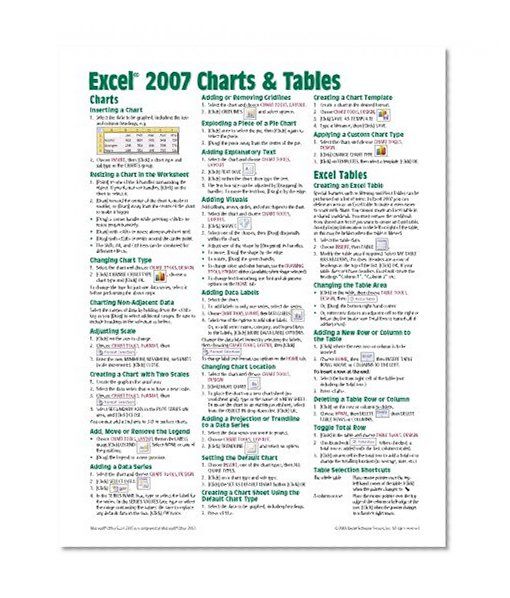
Broken links can occur if you rename or delete source sheets:
- Check Links: Use Data > Edit Links to see all linked sheets.
- Update Links: If a link is broken, you can update or break it.
Advanced Techniques for Sheet Linking

Using VLOOKUP

VLOOKUP is useful for linking data based on a lookup value:
=VLOOKUP(lookup_value, table_array, col_index_num, [range_lookup])
Note: Ensure that the table array is correctly referenced across sheets.
Linking Across Multiple Workbooks

To link data from different Excel workbooks:
- Open Both Workbooks: Have both source and destination workbooks open.
- Use Full Path: In the destination workbook, type the full path to the source workbook followed by the cell reference.
Best Practices for Linking Sheets

- Document Links: Keep a record of all sheet links for future reference.
- Use Structured References: Utilize Table and Named Ranges for dynamic linking.
- Check for Circular References: Ensure no circular references disrupt your links.
In closing, linking sheets in Excel 2007 can significantly enhance the functionality of your spreadsheets by automating data flow and reducing errors. Remember to monitor your links for accuracy, keep your data organized, and consider using advanced functions like VLOOKUP to manage your data relationships more effectively. This guide should help you get started with linking your Excel sheets, making your data management smoother and more productive.
What happens when you link sheets?

+
Linking sheets means that data from one sheet automatically updates in another, maintaining consistency across your workbook.
Can you link data between different Excel files?

+
Yes, you can link data between different Excel files using the full path of the source workbook in your formula.
What should I do if I encounter a #REF! error?

+
This error occurs when a link references a cell or range that no longer exists. Check and update the link references or re-establish the link.