5 Ways to Link Sheets in Excel Instantly

Linking sheets within Microsoft Excel can be a crucial skill for efficient data management and analysis, especially when dealing with large datasets spread across multiple sheets. Whether you're compiling financial data, managing inventory, or tracking project progress, mastering how to link sheets instantly can streamline your workflow. Here are five ways to achieve this seamlessly:
1. Using Hyperlinks

- Create Named Ranges: Start by naming the range in the source sheet you want to link to.
- Insert Hyperlink: Right-click on the cell where you want to place the hyperlink, select ‘Hyperlink’, and then click ‘Place in This Document’. Here, you can choose the named range or a specific cell.
🔗 Note: Ensure the named range or cell reference is correct as incorrect links can lead to errors or data retrieval issues.
2. Employing the VLOOKUP Function

- Structure Your Data: Make sure your data is organized in a tabular format for VLOOKUP to work effectively.
- Use VLOOKUP: Use the syntax
=VLOOKUP(lookup_value, table_array, col_index_num, [range_lookup])where lookup_value is the cell with the key data, table_array is the range in the other sheet, col_index_num is the column number from which to pull the data, and range_lookup can be TRUE or FALSE for exact or approximate matches.
🔎 Note: VLOOKUP is limited to looking up values in the first column of the table array. For more complex scenarios, consider using INDEX and MATCH functions together.
3. Applying HYPERLINK Function

Excel’s HYPERLINK function can directly link to another sheet or an external file:
- Create Link: Use the formula
=HYPERLINK(“#‘SheetName’!A1”, “Link to Sheet”)where ‘SheetName’ is the name of the sheet and A1 is the cell you’re linking to.
🚀 Note: This method provides a clean way to navigate through sheets without altering the structure of your workbook.
4. Using Defined Names

Defined names can simplify linking when you often reference the same data:
- Define a Name: Select the range or cell you want to name, then go to Formulas > Define Name to assign a name.
- Reference Named Range: Now you can link to this named range from any other sheet or workbook using the name directly.
| Name | Location |
|---|---|
| QuarterlySales | Sheet1!B2:G20 |
| YearlyProfits | Sheet2!C1:C12 |

🛠 Note: Names must be unique to avoid conflicts and ensure seamless linking across your workbook.
5. Implementing External Links

For data that resides in different workbooks:
- Open Both Workbooks: Keep both the source and destination workbooks open.
- Enter Formula: Use a formula like
=[ExternalWorkbook.xlsx]SheetName!A1to pull data from another workbook.
This technique is particularly useful for maintaining separate but related data sets.
In conclusion, Excel offers multiple methods to link sheets instantly, catering to different scenarios from simple navigation to complex data retrieval. Each method has its advantages, ensuring that whether you need to navigate to different sheets, reference data from one sheet in another, or even connect to external files, Excel provides the tools necessary for efficient data management. By utilizing these techniques, you can save time, reduce errors, and make your spreadsheets more interactive and user-friendly.
What happens if the linked data changes?

+
Any changes made to the source data will automatically reflect in the linked cells, ensuring that your data remains current.
Can I link to a specific cell in another workbook?
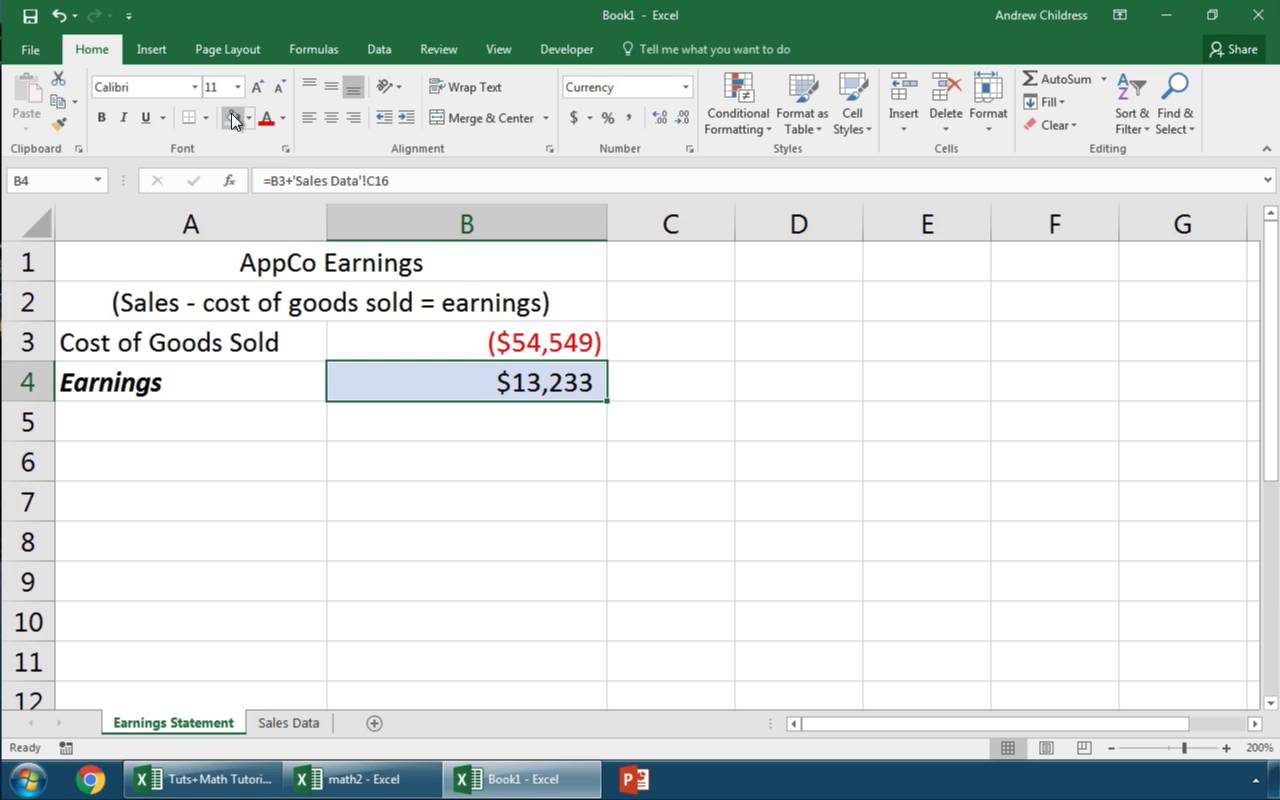
+
Yes, by using the external link method, you can reference any cell or range in another workbook, provided the workbook is open or the full path is provided if closed.
How do I prevent automatic updates when linking to external workbooks?

+
You can convert the link into a value by copying and pasting as value, which freezes the data at that moment in time.