Link Excel Sheets Seamlessly with These Simple Steps

Linking Excel sheets can significantly enhance your data analysis capabilities, allowing you to consolidate and manage information from multiple sources efficiently. Whether you're working on a project that spans several spreadsheets, or you need to keep track of related data, knowing how to link Excel sheets seamlessly can save you time and reduce errors. Here's a comprehensive guide on how to do just that with some simple steps.
Understanding the Basics of Excel Linking

Before diving into the detailed steps, it's worth noting that Excel offers various methods for linking data between sheets:
- Cell References: Linking cells from different sheets.
- Named Ranges: Using named ranges for references.
- External References: Linking to files outside the current workbook.
- Hyperlinks: Creating navigational links between sheets.
These techniques can be used based on your specific needs, providing a versatile approach to linking data.
Steps to Link Excel Sheets
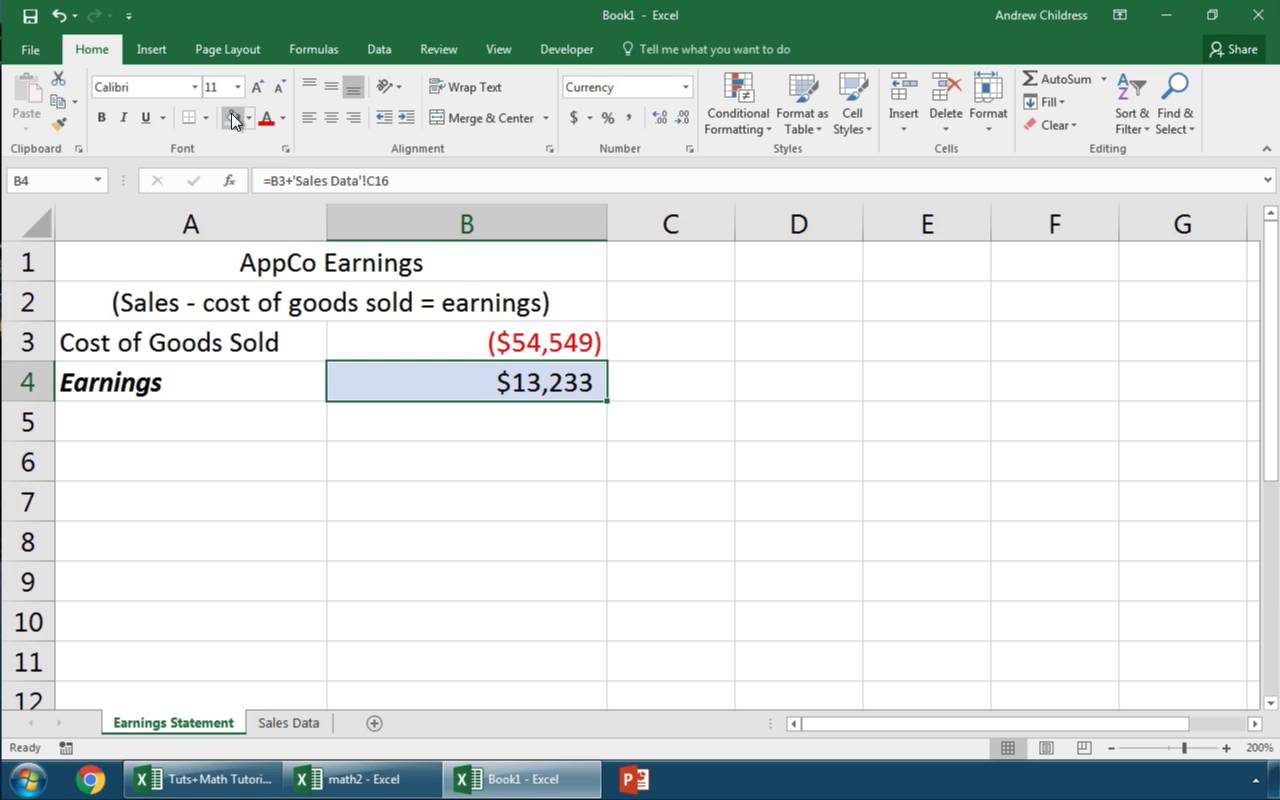
1. Preparing Your Workbooks
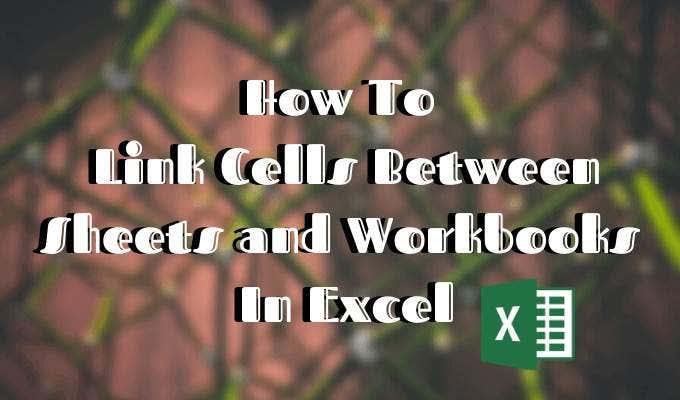
Start by ensuring your Excel files are organized. Here’s what to do:
- Open all the Excel workbooks that you intend to link.
- Organize your data logically in separate sheets within these workbooks.
- Keep the workbooks saved in a location where they can be accessed easily.
2. Linking Sheets Within the Same Workbook

Let’s first look at how you can link data within the same workbook:
- Go to the sheet where you want the linked data to appear.
- Click in the cell where you want to insert the linked data.
- Type an equal sign (=) to start your formula.
- Switch to the source sheet by either using the keyboard shortcut Ctrl + Page Up/Down or by selecting the sheet from the sheet tabs.
- Select the cell or range of cells you want to link to.
- Press Enter. Excel will create the reference for you.
The formula would look like this: =SheetName!CellReference, for example, =Sheet1!A1.
📌 Note: If the sheets or cell references change, make sure to update the links accordingly.
3. Linking Data Between Different Workbooks

To link data from different workbooks:
- Open both workbooks.
- In the destination workbook, click in the cell where you want to insert the link.
- Switch to the source workbook and sheet.
- Select the cell(s) you wish to link from the source sheet.
- Press Enter. Excel will automatically create a formula like:
'[SourceWorkbook.xlsx]SheetName'!CellReference
🔍 Note: Ensure both workbooks are saved in a trusted location or your settings allow linking to external files.
4. Using Named Ranges for Linking

Named ranges make linking easier and more manageable:
- Go to the source sheet where the data resides.
- Select the cells you want to name.
- Use the formula bar or the “Define Name” option to name the range.
- In the destination sheet, simply type
=NamedRange.
Here's how a formula with named ranges would look: =DataRange
Advanced Linking Techniques

1. Hyperlinks

To navigate between sheets using hyperlinks:
- Right-click the cell where you want the hyperlink.
- Select “Hyperlink.”
- Choose “Place in This Document.”
- Select the sheet you want to link to.
- Optionally, you can link to a specific cell within that sheet.
2. Dynamic Linking with VLOOKUP or INDEX-MATCH

These functions can dynamically link data by matching criteria:
| Function | Description |
|---|---|
| VLOOKUP | Looks for a value in the leftmost column of a table, then returns a value from the same row. |
| INDEX-MATCH | Combines INDEX and MATCH to perform a lookup that is more flexible than VLOOKUP. |

Here's an example:
=VLOOKUP(LookupValue,TableArray,ColumnIndex,MatchType)
Or:
=INDEX(ReturnArray,MATCH(LookupValue,LookupArray,MatchType))
🔄 Note: Ensure the lookup value is always unique to avoid multiple matches.
Best Practices for Linking Excel Sheets

1. Maintain a Logical Structure

Organize your data so that linking is straightforward and logical:
- Use consistent naming conventions for sheets and ranges.
- Keep related data in proximity to simplify linking.
- Consider using separate sheets for data input and analysis to reduce clutter.
2. Validate Data Consistency

Regularly check that:
- Cell formats are consistent across linked sheets.
- Named ranges have the correct scope (workbook vs. worksheet).
- Any changes to source data are reflected correctly in linked data.
3. Manage Links

To handle links effectively:
- Use Excel’s “Edit Links” feature to update or break links.
- Regularly review and update links if workbook structures change.
- Consider using relative paths when linking to external files for flexibility.
🛠️ Note: Excel's built-in tools like "Edit Links" can help manage links effectively.
By following these simple steps and best practices, you can seamlessly link Excel sheets to streamline your work. Efficient data management through linking not only reduces manual data entry but also ensures that information remains consistent across multiple sheets and workbooks. Remember, the key to successful linking lies in keeping your data organized, using clear naming conventions, and understanding Excel's linking capabilities.
In wrapping up, linking Excel sheets allows for efficient data management, quick updates, and the ability to work with large datasets across multiple files. By mastering these techniques, you'll enhance your Excel proficiency, making data analysis and reporting much more straightforward.
Can I link Excel sheets that are not on the same network?
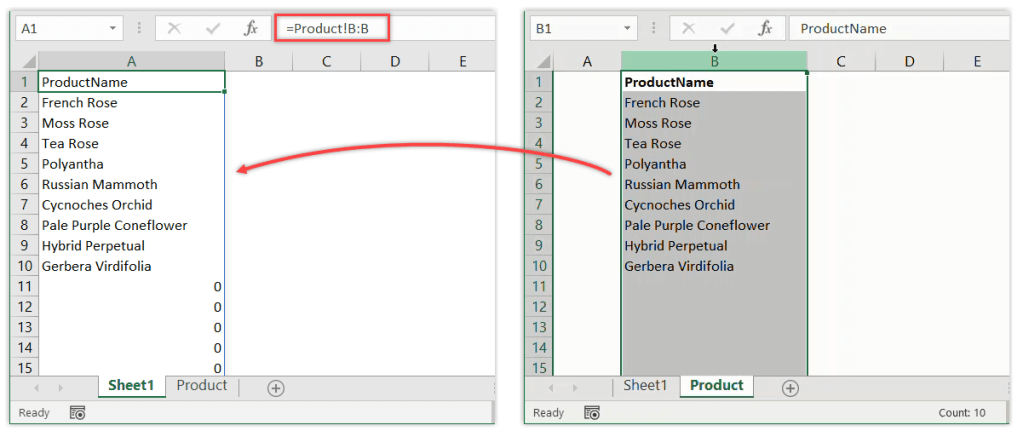
+
Yes, you can link Excel sheets even if they’re not on the same network, provided you can access the files. Use external references or online cloud storage solutions like OneDrive or SharePoint for remote access.
What happens if I rename a linked sheet or move it?
+Excel will typically retain the link, but you might need to update the link references if the path changes. If the sheet is renamed, all existing links would break unless you update them manually.
How can I ensure data security when linking sheets?
+Use password protection on the workbooks or restrict editing permissions. Also, consider using Excel’s Data Validation rules to prevent unauthorized data manipulation.