5 Easy Ways to Link Pages in Excel Sheet

Excel is a powerful tool for managing and analyzing data, and linking pages within your workbook can significantly enhance your efficiency and data integrity. Here, we'll explore five easy methods to link pages in an Excel sheet, ensuring your data is interconnected in a seamless way.
1. Hyperlinks for Quick Navigation


Hyperlinks in Excel are not just for linking to external websites or files; they can also connect different sheets within the same workbook:
- Select the cell where you want to add a hyperlink.
- Press Ctrl+K or go to Insert > Hyperlink.
- In the ‘Link to’ options, choose ‘Place in This Document’.
- Select the sheet and the cell or range you want to link to.
This creates a clickable link that allows users to jump to another part of the workbook instantly.
2. Using Cell References

Linking data between sheets with cell references is fundamental for dynamic updates:
- In the cell where you want the linked data to appear, type
=SheetName!CellReference. - For example, to link cell A1 from ‘Sheet2’ to ‘Sheet1’, type
=Sheet2!A1in the desired cell in ‘Sheet1’.
This method automatically updates the linked data if changes occur in the source cell, making it ideal for summary sheets or dashboards.
3. Creating Navigation Menus with Buttons


A visual navigation aid can significantly improve workbook usability:
- Go to the Developer tab (Enable this tab if it’s not visible by going to File > Options > Customize Ribbon).
- Click on ‘Button’ in the Form Controls group, draw your button on the sheet.
- Assign a macro that will navigate to the desired sheet or use Hyperlink as shown above.
These buttons act as clear signposts within complex workbooks, guiding users through the data structure effortlessly.
4. Using Named Ranges for Easy Access

Named ranges can make linking and referencing data easier:
- Select the range of cells you want to name.
- Go to Formulas > Define Name, give your range a meaningful name.
- Now, you can reference this named range across sheets by simply typing the name in the desired cell.
Using named ranges not only simplifies linking but also makes formulas more intuitive and easier to understand for future users.
5. Dynamic Data Integration with VLOOKUP and INDEX-MATCH

These functions are excellent for looking up and linking data dynamically:
- VLOOKUP: Use when your lookup value is in the first column of your table or range.
- INDEX-MATCH: Offers more flexibility as MATCH can find a position in any column, and INDEX retrieves the value from the matched position.
Here's how you can use VLOOKUP:
| Function | Description |
|---|---|
| =VLOOKUP(lookup_value, table_array, col_index_num, [range_lookup]) | Look up a value in the first column of a table and return the value in the same row from another column. |
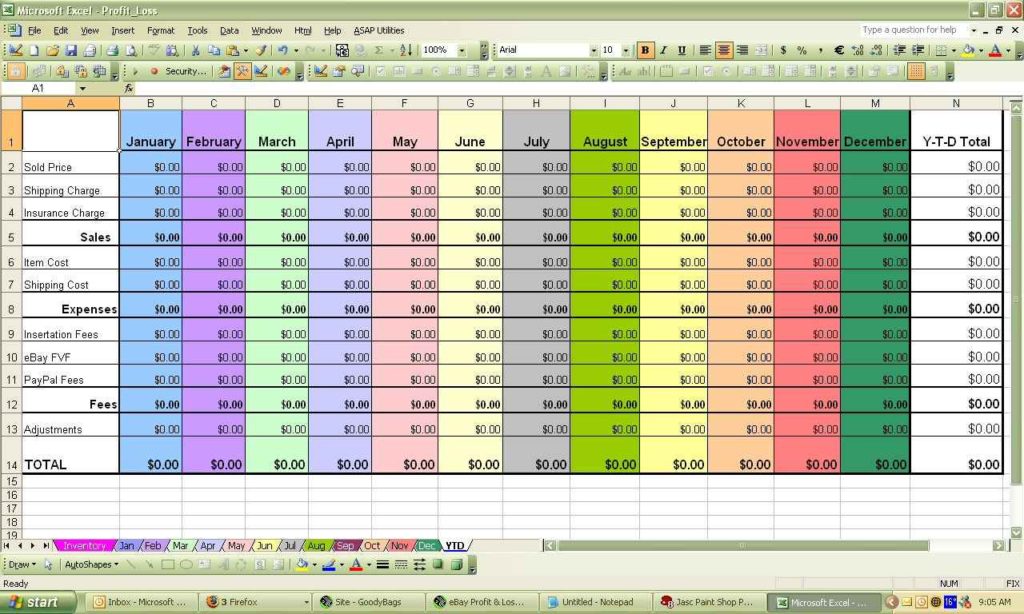
⚠️ Note: Ensure the lookup column in VLOOKUP is sorted in ascending order for an approximate match to work correctly.
While INDEX-MATCH can be more complex:
| Function | Description |
|---|---|
| =INDEX(return_range, MATCH(lookup_value, lookup_range, [match_type])) | INDEX retrieves the value from a specified position, while MATCH finds the position of the lookup value. |
By using these methods, you can keep your data linked and dynamically updated, improving your workbook's functionality and user experience.
In this exploration of linking Excel sheets, we've covered methods from simple hyperlinks to advanced lookup functions. Each technique brings its own set of benefits, allowing you to choose the best way to connect your data based on your specific needs. Whether it's for quick navigation, dynamic updates, or enhancing usability with visual aids, these strategies can streamline your work process. Remember, the key to a well-organized workbook is not just linking data but understanding how these links function together to create a coherent and useful Excel environment.
What is the easiest way to link pages in Excel?

+
The easiest method is to use hyperlinks to create clickable links between sheets. This doesn’t require complex formulas and is user-friendly for quick navigation.
Can you link data dynamically between sheets?

+
Yes, by using cell references or named ranges, data can be linked and will update dynamically if changes are made in the source sheet.
How do I handle linking to a sheet with a space in its name?

+
Use single quotes around the sheet name in your formula like this: = ‘Sheet Name With Space’!A1.
Is there a way to automate navigation within an Excel workbook?

+
You can automate navigation using macros assigned to buttons or shapes, which can redirect users to different parts of the workbook with a single click.
What’s the benefit of using VLOOKUP or INDEX-MATCH for linking data?

+
These functions allow for dynamic data integration, meaning that as data changes in the source sheet, linked data updates automatically, ensuring your data is always current and accurate.