Master Linking Excel Sheets: A Simple Guide

Understanding how to effectively link different sheets within an Excel workbook is a fundamental skill that can greatly enhance your data management capabilities. Whether you're compiling sales data, managing inventory, or just keeping your personal budget in check, knowing how to cross-reference and consolidate data from multiple sheets saves time and reduces the likelihood of errors. This guide will take you through the various methods of linking Excel sheets, ensuring that you can manage and analyze data with ease.
Types of Excel Sheet Linking

- Cell References: Basic way to link sheets through direct cell references.
- Named Ranges: Create named ranges for easier referencing across sheets.
- Consolidate Data: Use Excel’s consolidate feature to combine data from multiple sheets.
- Hyperlinks: For navigation purposes, create clickable links to different sheets.
Linking Sheets with Cell References

The simplest method to link Excel sheets involves using cell references. Here’s how you can do it:
- Open the worksheet where you want to display data from another sheet.
- Select the cell where you want to show the linked data.
- Type
=followed by the sheet name, an exclamation mark, and the cell reference. For example, if you want to reference cell A1 from a sheet named “Sales”, you would type=Sales!A1into the cell. - Press Enter to see the data from the referenced cell appear.
💡 Note: If the sheet name contains spaces, you must enclose it in single quotes, like ‘=Sales Figures!A1’
Named Ranges for Sheet Linking

Named ranges can make your formulas more readable and easier to maintain:
- Select the range of cells on the sheet you want to reference.
- Go to the Formulas tab, click on “Define Name,” and give your range a name.
- To link to this range from another sheet, use the named range in your formula. For example, if your range is named ‘QuarterlySales’, you would type
=QuarterlySalesin the target cell.
Consolidate Data Across Sheets

Excel’s consolidate tool allows you to summarize data from multiple sheets:
- Go to the Data tab and select Consolidate.
- Choose the function you want to use (e.g., Sum, Average).
- Select your data range from each sheet. Use the drop-down to choose the sheet names.
- Click OK to consolidate the data into one place.
📌 Note: Make sure the structure of your data is consistent across sheets for accurate consolidation.
Using Hyperlinks for Navigation

For larger workbooks with multiple sheets, hyperlinks can enhance navigation:
- Select the cell where you want to create the hyperlink.
- Go to the Insert tab and click on Hyperlink.
- Choose ‘Place in This Document’ and select the target sheet.
- Type the text you want for the link and click OK.
Summary of Key Techniques
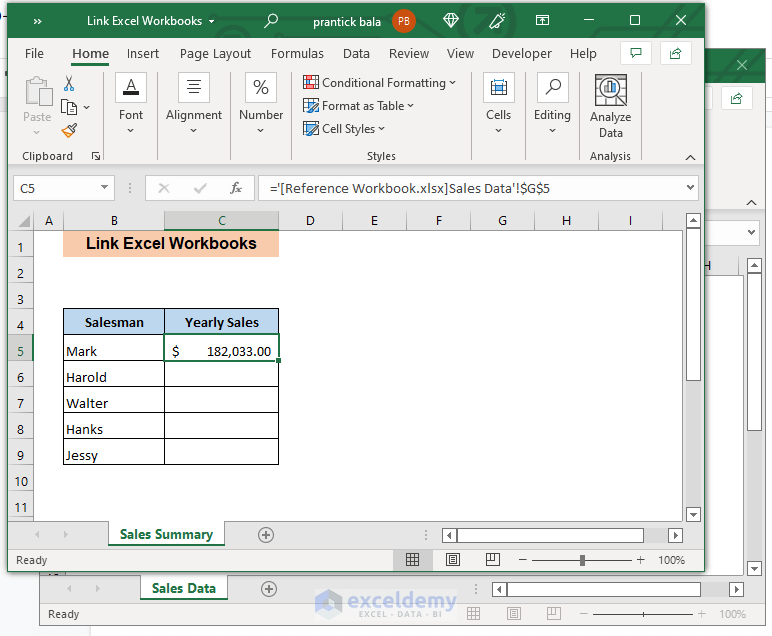
We’ve covered several methods for linking Excel sheets:
- Direct Cell References
- Named Ranges
- Data Consolidation
- Navigational Hyperlinks
Each method offers unique advantages depending on your specific needs:
Cell references are straightforward but require updating if the structure changes. Named ranges provide a layer of abstraction, making your formulas easier to understand. Data consolidation is perfect for summarizing information from multiple sources. Lastly, hyperlinks make navigation within your workbook more user-friendly.
Can I link cells between different Excel workbooks?

+
Yes, you can link cells between different Excel workbooks. Use external references by specifying the full file path along with the sheet name and cell reference. For example: =[Path to Workbook]Workbook.xlsx!SheetName!A1
What happens if I rename or move a linked sheet?
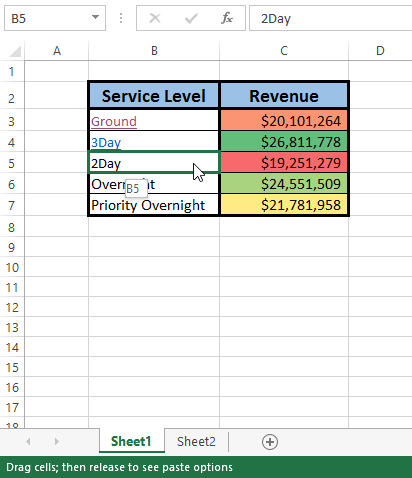
+
If you rename or move a linked sheet, Excel will lose the reference, and you’ll need to update the links manually. Consider using named ranges or setting up dynamic links using VBA for better management.
How do I update links in Excel?

+
To update links in Excel, go to Data > Edit Links, where you can choose to update, change source, or break links. If the linked workbook isn’t open, Excel will prompt you to update the data.
Why should I use named ranges for linking sheets?

+
Named ranges make your formulas more readable and less error-prone, especially in large workbooks. They provide a single point of reference, making updates simpler and reducing the need to remember exact cell locations.