5 Easy Ways to Link Excel Sheets Across Workbooks

Linking Excel sheets across different workbooks can significantly enhance your data management capabilities, allowing you to work more efficiently and reduce redundancy. Here are five straightforward methods to achieve this seamless integration:
1. External References (Linking to Data in Other Workbooks)


One of the simplest ways to link Excel sheets is through external references. Here’s how:
- Open the workbook you want to link from.
- Select the cell where you want to place the linked data.
- Type = and navigate to the workbook you want to link to.
- Choose the cell or range you want to link.
- Press Enter to complete the link.
💡 Note: Ensure the source workbook remains open if you need to update links dynamically.
2. Using VLOOKUP or INDEX/MATCH for Lookup Tables


If your goal is to connect data for analysis:
- Use VLOOKUP or INDEX/MATCH to look up values from another workbook.
- Open the source workbook first.
- In your current workbook, enter the lookup formula:
=VLOOKUP(lookup_value, [workbook]sheet!table_array, col_index_num, [range_lookup])=INDEX([workbook]sheet!array, MATCH(lookup_value, [workbook]sheet!lookup_array, 0))
3. Hyperlinking


For quick navigation:
- Right-click on the cell you want to link from.
- Select ‘Hyperlink.’
- Choose ‘Place in This Document’ or ‘Browse for File’ to link to another workbook.
💡 Note: Hyperlinks provide a visual cue but do not update automatically with changes in the source file.
4. Data Consolidation
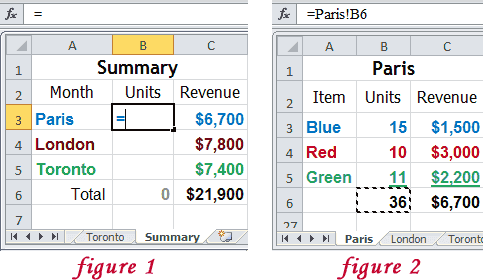

To summarize data from multiple workbooks:
- Go to ‘Data’ > ‘Consolidate.’
- Select ‘Function’ and choose how you want to combine your data (Sum, Average, etc.).
- Use the ‘Source data’ area to add your workbooks’ ranges:
- Click ‘Browse’ to locate the workbook.
- Define the range.
- Add as many ranges as needed.
5. Dynamic Data Exchange (DDE) via Power Query


Advanced users might consider:
- Using Power Query to establish a connection with other Excel files:
- Go to ‘Data’ > ‘New Query’ > ‘From File’ > ‘From Workbook.’
- Select the external workbook and navigate to your data source.
- Transform data if necessary and load into your workbook.
💡 Note: Power Query requires Excel 2013 or later and enables real-time data syncing.
The ability to link Excel sheets across workbooks transforms how you handle and analyze data. These methods not only reduce manual work but also ensure that your information stays synchronized and current. By using external references, lookup functions, hyperlinks, consolidation, or even Power Query, you empower yourself with tools that simplify complex data management tasks.
What happens if the source workbook is moved or renamed?

+
If the source workbook is moved or renamed, the links will break, and you will need to reestablish them. Excel will usually notify you when it cannot find the linked file.
Can I use these methods for linking to files on a network?
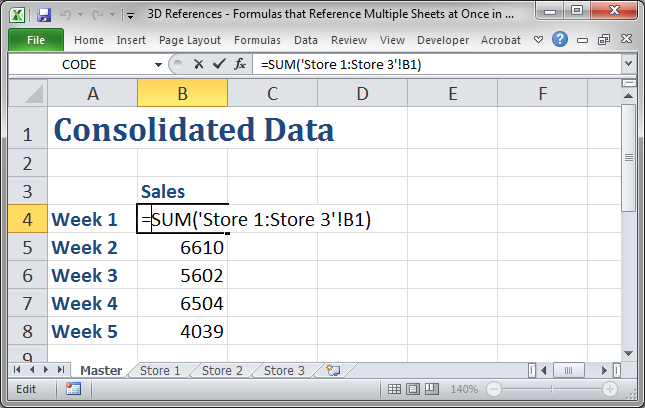
+
Yes, provided the network path remains consistent, these methods work seamlessly across shared drives or cloud storage like OneDrive or SharePoint.
How can I update all linked information at once?

+
To update all links simultaneously, press ‘Ctrl+Alt+F9’ or use the ‘Data’ > ‘Edit Links’ feature to manually refresh all external links.
Are there any limitations with Power Query?

+
Power Query excels with large datasets but may require a steep learning curve due to its complexity. Additionally, it needs Excel 2013 or later for access.