5 Ways to Link Excel Sheets Seamlessly
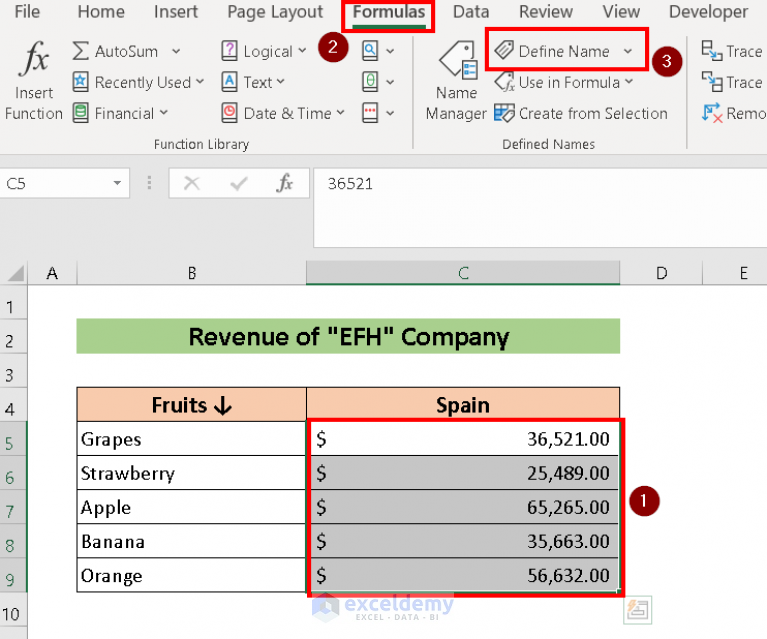
Linking Excel sheets can be a real game changer when it comes to managing and analyzing data across multiple spreadsheets. Not only does it streamline workflows, but it also helps in maintaining data consistency and real-time updates. In this comprehensive guide, we'll explore five effective methods to link Excel sheets seamlessly.
Method 1: Using Cell References

Cell references are one of the simplest yet most powerful ways to link data between sheets within the same workbook or different workbooks. Here’s how you can set up this linkage:
- Open your Excel workbook: Ensure both the sheets you want to link are open.
- Select the destination cell: Click on the cell where you want to display the linked data.
- Enter the reference: Type “=” followed by the sheet name and cell reference, like this
‘Sheet2’!A1. If linking to another workbook, include the workbook name as well, e.g.,’[Workbook1.xlsx]Sheet2’!A1.
💡 Note: When linking to another workbook, both files need to be in the same directory for the link to work correctly.
Method 2: Hyperlinks

Hyperlinks are another efficient way to connect Excel sheets, especially when you want to navigate between sheets quickly:
- Select the cell: Click on the cell where you want to insert the hyperlink.
- Insert Hyperlink: Right-click and choose ‘Hyperlink,’ or press Ctrl + K.
- Create the link: Choose ‘Place in This Document,’ then select the sheet you want to link to, and optionally, a specific cell.
Method 3: External Links

External links are useful when you want to reference data from other workbooks:
- Open both Excel files: Have both source and destination workbooks open.
- Copy the source cell: Copy the cell from the source workbook that contains the data you want to link.
- Paste with a link: In the destination workbook, paste as a link. Right-click, choose Paste Special, then ‘Paste Link’.
Method 4: Using Name Manager

Excel’s Name Manager can simplify linking by creating named ranges that can be referenced across sheets:
- Open Name Manager: Go to Formulas > Name Manager.
- Define a new name: Click ‘New,’ enter a name, and set the ‘Refers to’ to the desired cell range.
- Use the named range: In your destination sheet, enter the formula like
=SheetName!NamedRangeto reference the named range.
Method 5: Utilizing Data Consolidation

For datasets from multiple sheets that need to be consolidated, Excel’s Data Consolidation feature is invaluable:
- Select Data: Go to Data > Consolidate.
- Choose Function: Select the function you want to use for consolidation (like Sum, Average, etc.).
- Select Source Ranges: Add the ranges from different sheets you wish to consolidate.
- Confirm: Click OK to create a consolidated view in your workbook.
Each of these methods offers unique benefits for linking Excel sheets, allowing you to choose the most suitable approach based on your specific needs. Whether it's maintaining real-time data, simplifying navigation, or managing complex datasets, mastering these linking techniques can significantly enhance your data management capabilities in Excel.
Now that we've covered several methods for linking Excel sheets, remember that consistency in data entry and the understanding of Excel's file structure are key to avoiding common pitfalls like broken links. Keep your files well-organized, and your workflow will remain seamless and efficient.
What happens if the source data changes?

+
If the source data changes, any cells or ranges that are linked to this data will automatically update in real-time, unless the link has been broken or the source file is not accessible.
How do I update or change a link in Excel?

+
To update or change a link, go to Data > Edit Links. From here, you can update or change the source of the link, break the link, or update values if the link source has changed location or name.
Can I link Excel sheets across different versions of Excel?

+
Yes, you can link sheets across different versions of Excel, but ensure that the Excel version you’re using supports the features you’re relying on for linking. Some newer features might not be backward compatible.