5 Ways to Link Excel Sheets in OneDrive

What is OneDrive?

OneDrive is Microsoft's cloud storage service which allows users to save, share, and access files from any device. It seamlessly integrates with Microsoft Office applications, including Excel, facilitating collaborative work and enabling real-time updates.
How to Link Excel Sheets in OneDrive

Linking Excel sheets in OneDrive can be incredibly beneficial for teams working on large datasets or complex projects. Here are five effective methods to achieve this:
1. Using Workbook Links

This method involves creating a formula to link data directly from one workbook to another:
- Open the source workbook (Workbook A) and select the cell where the data you want to reference resides.
- Copy this cell reference using Ctrl + C or by right-clicking and selecting 'Copy'.
- Switch to the target workbook (Workbook B) and paste the link in the desired cell by pressing Alt + E, S and selecting 'Paste Link'. This action will create a formula like
=WorkbookA!Sheet1!A1.
📝 Note: Ensure that both workbooks are saved in the same OneDrive folder to maintain link integrity.
2. External References

You can reference cells from other Excel files stored on OneDrive:
- Enter the formula in the target cell, using the syntax
=[Path]\WorkbookName.xlsx]SheetName!Reference. - For example, if Workbook B is located in the 'Data' folder within OneDrive, you would use:
='OneDrive\Documents\Data\[SalesData.xlsx]Sheet1'!A1.
📝 Note: Using this method, the links won't break if you rename the source workbook, but it can still disrupt if you move the file.
3. Creating Hyperlinks

While hyperlinks don't link data, they are useful for quick navigation between workbooks:
- Select the cell where you want to place the hyperlink.
- Right-click and choose 'Link' or use the shortcut Ctrl + K.
- Click 'Browse for File' and locate the OneDrive-stored workbook, then click OK.
4. Using Power Query

Power Query in Excel offers advanced options for data linking:
- Go to the 'Data' tab in Excel and select 'Get Data' > 'From File' > 'From Workbook'.
- Navigate to the workbook on OneDrive and select it to import.
- Use Power Query's interface to transform, filter, and clean the data before loading it into your workbook.
5. Creating a Macro
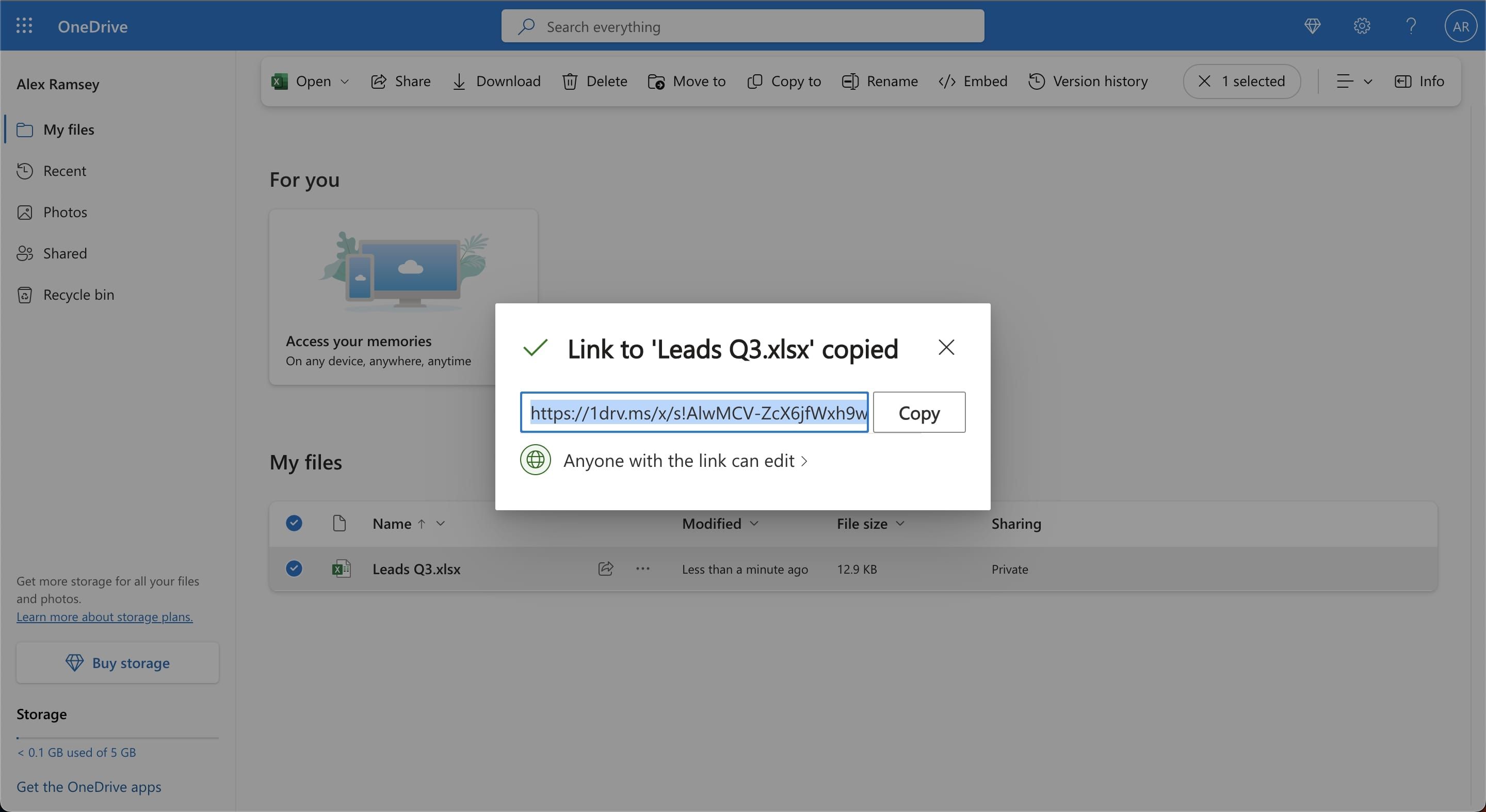
Macros can automate the linking process, particularly useful when dealing with recurring data updates:
- Open the Visual Basic Editor by pressing Alt + F11.
- Insert a new module with Insert > Module.
- Write or paste a VBA code to open workbooks, copy data, and paste into the target workbook. Here's a simple example:
Sub LinkWorkbooks()
Dim SourceWb As Workbook
Dim TargetWb As Workbook
Set SourceWb = Workbooks.Open("C:\OneDrive\Data\SourceFile.xlsx")
Set TargetWb = ThisWorkbook
'Copy data from Source to Target
SourceWb.Sheets("Sheet1").Range("A1:B10").Copy TargetWb.Sheets("Sheet1").Range("A1")
SourceWb.Close False
End Sub
📝 Note: Macros can enhance productivity but require some programming knowledge to set up correctly.
Managing Linked Excel Sheets

Once your Excel sheets are linked, here are some tips for management:
- Regularly update and synchronize your data to reflect changes in linked files.
- Use Excel's 'Data' tab to check external references, repair broken links, or update them.
- Keep file names and paths consistent to avoid broken links.
Linking Excel sheets in OneDrive enhances productivity by allowing real-time data updates and collaboration across different devices and locations. By utilizing one or more of the methods described above, teams can efficiently manage large datasets, create dynamic reports, and ensure data consistency across multiple workbooks.
What happens if I rename or move a linked workbook?
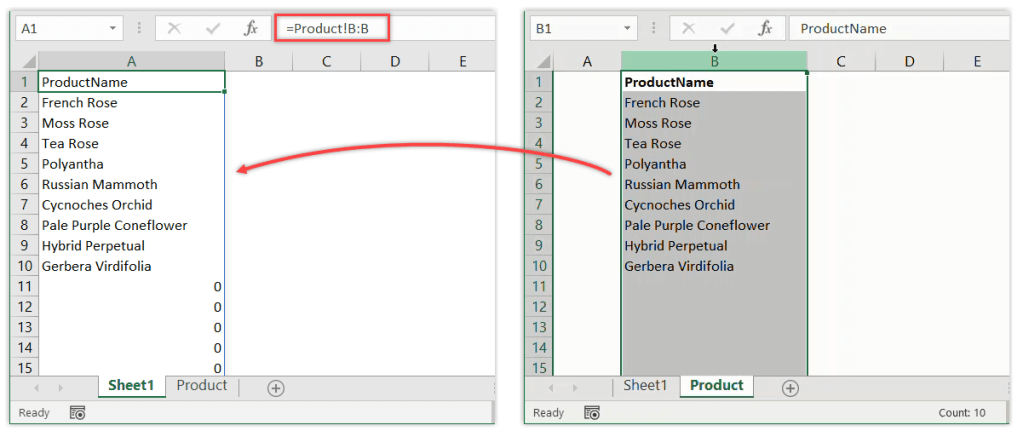
+
If you rename or move a linked workbook, Excel might not find the original file, leading to a broken link. To resolve this, you can update the link through Excel’s ‘Data’ tab under ‘Edit Links’.
Can multiple users edit linked workbooks simultaneously?

+
Yes, with Excel Online or using the co-authoring feature in Excel, multiple users can edit different parts of linked workbooks simultaneously, provided they have the necessary permissions.
Is it possible to use a formula to update data automatically from another workbook?

+
Yes, you can use the external references method to create formulas that automatically pull data from other workbooks when opened. This method provides real-time updates if both files are open.