Link Excel Sheets to HTML: Simple Steps

Linking Microsoft Excel spreadsheets with web-based HTML documents is a technique that can significantly enhance data accessibility and interaction in business, educational, and personal settings. This integration not only allows for real-time data presentation on web platforms but also fosters a dynamic data flow between various applications.
Why Link Excel with HTML?

- Data Sharing: Enable seamless access to real-time data for teams or the public.
- Dynamic Reports: Automate the updating of financial reports, dashboards, and charts.
- Interactivity: Facilitate user interactions with the data through web forms or dynamic tables.
- SEO Benefits: Keep web content fresh with real-time data updates, enhancing search engine rankings.
Methods to Link Excel to HTML

Method 1: Embedding Excel Data as Static HTML

The simplest way to share Excel data on the web is by converting it to HTML. Here’s how:
- Export Excel to HTML: In Excel, select “File > Save As”, then choose “Web Page (.htm;.html)” as the file type.
- Upload HTML: Upload this file to your website’s hosting server or into your CMS.
- View on Web: The data will appear static but can be styled with CSS.
Method 2: Using Excel Web Query

This method allows for live updates from Excel to HTML:
- Publish Excel Workbook: Save your Excel file on OneDrive or SharePoint and publish it for the web.
- Create Web Query: Use a web query or similar technology to fetch the published data into your HTML.
- Integration: Embed the query results into your HTML using a script or via an
<iframe>.
Method 3: Scripting and API Integration

Utilize programming languages or APIs for advanced linking:
- Choose Technology: Select a suitable web development language (JavaScript, PHP, etc.) or use Excel’s REST API.
- Access Excel Data: Retrieve data from Excel through web APIs or direct file access.
- Update HTML: Use JavaScript to dynamically populate HTML elements with the Excel data.
Important Considerations

- Security: Be cautious with sensitive data when linking Excel to web platforms.
- Formatting: Ensure the data maintains its intended formatting across different environments.
- Update Frequency: Determine how often data should be refreshed in the web view.
📝 Note: This integration might require some IT expertise and access to hosting services or cloud storage.
Wrap Up

Incorporating Excel data into HTML documents not only streamlines data accessibility but also opens up opportunities for enhanced interactivity and real-time updates. While the process can vary in complexity, the benefits of dynamic data presentation, improved data sharing, and SEO optimization make it worthwhile to consider linking Excel with HTML for your web projects. Understanding the methods, their advantages, and limitations allows you to choose the best approach for your needs, ensuring that your data remains both accessible and secure in the digital realm.
How often should I update my Excel data to keep my web content fresh?
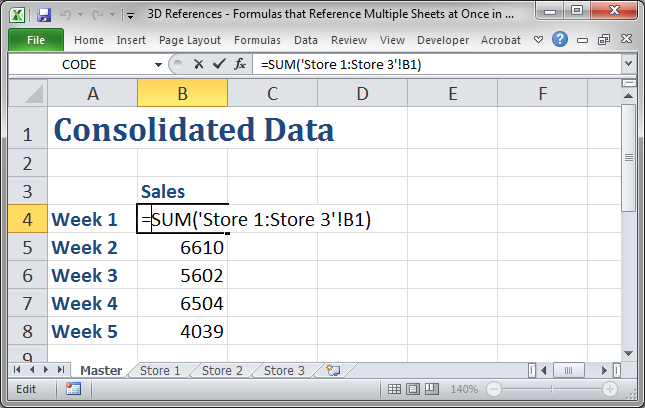
+
The frequency should align with your content strategy, ensuring data accuracy without overwhelming the system or your users. Daily or weekly updates might be sufficient for most cases.
Can I protect my Excel data while making it accessible on the web?
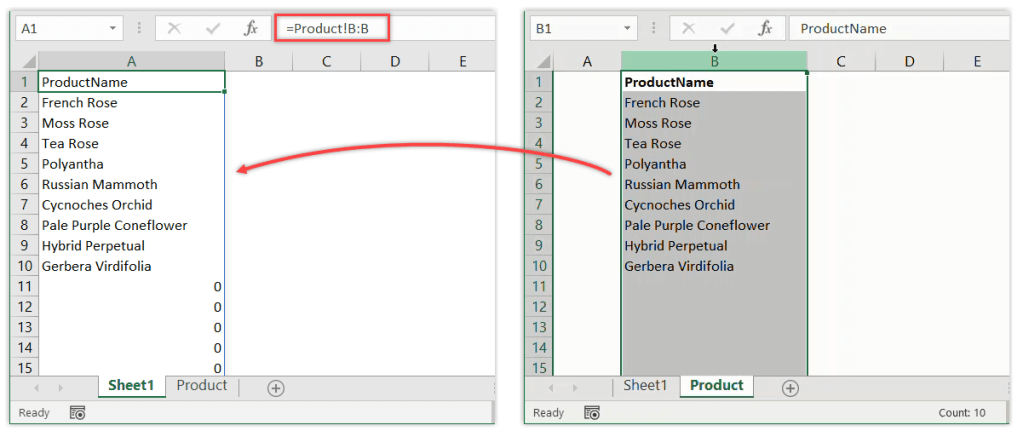
+
Yes, you can employ measures like password-protected files, using web queries with limited access, or using APIs that only provide read permissions for the data.
How do I ensure the Excel data updates are reflected in real-time on my website?

+
Real-time updates can be achieved by using JavaScript or other server-side scripting to poll for changes in the Excel file or through API integrations that push updates to the web application.
What are the SEO benefits of linking Excel data to HTML?

+
Regular updates to your website content, which can be facilitated by integrating Excel data, keep your site dynamic, leading to better search engine visibility and potentially improved rankings.
What are the limitations of static HTML generated from Excel?

+
Static HTML generated from Excel won’t update automatically, requiring manual updates which can lead to outdated information. Additionally, interactivity and dynamic updates are not supported.