Link Excel Sheets Seamlessly: A Simple Guide

Excel is more than just a tool for entering numbers; it's a powerful platform for data analysis and management. One of its most useful features is the ability to link data between different sheets within a single workbook or even between separate workbooks. This guide will walk you through how to link Excel sheets to ensure your data flows seamlessly, enhancing efficiency and minimizing errors.
Why Link Excel Sheets?

- Data Consistency: Ensures all changes are reflected across sheets, reducing the risk of data discrepancies.
- Efficiency: Automate updates so you don’t need to manually copy and paste data across multiple sheets.
- Collaboration: Multiple users can work on different sheets without disrupting the overall data integrity.
How to Link Excel Sheets Within the Same Workbook
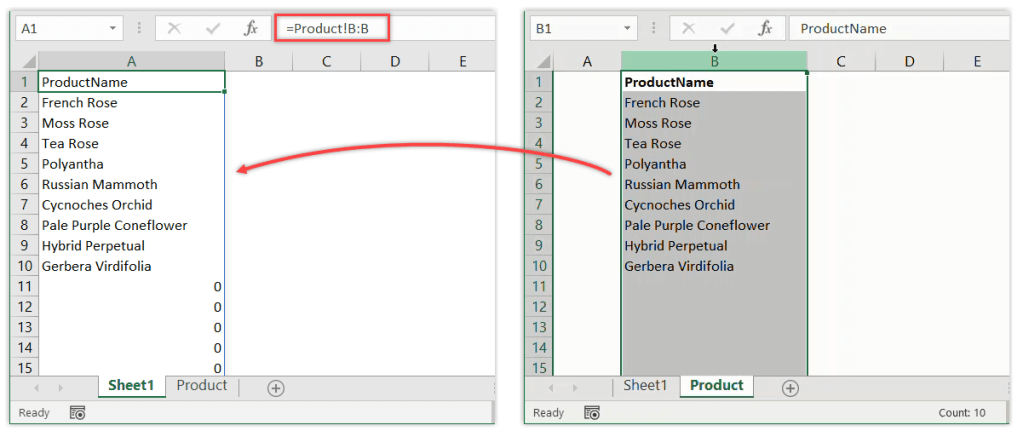
Basic Linking

Here’s how to create a basic link within the same Excel workbook:
- Open your workbook.
- Select the cell where you want to display the linked data.
- Type the equals sign (=) to start the formula.
- Click on the sheet tab you want to link from. This action selects the sheet.
- Select the cell you want to link to from that sheet.
- Press Enter. The cell will now display the data from the linked cell.
🔍 Note: Excel uses absolute references when you click through sheets, but you can switch to relative references by editing the formula manually.
Advanced Linking with Formulas

Linking isn’t just about displaying data; you can also perform calculations or use dynamic references:
- Use formulas like
=Sheet1!A1 + Sheet2!B1for adding data from different sheets. - Combine with Excel functions like
SUM,VLOOKUP, orINDEX-MATCHfor more complex operations.
Linking Excel Sheets Between Different Workbooks

Linking with Formulas

To link data from a different workbook:
- Open both workbooks.
- In the destination workbook, go to the cell where you want the linked data.
- Type the equals sign (=).
- Switch to the source workbook by clicking on its window or using Alt + Tab.
- Select the cell you want to link from.
- Switch back to the destination workbook and press Enter.
🔍 Note: When linking between workbooks, Excel will insert an external reference (e.g., =[Book1]Sheet1!$A$1). Always ensure the source file is accessible to avoid broken links.
Tips for Managing Links

- Source File Location: Keep both workbooks in the same location for easier management.
- Naming Conventions: Use clear, descriptive names for sheets to make linking straightforward.
- Dynamic Links: Use defined names or indirect references to create links that update automatically if the sheet’s name changes.
Table: Common Linking Issues and Solutions

| Issue | Solution |
|---|---|
| #REF! Error | Ensure the source workbook and sheet are accessible and the referenced cells exist. |
| #VALUE! Error | Check data type compatibility or invalid calculations in linked formulas. |
| Broken Links | Verify source file paths and names or use Excel’s data update feature to repair broken links. |
| Link not Updating | Enable automatic workbook updates or manually refresh the links. |

To seamlessly link Excel sheets, understanding these techniques and common pitfalls can significantly improve your data management. By setting up dynamic links, you can automate updates across your workbooks, reducing errors and saving time.
Can I link Excel sheets across different versions?

+
Yes, Excel files created in newer versions can generally be opened and linked in older versions, but compatibility issues may arise with newer features or functions.
How do I update links when the source file changes?

+
Use the Edit Links feature under the Data tab in Excel to update, change, or break links when source file names or locations change.
What happens if I close the source workbook after setting up a link?

+
Excel will prompt you to save the source workbook or allow the destination workbook to work in a limited capacity, displaying error values until the source is reopened.