Link Excel Sheets Across Workbooks: A Simple Guide

If you've ever found yourself with multiple Excel spreadsheets on your computer, each packed with distinct yet complementary data, then this guide is your roadmap to productivity. Let's explore how to seamlessly link Excel sheets across workbooks, enabling a more interconnected and efficient way to manage your data.
The Importance of Linking Workbooks

First, let’s understand why linking Excel workbooks can be a game changer for your data management:
- Data Consistency: Ensures that all related data is updated across workbooks, reducing errors.
- Efficiency: Cuts down on repetitive data entry by creating a single source of truth for key information.
- Scalability: Manages larger data sets by segregating information into manageable parts.
- Collaboration: Facilitates team collaboration by allowing multiple users to work on connected data without redundancy.
Basic Steps to Link Excel Sheets Across Workbooks

Here’s a step-by-step guide on how to link spreadsheets:
-
Open All Relevant Workbooks: Start by opening both the workbook that will reference the data and the source workbook.
-
Choose the Source Cell: In the source workbook, select the cell or range of cells whose data you want to link.
-
Create the Link: Go to the destination workbook, click on the cell where you want the linked data, type ‘=’, and navigate to the source cell using the file dialog. Then press Enter.
-
Update Links: If you make changes in the source workbook, right-click on the linked cell, choose ‘Update Links’, and confirm the update.
💡 Note: Remember to keep the source workbook open when you're working with links for the first time. This ensures Excel can access and update the links.
Advanced Linking Techniques

Once you’re comfortable with the basics, explore these advanced methods to get even more from Excel’s linking capabilities:
Dynamic Links with Named Ranges

- Define a named range in the source workbook.
- Use this name in the formula in the destination workbook for a dynamic link.
Linking with VLOOKUP

- Set up VLOOKUP formulas to retrieve data based on a lookup value across workbooks.
Linking with Index-Match

- Use the Index-Match function combination for more flexible data retrieval than VLOOKUP.
Here's a table for a quick comparison between VLOOKUP and Index-Match:
| Feature | VLOOKUP | Index-Match |
|---|---|---|
| Flexibility | Limited - Can only look up to the right | High - Can look anywhere within the range |
| Speed | Slower in large datasets | Faster as it doesn't scan the whole column |
| Complexity | Easy to use but less customizable | More complex but highly customizable |
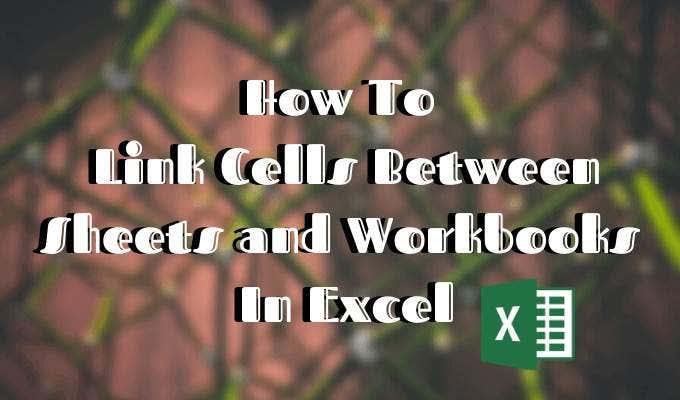
💡 Note: VLOOKUP can break if you change your column layout. Using named ranges in VLOOKUP can help maintain the integrity of your links.
Troubleshooting Common Linking Issues

Sometimes, linking workbooks doesn’t go as smoothly as you’d like. Here’s what to do when things don’t work out:
- Broken Links: If the source file is moved or renamed, links will break. Use the ‘Edit Links’ command to re-establish broken connections.
- Formula Errors: Double-check the formula syntax, especially the paths to the external workbook.
- File Permissions: Ensure you have the necessary permissions to access both files for linking.
💡 Note: Excel's 'Data Connections' pane is a helpful tool for managing all your links in one place.
Best Practices for Linking Excel Sheets
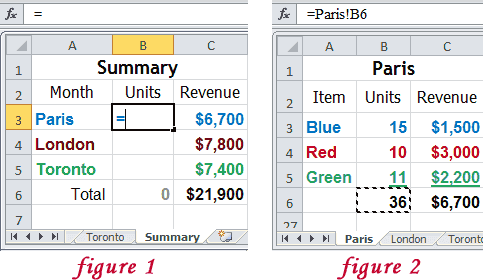
To maintain data integrity and performance while linking workbooks:
- Use Named Ranges: This increases readability and resilience to changes in the source workbook.
- Regularly Update Links: Keep your links updated to prevent referencing outdated data.
- Avoid Overuse: Limit the number of links to optimize file size and performance.
- Document Your Work: Keep track of what data is linked and where it’s sourced to simplify maintenance.
By linking Excel sheets across workbooks, you're setting yourself up for a more streamlined approach to data management. This not only enhances productivity but also improves data accuracy, making it invaluable in today's data-driven world.
How can I tell if a cell is linked to an external workbook?

+
Hover over the cell to see the full formula path, or use Excel’s Formula Auditing tools to trace precedents.
Can I link data from multiple workbooks into one summary sheet?

+
Yes, by using formulas like VLOOKUP or INDEX-MATCH, you can create a summary sheet that pulls data from various sources into one place.
What happens if the linked source workbook is closed?

+
Linked data will still display, but you’ll need to open the source workbook or select ‘Update Links’ to reflect any changes made when the source was last saved.
How can I protect my linked data from being accidentally changed?

+
Use Excel’s protection features like locking cells or protecting the sheet with a password to prevent unintended modifications to linked data.