5 Easy Ways to Link Excel Sheets Together

5 Easy Ways to Link Excel Sheets Together

Microsoft Excel is an incredibly powerful tool for data analysis, organization, and reporting. One of its key features is the ability to link multiple sheets within a workbook or across different workbooks. Linking Excel sheets enhances efficiency by allowing you to maintain and analyze data in a structured manner. Here are five straightforward methods to link Excel sheets together:
1. Using Cell References
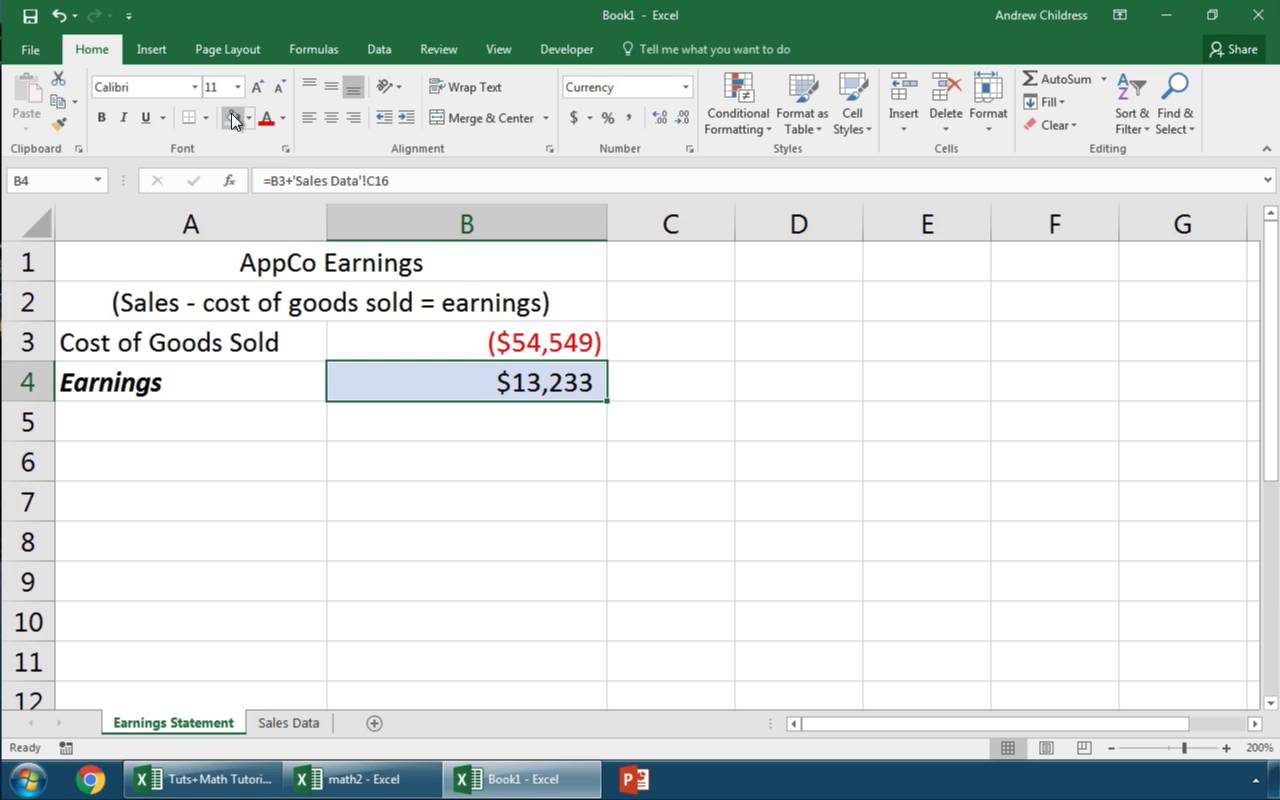

Linking sheets through cell references is the most basic yet effective way to connect data:
- Select the cell where you want to display the linked data.
- Type an equal sign (=) followed by the sheet name and the cell you want to reference, like
='Sheet2'!A1. - Press Enter, and the data from that cell will appear in your target cell.
This method is ideal for simple data sharing between sheets within the same workbook.
2. Using Named Ranges

Named ranges provide a more organized approach to linking data:
- Go to Formulas > Define Name and give a name to a cell or range of cells.
- In another sheet or workbook, use the named range in your formula by typing its name, for example,
=MyNamedRange.
This method is particularly useful when you frequently reference the same cells or ranges across different worksheets.
3. Hyperlinking Between Sheets

Hyperlinks can make navigation between sheets intuitive:
- Select a cell and right-click, then choose Hyperlink.
- In the dialog box, select Place in This Document, choose the sheet, and optionally a cell, then click OK.
This method is great for large workbooks where quick navigation is necessary, but it does not automatically update data.
4. Consolidate Data with the Consolidate Tool

| Step | Action |
|---|---|
| 1 | Go to Data > Consolidate. |
| 2 | Select the function you want to use to consolidate the data (Sum, Average, etc.). |
| 3 | Choose the reference cells or ranges from each sheet you want to include. |
| 4 | Click OK to merge the data. |

Consolidate is useful for creating summaries or reports from multiple sheets, but it requires manual updates if the source data changes.
📌 Note: Keep in mind that Consolidate tool does not maintain a real-time link; you will need to re-consolidate if the source data changes.
5. External References for Different Workbooks

If you're working with multiple Excel files:
- Open both workbooks.
- In the target workbook, use
=[WorkbookName]SheetName!CellReferencein a cell to link to a cell in another workbook. - Ensure the source workbook is open or saved in a static location for the link to work.
This method is perfect for linking data that might change or come from different sources, requiring only periodic updates when the external file is opened.
Linking Excel sheets can significantly streamline your workflow by allowing you to work with data more dynamically. Whether you are summarizing financial reports, consolidating departmental data, or simply need to reference specific figures from multiple sheets, these methods offer flexibility and efficiency.
Understanding how to effectively link sheets together can transform your data management approach, making Excel an even more indispensable tool in your arsenal.
What is the benefit of linking Excel sheets?

+
Linking Excel sheets allows for dynamic data updates, reducing manual data entry, enhancing data accuracy, and facilitating easy analysis across multiple data sets.
Can I link data from an Excel sheet to another Excel workbook?

+
Yes, you can link data using external references, provided both workbooks are accessible when you set up the link.
Do links break if I rename or move the source sheet or workbook?

+
Yes, links can break if you rename or move the referenced sheet or workbook. To avoid this, keep the source file in a static location or update the links manually.