Linking Excel Sheets: Quick and Simple Guide

The need to link data between different Excel sheets is a common requirement for professionals handling extensive data sets or those involved in collaborative work environments. This guide will walk you through how to link sheets in Excel efficiently, covering techniques for both Microsoft Excel and Google Sheets.
Why Link Excel Sheets?

Before delving into the technical aspects, understanding the advantages of linking Excel sheets can motivate users to adopt this practice:
- Consistency: Linking ensures that changes made in one sheet automatically reflect in others.
- Efficiency: Reduce data entry errors and save time when managing or updating information across multiple sheets.
- Scalability: Ideal for projects that require dynamic growth or changes in data structure.
Linking Sheets in Microsoft Excel

Excel offers multiple methods to link cells or ranges between sheets:
Method 1: Direct Cell Reference

- Open the workbook where you want to link sheets.
- Go to the destination sheet, select the cell where you want the data to appear.
- Type the
=sign. - Switch to the source sheet, click on the cell you want to reference.
- Press Enter.
Method 2: Using the Name Manager

- Select the range of cells in the source sheet you want to link.
- Go to Formulas tab > Define Name.
- Give it a meaningful name.
- Return to the destination sheet, type
=and enter the named range.
💡 Note: Using named ranges can make your formulas easier to read and manage.
Method 3: Paste Link
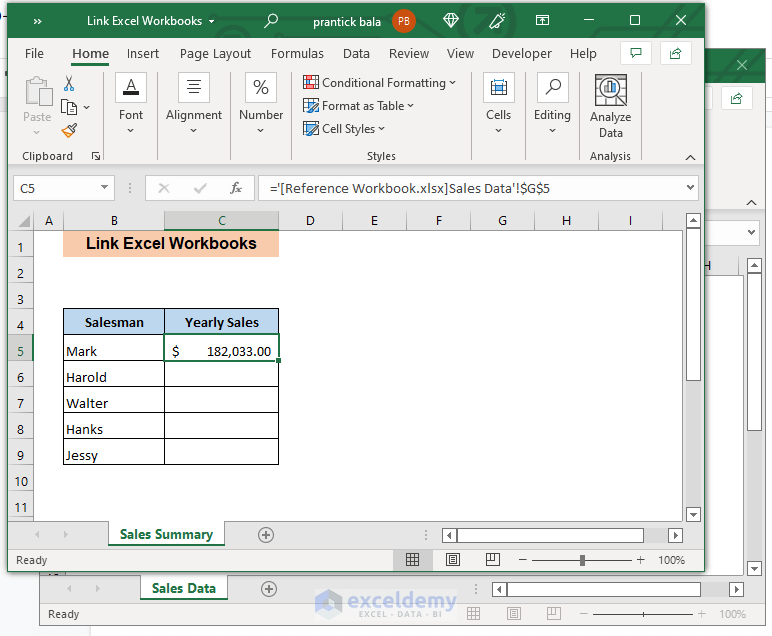
- Copy the cells from the source sheet.
- Go to the destination sheet.
- Right-click where you want to paste, select Paste Special, then Paste Link.

Method 4: Formula-Based Linking

- Using functions like
INDIRECT,OFFSET, orCHOOSEto reference cells dynamically.
=INDIRECT(“Sheet1!A1”) will pull the data from cell A1 in Sheet1.
🚨 Note: These methods are less straightforward but allow for more flexibility in linking.
Linking Sheets in Google Sheets

Google Sheets offers a similar yet slightly different approach:
Basic Cell Reference

- Type
=in the destination cell, then switch to the source sheet and select the cell.
Using Named Ranges

- Define a named range in the source sheet.
- Reference this range in the destination sheet with
=and the named range.
Import Range Function
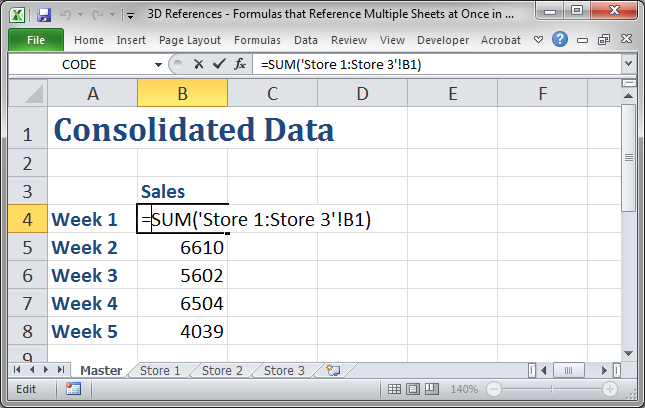
Use IMPORTRANGE to link data between different spreadsheets:
=IMPORTRANGE(“SpreadsheetURL”, “SheetName!Range”)
Here’s an example:
=IMPORTRANGE(”https://docs.google.com/spreadsheets/d/SPREADSHEETID”, “Sheet1!A1:B2”)
⚠️ Note: You must allow access to the source spreadsheet for IMPORTRANGE to work.
Troubleshooting Common Issues

- #REF! Errors: When source cells or sheets are deleted or renamed, update or re-link references.
- #NAME? Errors: Check for typos in cell references or named ranges.
- Broken Links: Ensure the source workbook or spreadsheet remains accessible.
- Performance Issues: Reduce the number of links if they slow down your workbook.
By employing these techniques, you can create a more cohesive and efficient workflow, reducing manual data entry and improving data accuracy. Linking sheets is not just about connectivity; it's about building a robust system that can grow and adapt to the needs of your work or project.
The ability to link Excel sheets provides a seamless way to manage complex data sets. Whether through Microsoft Excel or Google Sheets, you can now handle, share, and analyze data more effectively. From ensuring data consistency to automating updates, linking sheets reduces errors and enhances productivity. Keep in mind, however, that maintaining these links requires vigilance, especially when working with multiple users or updating sheet structures. With these methods, you're now equipped to streamline your data management tasks with ease and precision.
How do I update links automatically?

+
Formulas like =Sheet1!A1 or named ranges automatically update when the source cell changes. Ensure the source data is accessible to maintain these links.
What happens when I delete the source sheet?

+
Linked cells will display #REF! errors indicating the source is no longer available. You would need to update or remove these links.
Can I link sheets across different workbooks?

+
Yes, you can link sheets in different workbooks using the same methods, just make sure both workbooks remain open in Excel or use the IMPORTRANGE function in Google Sheets for external spreadsheets.