Link Excel Sheet to Website: A Simple Guide
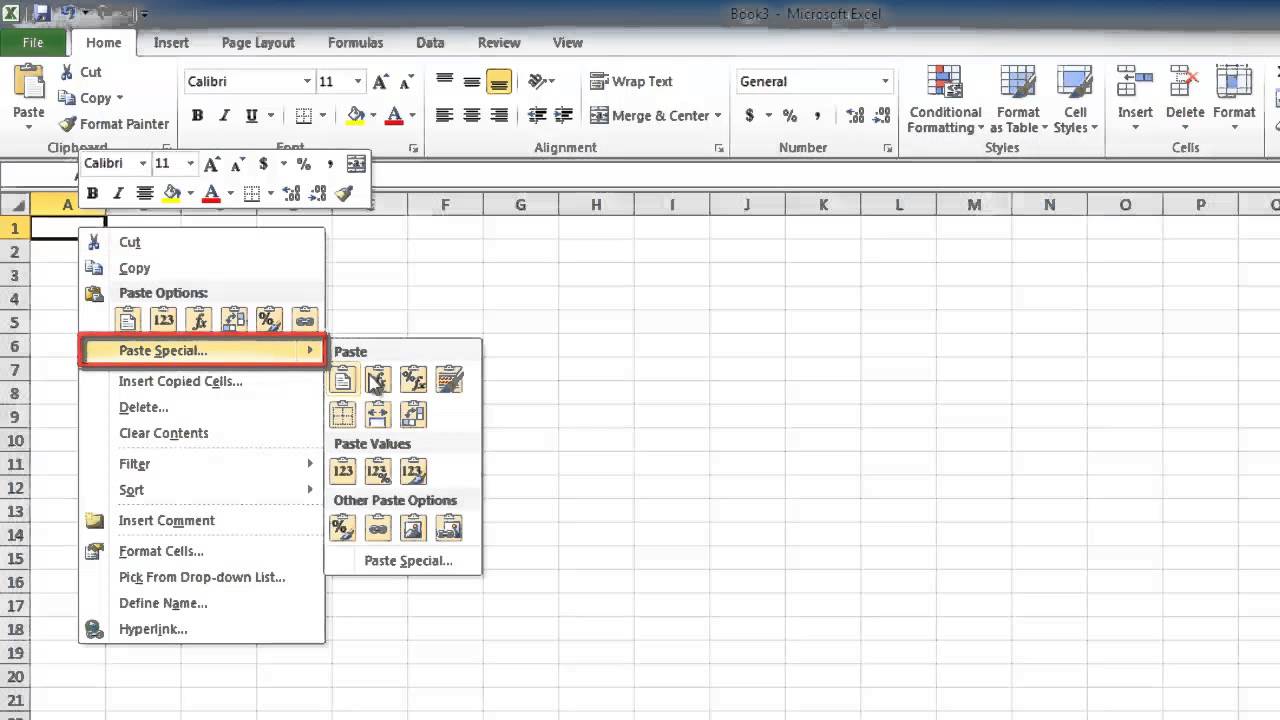
Have you ever dreamt of the seamless integration between your website and your Excel data? The ability to update your website content in real-time by simply making changes in an Excel sheet can be a game-changer for small businesses and individuals alike. Let's delve into the simple steps you need to follow to achieve this.
Why Connect Excel to Your Website?
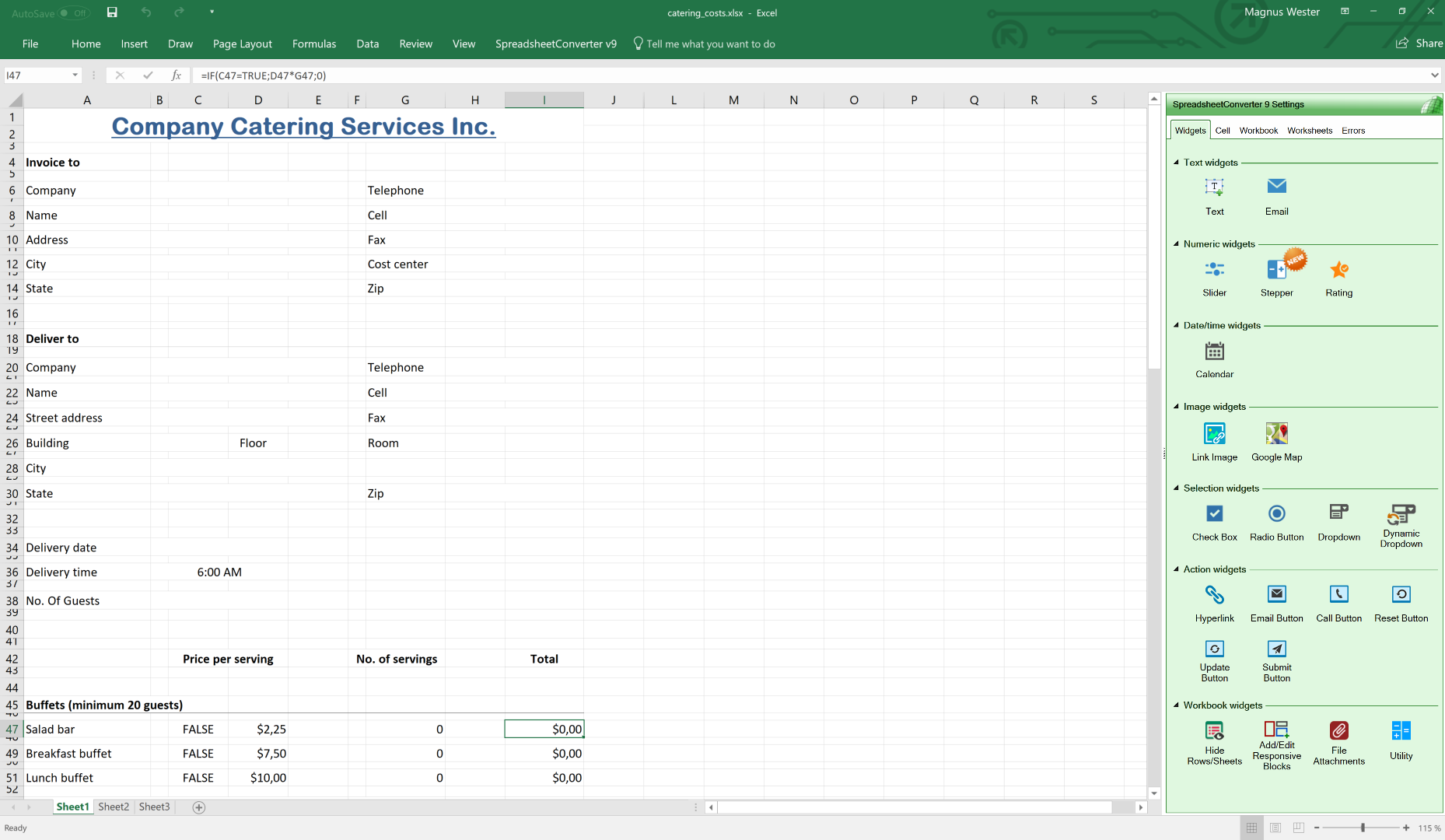
Before we jump into the how, understanding the why can enhance your appreciation for this guide. Here are some compelling reasons:
- Streamlined Data Management: Updating your website becomes as easy as editing a spreadsheet.
- Time-Saving: Eliminate the need for manual data entry on your website each time there’s a change.
- Error Reduction: Minimize human error by controlling data from a centralized Excel document.
How to Link Excel Sheet to Website

Here’s your step-by-step guide:
1. Set Up Your Excel Sheet
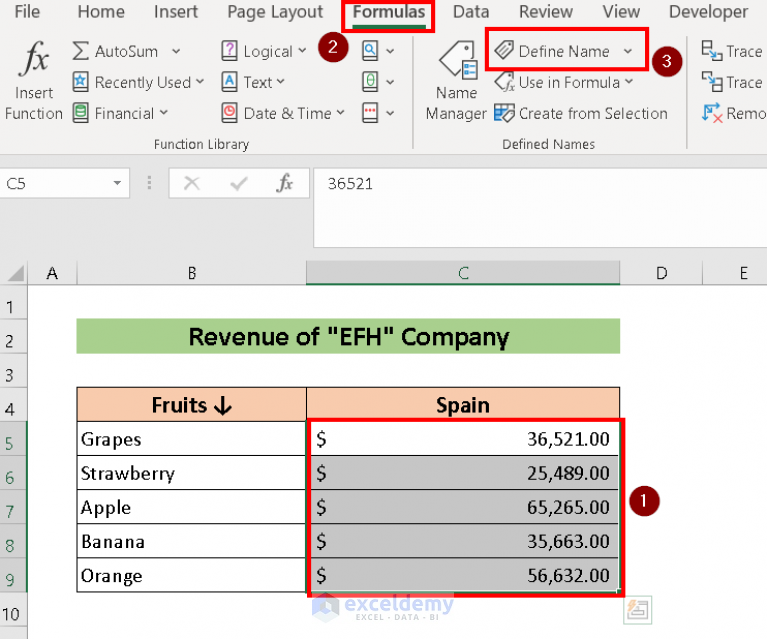
Begin by preparing your Excel sheet with the data you wish to display on your website:
- Organize your data with clear headers for each column to ensure ease of understanding.
- Save the Excel file as an XML Spreadsheet format to enable web-friendly output.
- Ensure your Excel sheet is accessible online for seamless integration. You can achieve this by:
- Uploading it to a cloud storage service.
- Hosting the file on your website’s server.
2. Prepare Your Website

Now, on your website:
- Create an HTML file or edit an existing one where you want to embed the Excel data.
- Include JavaScript within the HTML to parse the Excel data. You might use jQuery or another library to simplify the process.
3. Data Parsing

Here’s where the magic happens:
- JavaScript will read the Excel XML file and convert it into HTML table format or any other structure you need.
- Utilize XML DOM or jQuery to navigate through the data nodes to extract and display your information dynamically.
Here’s an example of how your HTML could look like:
💡 Note: Ensure your XML file does not have any special characters that would break your HTML structure, and always sanitize your data for security reasons.
4. Update Mechanisms

Now that your website reflects the Excel data, you’ll need to consider:
- Automatic Updates: You can set up JavaScript or server-side code to check for file changes and update your website accordingly.
- Manual Refreshes: If automatic updates are not feasible, include a simple refresh button for manual updates.
Benefits and Limitations
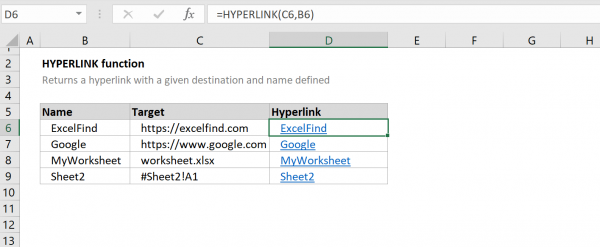
The advantages of linking your Excel sheet to your website include:
- Greater efficiency in data management.
- Real-time or near real-time updates.
- Easy collaboration on data through Excel.
However, there are limitations to consider:
- Security concerns, particularly with sensitive data.
- Compatibility issues with certain browsers or devices.
- The complexity of setting up and maintaining the integration might require technical know-how.
Wrapping Up

Linking your Excel sheet to your website can revolutionize the way you handle data updates, making your site more dynamic and less labor-intensive. Remember that while the process has its complexities, the efficiency gains can be substantial for the right use case. With careful planning and execution, you can keep your website’s data fresh and accurate, without needing to dive into the code each time there’s a change.
Can I link multiple Excel sheets to a single webpage?

+
Yes, you can link multiple Excel sheets to different sections or elements on your website. Each sheet could correspond to different tables or data displays on your site.
What if my Excel data includes formulas?

+
When exporting to XML or another web-friendly format, formulas will typically convert to their calculated values. If you need dynamic calculations, consider redoing them on the client side with JavaScript.
Is there any way to make updates automatically?

+
Yes, you can use JavaScript or server-side languages like PHP to periodically check for changes in the Excel file or push notifications when the file is updated, triggering an automatic refresh of your website’s content.