5 Ways to Merge Excel Sheets Quickly

Merging Excel sheets can be a tedious task, especially if you have to consolidate large datasets from multiple files. However, with the right techniques, you can streamline this process significantly. Here are five efficient methods to merge Excel sheets quickly and effectively:
1. Using the Consolidate Feature


The Consolidate feature in Excel allows you to combine data from multiple sheets into one:
- Select the cell where you want to merge data.
- Go to the “Data” tab, click on “Consolidate.”
- Choose your function (e.g., Sum, Average, etc.).
- Select each range from different sheets by clicking the small icon next to the reference box.
- Choose how you want to link data (by position or category).
This method works well for summarizing numerical data but might not be ideal for complex data sets with different structures.
💡 Note: Use the “Consolidate” feature for quick numerical data aggregation.
2. Power Query for Dynamic Data Integration


Power Query is an incredible tool for automating the process of combining data from various Excel sheets:
- Select “Data” > “Get Data” > “From File” > “From Workbook.”
- Choose your Excel file containing multiple sheets.
- Navigate to the “Queries” tab, select the tables you want to combine.
- Use “Merge Queries” or “Append Queries” to join data vertically or horizontally.
This approach allows you to refresh the data automatically whenever the source sheets are updated.
3. VBA Macros for Custom Merging


Visual Basic for Applications (VBA) can provide a highly customized solution to merge Excel sheets:
- Press ALT + F11 to open the VBA editor.
- Insert a new module (Insert > Module) and write your code to loop through sheets.
- Use macros to copy and paste data from various sheets into a master sheet.
VBA scripting gives you precise control over which data is merged and how.
4. Third-Party Tools
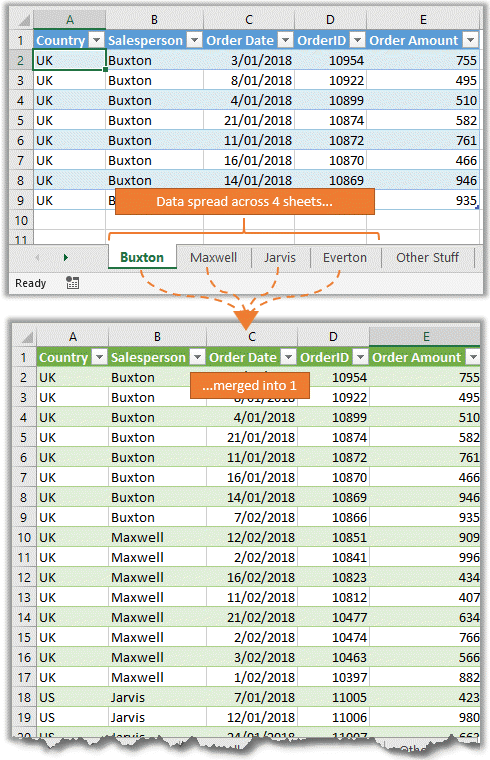
| Tool Name | Description | Best For |
|---|---|---|
| Excel Merge Sheets | A standalone software for merging Excel files | Users looking for a one-click solution without complex coding |
| ASAP Utilities | Add-in with a merge option for Excel | Frequent users needing speed and ease of use |
| ExcelMerger | Web-based tool for merging Excel files | Those who prefer online tools and minimal installation |

These tools can simplify the merging process, especially if you are not familiar with Excel’s advanced features.
5. Using Excel Functions


Excel functions can be used to merge sheets in a more manual but very straightforward way:
- Use VLOOKUP or INDEX-MATCH to pull data from one sheet to another.
- Combine these with helper columns if necessary to ensure matching.
This method allows you to see exactly which data is being transferred, giving you a high level of transparency and control.
In summing up these five methods to merge Excel sheets, it's clear that each has its place. The Consolidate Feature offers simplicity for basic numerical aggregation, while Power Query provides a powerful way to dynamically manage and refresh data. VBA Macros offer flexibility for custom merging, third-party tools bring ease of use without the learning curve, and Excel's built-in functions provide transparency in data merging. By understanding and applying these techniques, you can manage and consolidate data efficiently, saving time and ensuring accuracy in your Excel tasks.
Which method is best for merging Excel sheets if I’m not tech-savvy?

+
If you’re not tech-savvy, the best method might be using a third-party tool like Excel Merge Sheets or ASAP Utilities, which offer user-friendly interfaces for merging.
Can I automate the process of merging Excel sheets?

+
Yes, Power Query and VBA Macros provide automation capabilities. Power Query automatically refreshes data when sources are updated, and VBA scripts can run on-demand or be linked to a button for easy execution.
What are the limitations of using Excel functions to merge sheets?
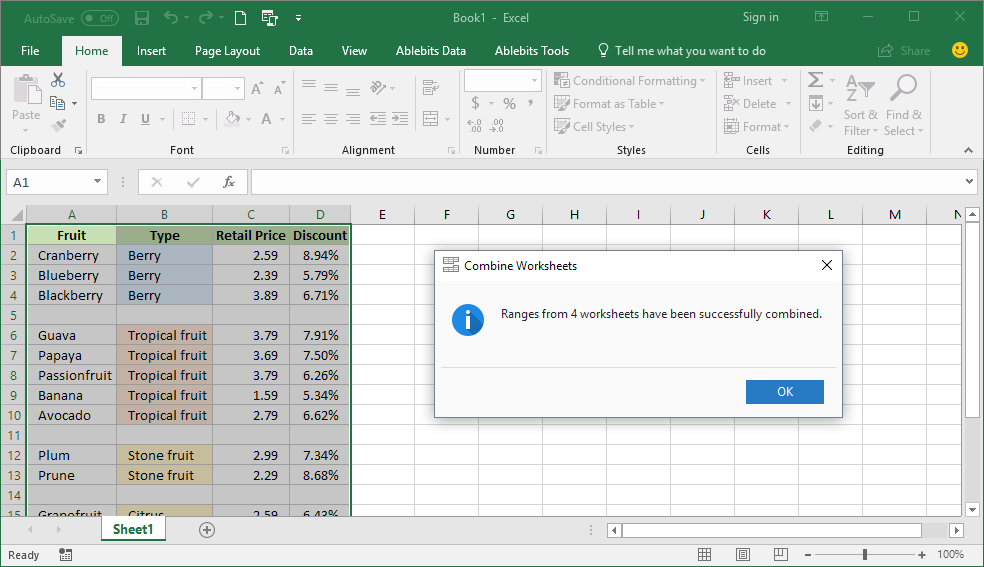
+
The limitations include manual setup, potential errors if cell references are incorrect, and inefficiency when dealing with large datasets or complex merging scenarios.