Merge Excel Sheets Easily: Ultimate Guide
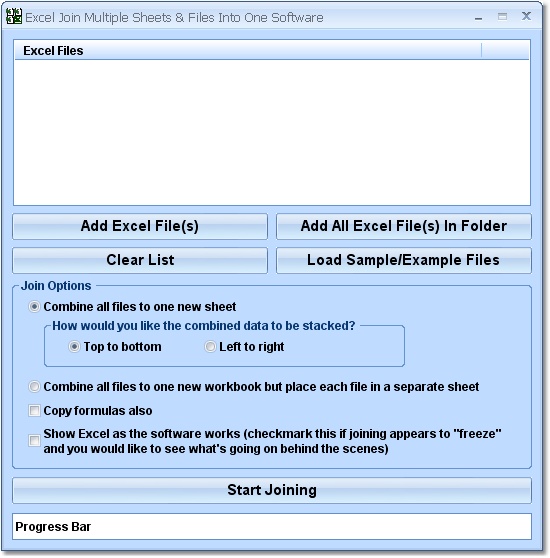
Merging Excel sheets might seem like a daunting task, especially when dealing with multiple datasets. However, mastering this skill can significantly streamline your data management and analysis processes. In this comprehensive guide, we'll walk you through the various methods to merge Excel sheets efficiently, ensuring you can handle your data effectively, whether you're compiling financial reports or managing a vast database.
Why Merge Excel Sheets?
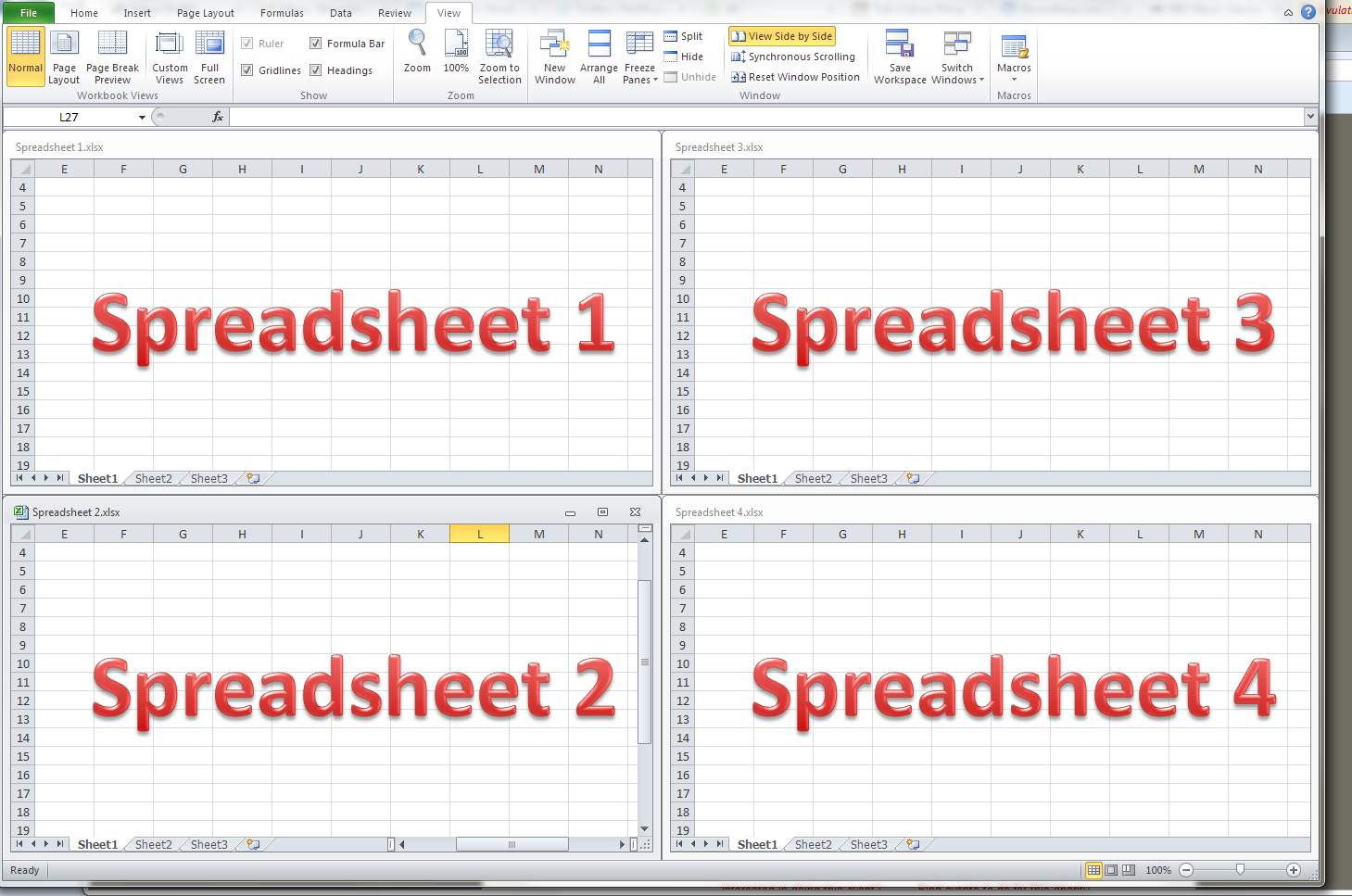
Before we dive into the technical steps, let’s understand why merging Excel sheets can be beneficial:
- Consolidation of Data: Bringing together data from multiple sheets can give you a holistic view of your project or business.
- Data Cleaning: Merging sheets helps in identifying and eliminating duplications or inconsistencies across datasets.
- Enhanced Analysis: Merged data can be analyzed in ways that single sheets cannot, providing deeper insights.
Understanding Different Merging Techniques

There are several ways to merge Excel sheets, depending on the layout and the specific needs:
- Manual Copy-Paste: Best for small datasets or when merging is not a frequent task.
- Using Excel Formulas: Excel offers functions like VLOOKUP, INDEX-MATCH, and others for dynamic merging.
- VBA Macros: For automation and handling large datasets with complex merging rules.
- Power Query: A modern approach for data transformation and merging in Excel.
Manual Copy-Paste Method

The simplest way to merge Excel sheets is by manually copying data from one sheet to another:
- Open the Excel workbook containing all your sheets.
- Select and copy the data from the sheet you wish to merge into another.
- Paste it into your target sheet, ideally starting from the cell below the last row of existing data.
- Ensure alignment by matching columns or adjusting as needed.
This method is straightforward but becomes inefficient with large datasets or when merging data frequently.
📝 Note: Be cautious with column headers; if headers are identical across sheets, ensure they align correctly when pasting to avoid confusion.
Merging with Excel Formulas

For a more dynamic approach, Excel formulas can be used to merge data:
- VLOOKUP: Look up data from one sheet based on a common identifier and merge it into another. Example:
=VLOOKUP(A2, Sheet2!A:B, 2, FALSE) - INDEX-MATCH: Similar to VLOOKUP but more versatile, especially with non-adjacent columns.
Here is an example of how to set up these functions:
| Function | Description | Example |
|---|---|---|
| VLOOKUP | Looks for a value in the leftmost column of a table and returns a value from the same row. | =VLOOKUP(SearchKey,LookupRange,ColumnIndex,MatchType) |
| INDEX-MATCH | Provides more flexibility as it can look up values in any column. | =INDEX(Sheet2!B:B,MATCH(A2,Sheet2!A:A,0)) |
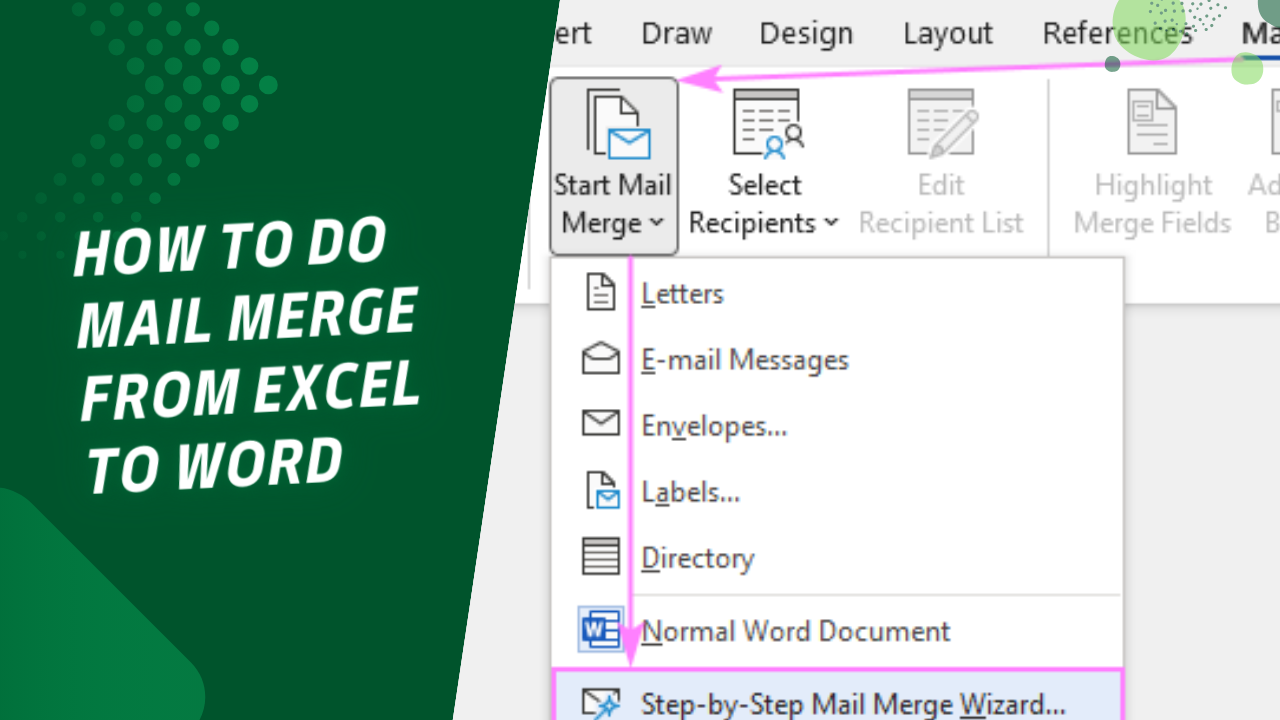
Each method has its advantages, depending on your data structure:
- Speed: For quick and static merges, formulas are faster than VBA or manual copy-pasting.
- Flexibility: INDEX-MATCH offers more control over which data you're merging.
- Maintenance: Formulas can update automatically when data changes, reducing the need for manual updates.
💡 Note: Remember to lock cell references in your formulas using $ signs if you plan to copy and paste them across multiple cells.
Using VBA for Merging Sheets

For those who require automation in merging Excel sheets, Visual Basic for Applications (VBA) scripts provide an excellent solution:
- It allows for complex merging rules not easily achieved through formulas.
- VBA scripts can be set to run automatically, making repetitive tasks much easier.
- You can handle large datasets with ease, as VBA scripts can process data much faster than manual methods.
To create a VBA script for merging:
- Press ALT + F11 to open the VBA editor in Excel.
- Insert a new module (Insert > Module).
- Enter your VBA code, ensuring it correctly identifies sheets, cell ranges, and merging rules.
Here's a simple VBA script to merge data from two sheets:
Sub MergeSheets()
Dim wsSource As Worksheet, wsTarget As Worksheet
Set wsSource = ThisWorkbook.Sheets("Sheet1")
Set wsTarget = ThisWorkbook.Sheets("Sheet2")
wsSource.Range("A1:B10").Copy
wsTarget.Range("A1048576").End(xlUp).Offset(1, 0).PasteSpecial xlPasteValues
Application.CutCopyMode = False
End Sub
🔎 Note: Be cautious when running VBA scripts on critical data; ensure you have backups and test scripts thoroughly on non-critical data first.
Power Query for Advanced Merging

Introduced in Excel 2010 and later versions, Power Query is a powerful tool for data transformation and merging:
- Intuitive: Power Query provides a user-friendly interface to merge sheets without needing deep Excel knowledge.
- Scalability: Perfect for merging multiple sheets or entire workbooks.
- Data Refresh: Queries can be refreshed with new data automatically.
To merge sheets with Power Query:
- Go to Data > Get Data > From File > From Workbook and select your Excel file.
- In the Power Query Editor, you can select multiple sheets to load into one table.
- Use the Append Queries option to combine the data from multiple sheets into a single query.
- Once your query is set, load the combined data back into Excel.
Here's how you can set up a Power Query merge:
= Table.Combine({
Source{[Name="Sheet1"]}[Data],
Source{[Name="Sheet2"]}[Data]
})
🔧 Note: Power Query isn't available in Excel Online or mobile, so ensure you're using the desktop version of Excel.
Summary and Best Practices

Merging Excel sheets can streamline your data management, but each method has its strengths:
- Manual methods are quick for one-time or small merges.
- Formulas provide dynamism but require knowledge of Excel functions.
- VBA offers automation and control for complex merges.
- Power Query is best for large-scale data integration and transformation.
Always ensure:
- To backup your data before performing any merge operations.
- To check for and remove duplicates, ensuring data integrity.
- To align your column headers correctly for seamless merging.
By applying these techniques, you'll be equipped to handle various data merging tasks effectively, enhancing your data analysis capabilities.
Can I merge sheets with different layouts?

+
Yes, but aligning the data might require additional steps or custom VBA scripts to ensure consistency.
How do I handle duplicate data when merging?

+
Use Power Query or advanced Excel formulas to identify and remove or manage duplicates before or after merging.
What if the sheets have different headers?

+
Map the headers manually or use Power Query’s transformation features to align headers before merging.